Latest update: Thu, 5 Feb 2026
Contents
Introducing the redesigned Matrix Booking
We’ve now launched the redesigned Matrix Booking, featuring a cleaner look, a smoother, more accessible experience, and a number of new features — all while keeping the functionality you rely on today.
Many of you had already been using it before its launch and have told us what feels smoother, what still needs work, and what would help you manage bookings more easily. Thank you for all your feedback — this helps shape the improvements you’ll see now and in the future.
Features now available
We listened to your feedback and have prioritised these features:
Calendar views
-
Week and month views in the All Bookings calendar.
-
Day view with an option to change orientation.
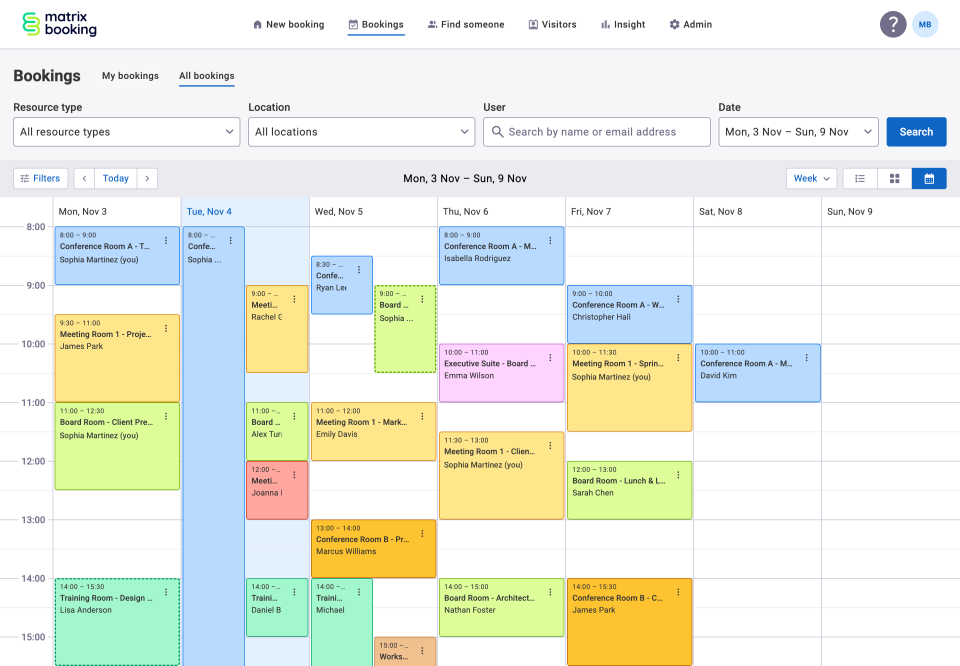
Schedule view – horizontal layout
The new schedule view enables you to see availability for all resources on one page without pagination. It works on both small and large screens. You can drag and move a booking from one row to another, and the page will scroll so you can drag to any resource listed. The horizontal layout also provides more space to clearly display labels for each resource.
Search for bookings by resource
You’ll be able to search for bookings and filter by a specific resource in the updated Insight Booking History report. All Bookings has been updated to support this same functionality.
Table column sorting
You’ll be able to order your bookings by selecting the table header for each column in either ascending or descending order.
Bookings search for a specific resource or resources
We’ll be extending the location dropdown on the Bookings screen so you can search for specific resources and find bookings for them, rather than at a location level (for example, a floor) from the hierarchy.


Location and resource search combinations
Currently, it’s possible to search for resource types in a location where they may not exist. We’re going to fix this issue in the search form so that when your users search for resources, they will always get results.
Printable schedules
Replacing the Daily Printed Agendas report, printable schedules allows you to print off a list of all the bookings based on your search parameters. You can place this schedule outside the resource (for example, a room) so your colleagues can see who has made bookings and when.
What’s coming next?
Our product update emails give you insight into what features have been released or updated as well as what we’re developing next. Alternatively, contact your customer success manager to discuss what features and functionality are upcoming.
Useful resources
-
Our e-learning modules have been updated on our Training Hub for the new Matrix Booking.
-
Our guides and support content have also been updated on our Support Portal.
More info
For more information, see our FAQs and guidance below. Also see our webinar Q&A.