This page describes the differences between our different components that work with Microsoft 365 and Outlook.
Contents
Comparison
Matrix Booking has 3 components that directly interface with Microsoft 365 and Outlook:
|
What can you do? |
|||
|---|---|---|---|
|
Desk search |
|
|
|
|
Room search |
|
|
|
|
Book rooms |
|
|
|
|
Book combination rooms |
|
|
|
|
Book multiple resources at once |
|
|
|
|
Recurring bookings |
|
|
|
|
Book for others |
|
|
|
|
Request additional options |
|
|
|
|
Automatic calendar sync from Microsoft 365 to Matrix Booking |
|
|
|
|
Automatic calendar sync from Matrix Booking to Microsoft 365 |
|
|
|
|
Cross-organisational resource sharing |
|
|
|
Where * means we support combined or combination room availability. We support the functionality to display the correct availability for a room including combined or combination rooms. For more information, see Microsoft 365 add-in troubleshooting article instead of using the Outlook Room Finder for accurate resource availability. We don’t support:
-
Repeat bookings for combination rooms.
-
Repeat bookings for the individual rooms that make a combination room.
Where ** means that there’s a limitation, caveat, or workaround associated with the action you can do.
Where *** means that cross-organisational resource sharing won’t work if you want to add an online meeting with in-room video conferencing (VC) equipment as the tenant user isn’t in the same organisation as the room provider.
Further information
Matrix Booking’s Microsoft Outlook add-in
This is an add-in for Microsoft Outlook when this is installed as a native app on Windows devices. It’s not dependent on having Microsoft 365.
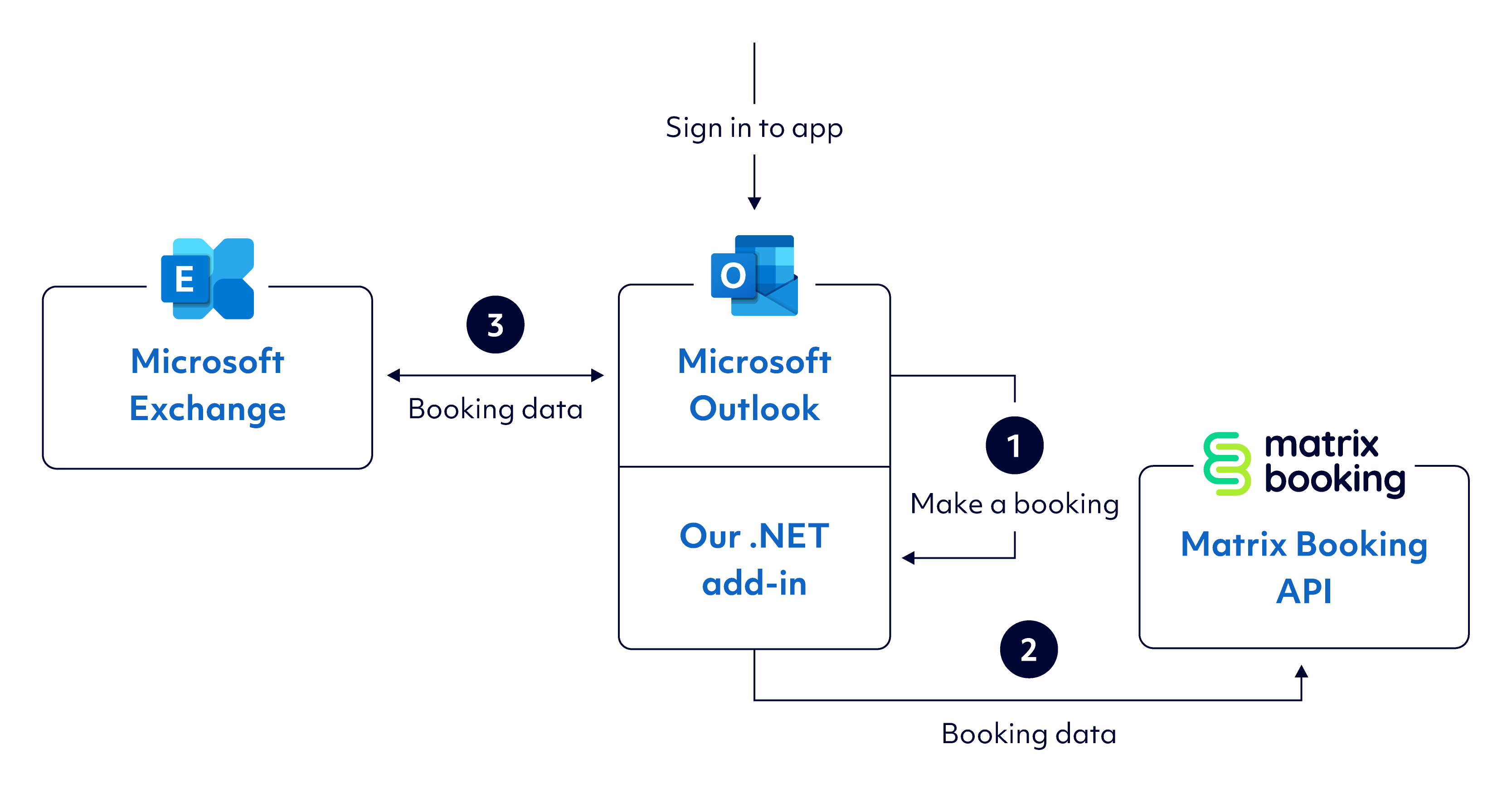
Before choosing this option, consider that:
-
It has more features (for example, multi-resource bookings) than the Microsoft 365 integration and add-in.
-
It only works on Microsoft Windows devices.
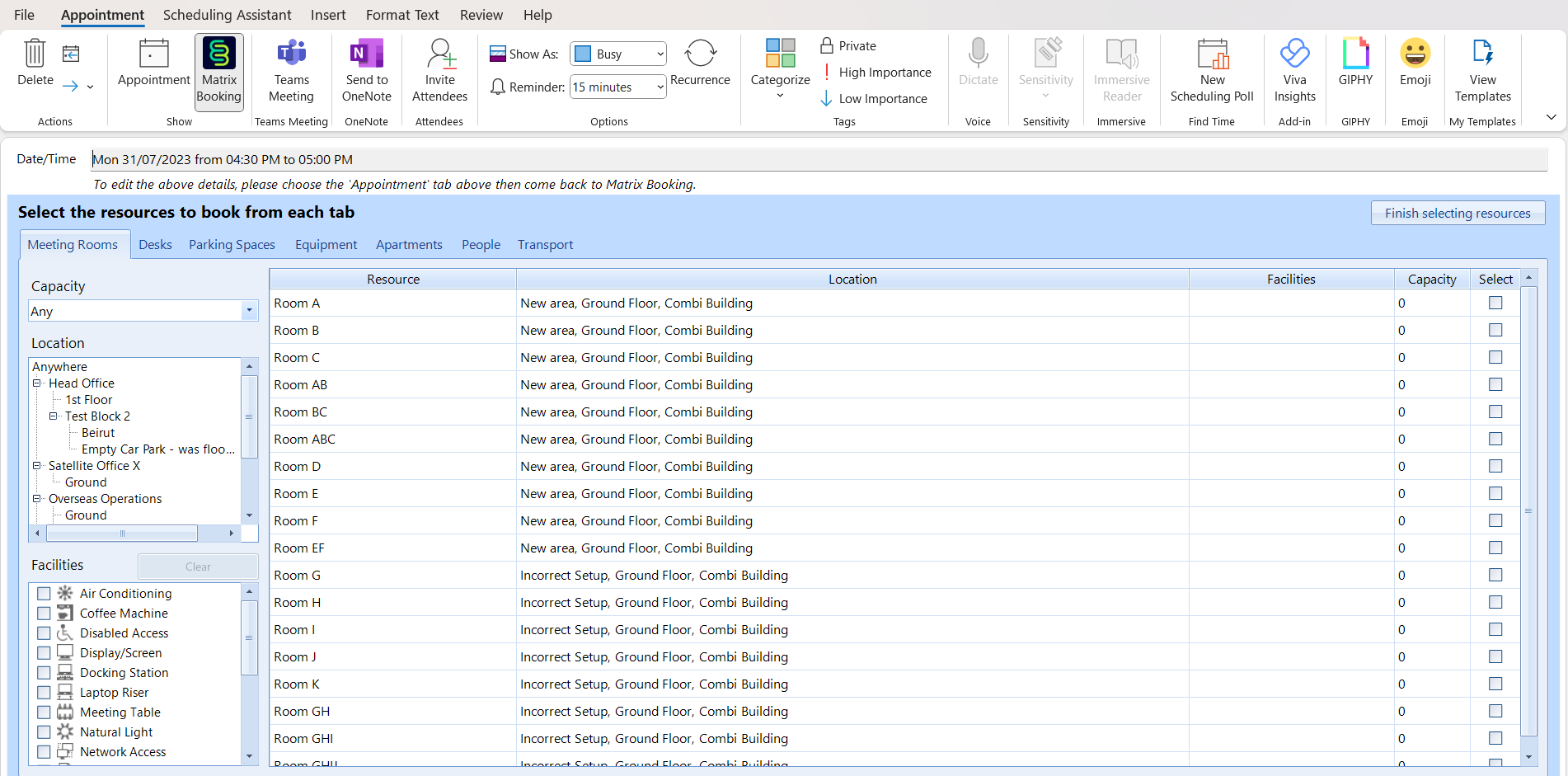
We would recommend any customers using our Outlook add-in to contact your Account Manager to discuss our upcoming solutions.
Matrix Booking’s Microsoft 365 integration
This is a calendar integration between Matrix Booking and Microsoft 365 using Microsoft exchange. You must have Microsoft 365. Before choosing this option, consider that:
-
It works in Outlook on:
-
Windows
-
Mac
-
iOS
-
Android
-
in-browser (for example, Google Chrome)
-
-
Its features have limitations, caveats, and workarounds.*
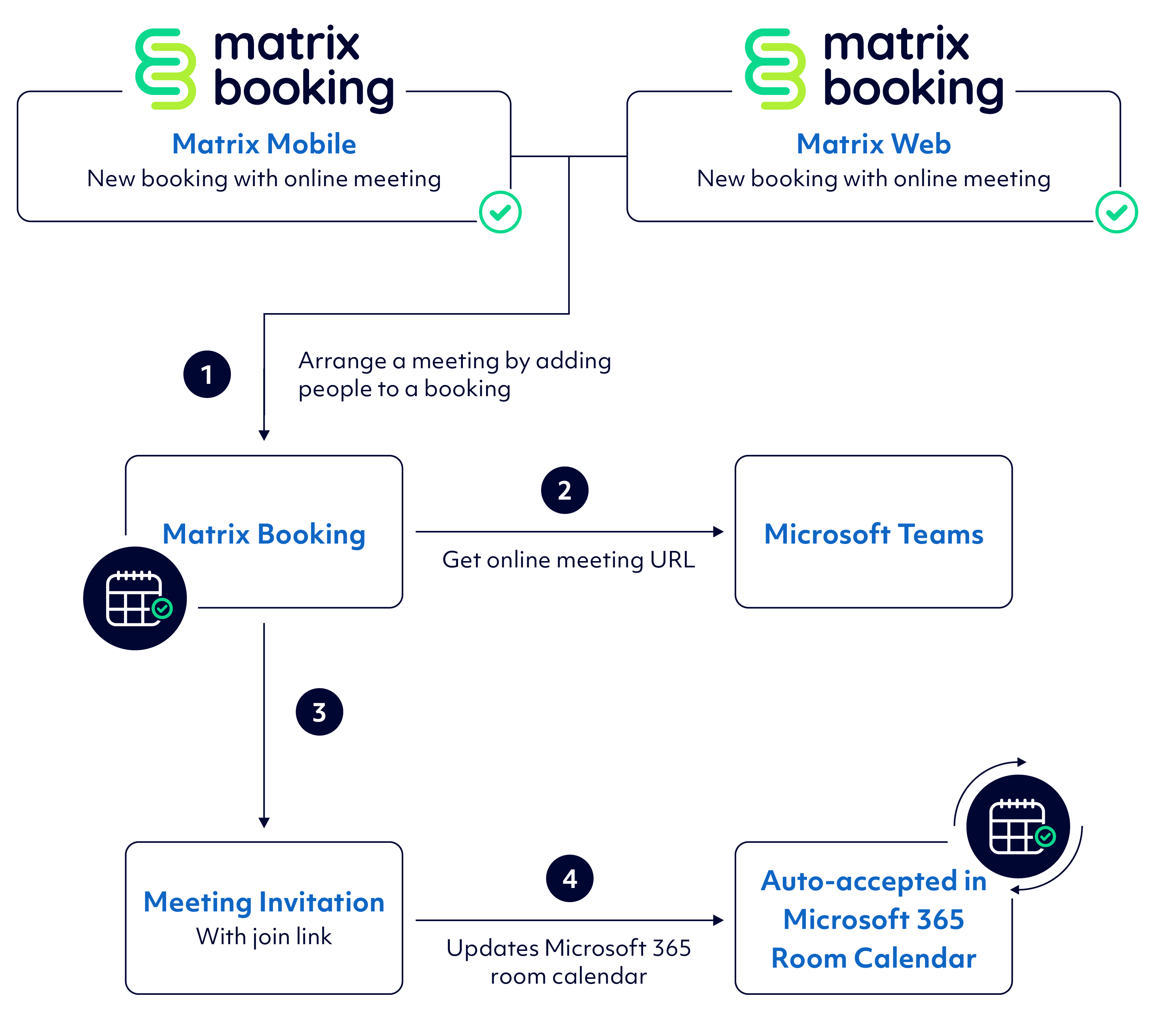
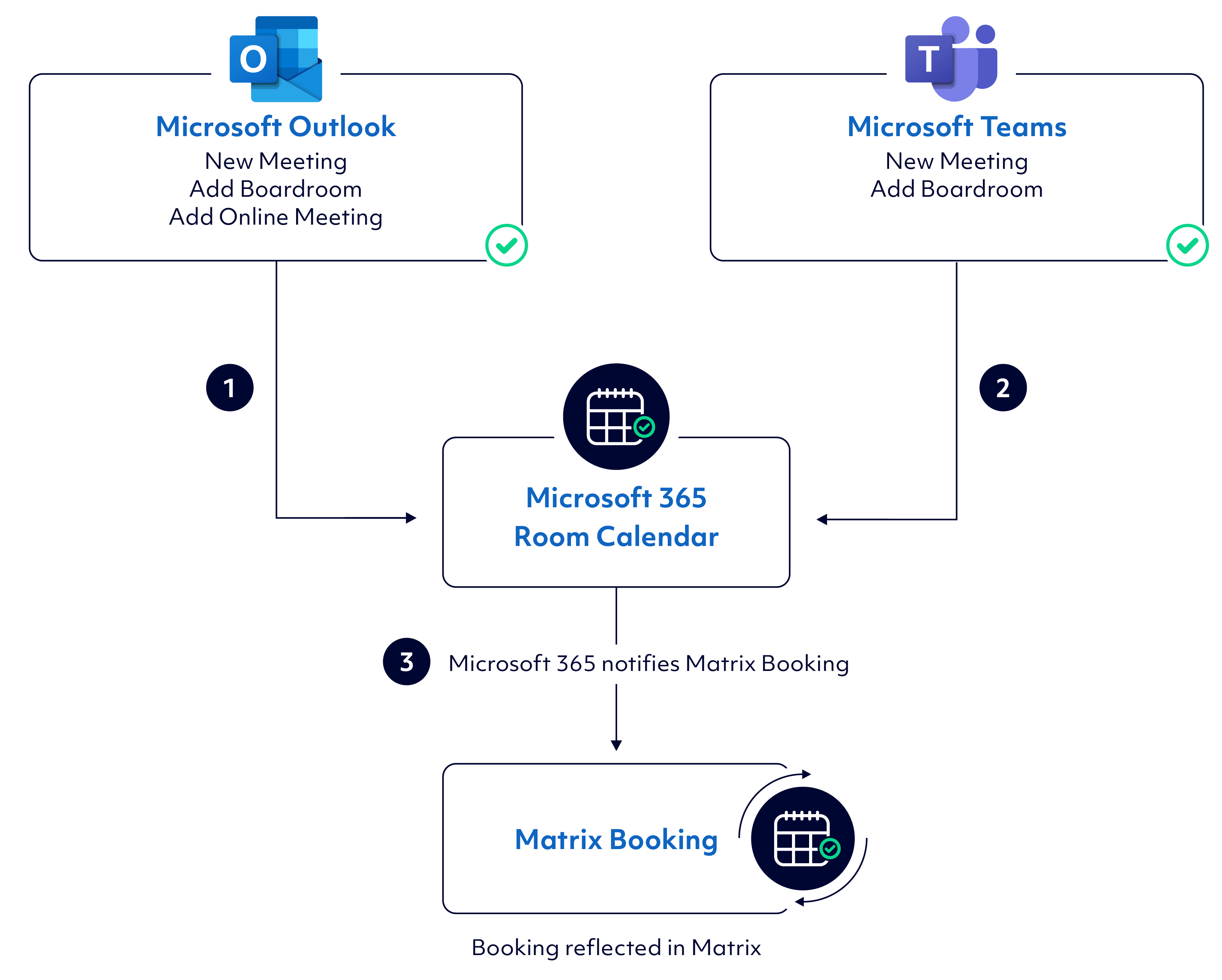
For more information, see Microsoft 365 integrations overview.
Matrix Booking’s Microsoft 365 add-in
This is an add-in for Outlook on most devices and browsers. It’s dependent on having Microsoft 365. Before choosing this option, consider that:
-
Your organisation needs our Microsoft 365 integration set up first.
-
It works in Outlook on:
-
Windows
-
Mac
-
iOS
-
Android
-
in-browser (for example, Google Chrome)
-
-
Its features have limitations, caveats, and workarounds.
-
It can have additional booking options by adding these after the booking is made (for more information, see Limitations and caveats).
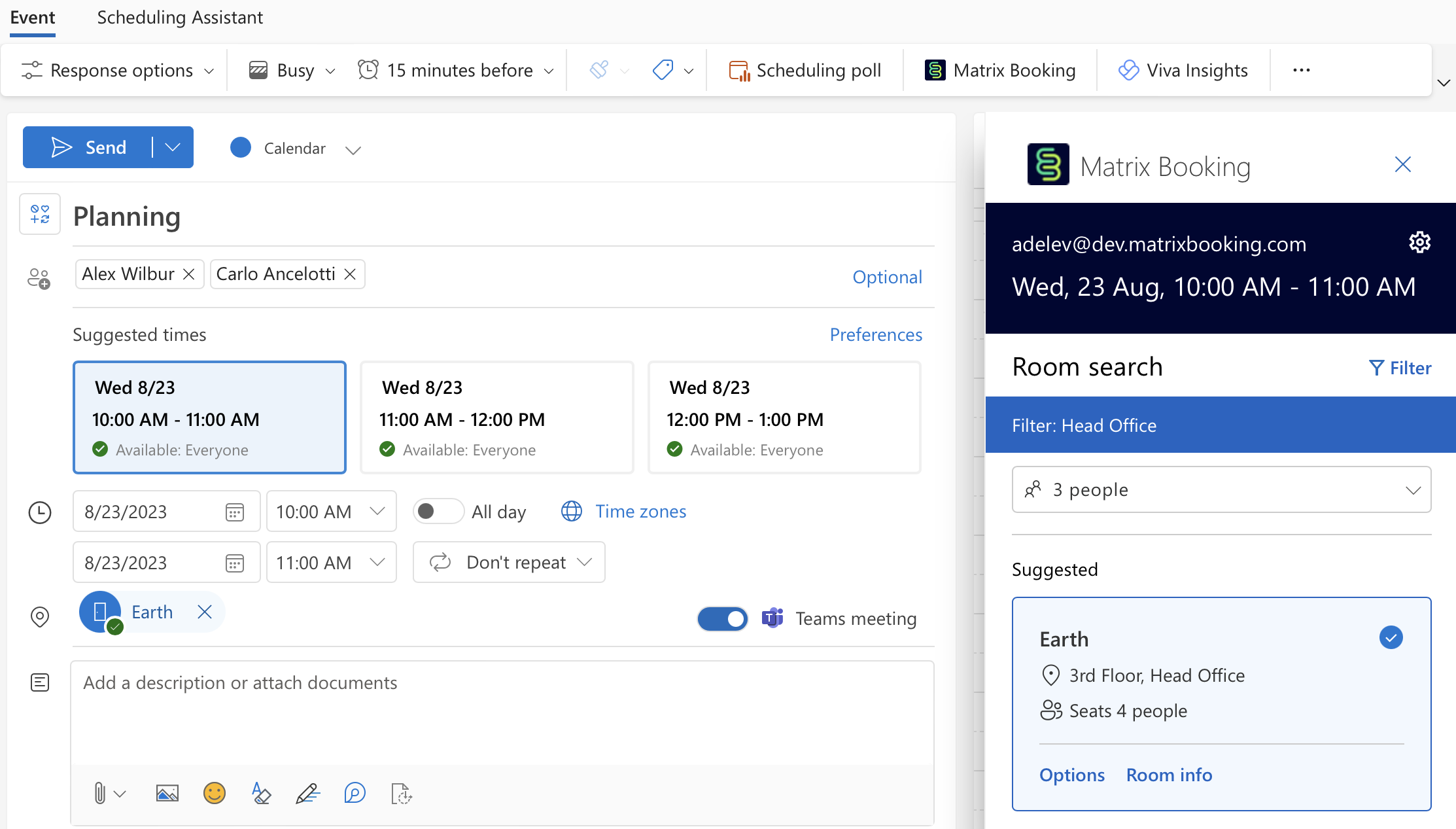
Since its inception, our Microsoft 365 add-in has required a minimum of the following Outlook versions:
-
Outlook via Microsoft 365
-
Retail perpetual Outlook 2016 and later
-
Volume-licensed perpetual Outlook 2021
Note: all the above require Version 1910 (Build 12130.20272) or higher. The minimum version required is dictated by the support for “Outlook add-in API requirement set 1.8”, where “Outlook add-in” means an add-in for Outlook and not our add-in for Outlook’s desktop app. For more information, see Microsoft’s guidance on Outlook client support.
The versions that our Microsoft 365 add-in doesn’t support are:
-
Volume-licensed perpetual Outlook 2019
-
Volume-licensed perpetual Outlook 2016
-
Perpetual Outlook 2013
-
Any versions older than the above