This page explains what levels of support are available and our response to the different priorities of issues.
Contents
Incident priorities
When you raise a support ticket with Matrix Booking, you’ll be asked what level of a priority the issue may be. These are defined as:
|
Priority |
Label |
Description |
|---|---|---|
|
1 |
Critical |
The whole system is down, no work around, major business impact. |
|
2 |
High |
Partial system down, workarounds available, medium to serious business impact. |
|
3 |
Medium |
No system down, but issue affecting 1 or more users, workarounds available, low business impact. |
|
4 |
Low |
General question or “how to”, advice on changes and set up, password resets and configuration changes. |
Note: if the wrong priority has been selected, our Support Team will change the priority and respond according to that priority.
Emergency priority 1 escalation
The process for emergency P1 incidents is as follows:
-
The call is routed to our Out-of-hours Support Team.
-
The call will be validated to confirm it’s a P1 incident.
-
Our Support Team will convert this to a support ticket.
-
An out-of-hours incident management process will be initiated to mobilise an incident team.
-
This team will contact you directly to keep you updated with any and all progress.
-
The live Status Page will also be updated regularly with any and all progress.
If you have a P1 incident, this can be raised using the 24-7 incident telephone lines:
Calls to the UK: +44 (0)203 951 8290
Calls to the USA: +1-833-886-1659 (toll free from within the USA)
Note: for any issues that aren’t a P1 priority, raise a support ticket.
Support level agreements
This table shows how we respond to each of the different priorities from a support ticket.
|
Priority |
Initial Response |
Commence Fix |
Update |
|---|---|---|---|
|
1 |
1 working hour |
8 working hours |
2 working hours |
|
2 |
4 working hours |
2 working days |
On request |
|
3 |
8 working hours |
10 working days |
On request |
|
4 |
Not via SLA |
||
Incident notifications
If 1 or more of our products or services are down, the details will be posted in real-time on our Status Page.
Email notifications with links to the page will be sent out to all Administrators that are on the Support distribution list. If you wish to add someone to this list:
-
Select the search bar in the middle of the page (it has a magnifying glass in the text box).
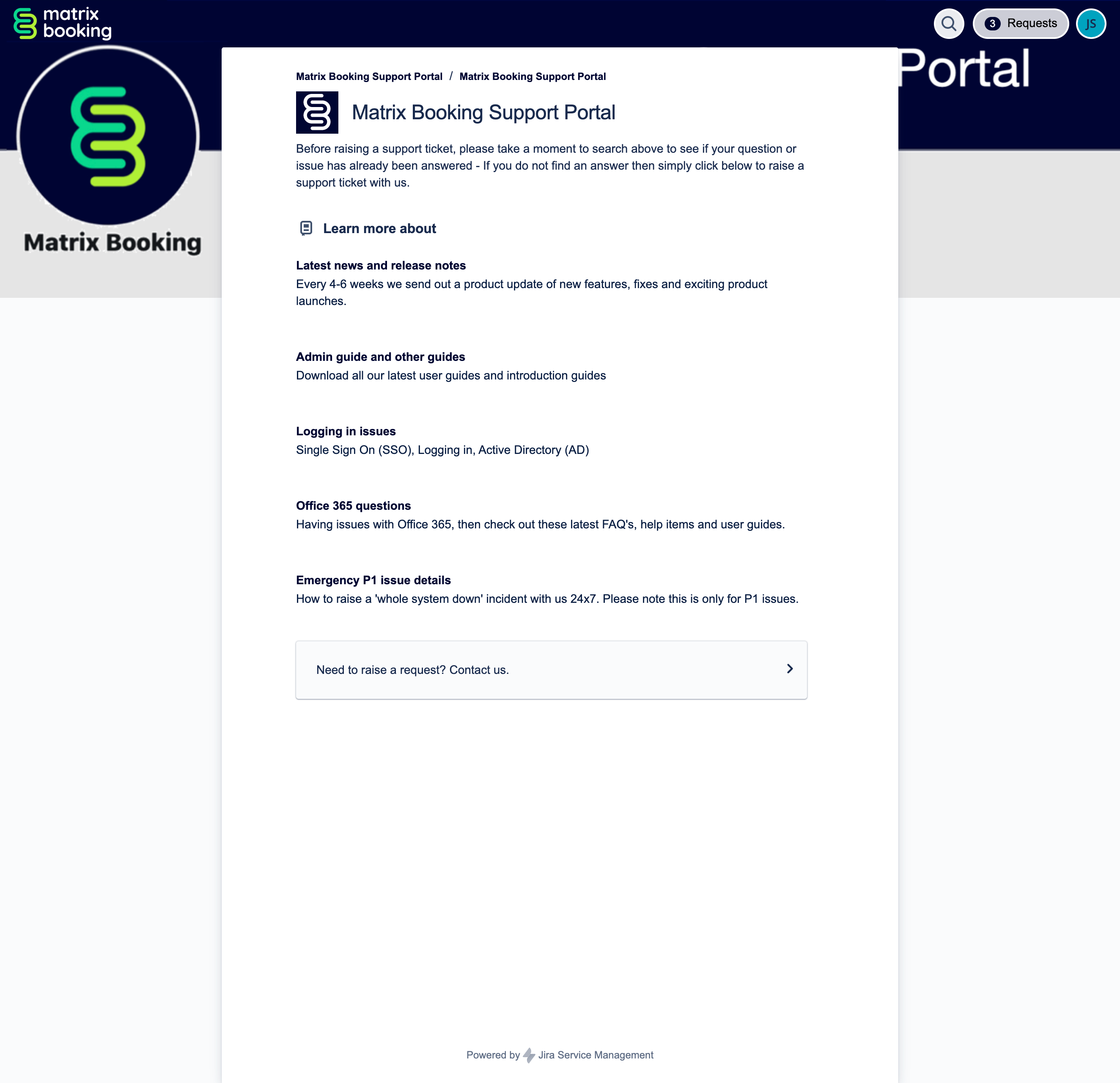
-
Begin to enter “release notes” in the search bar.
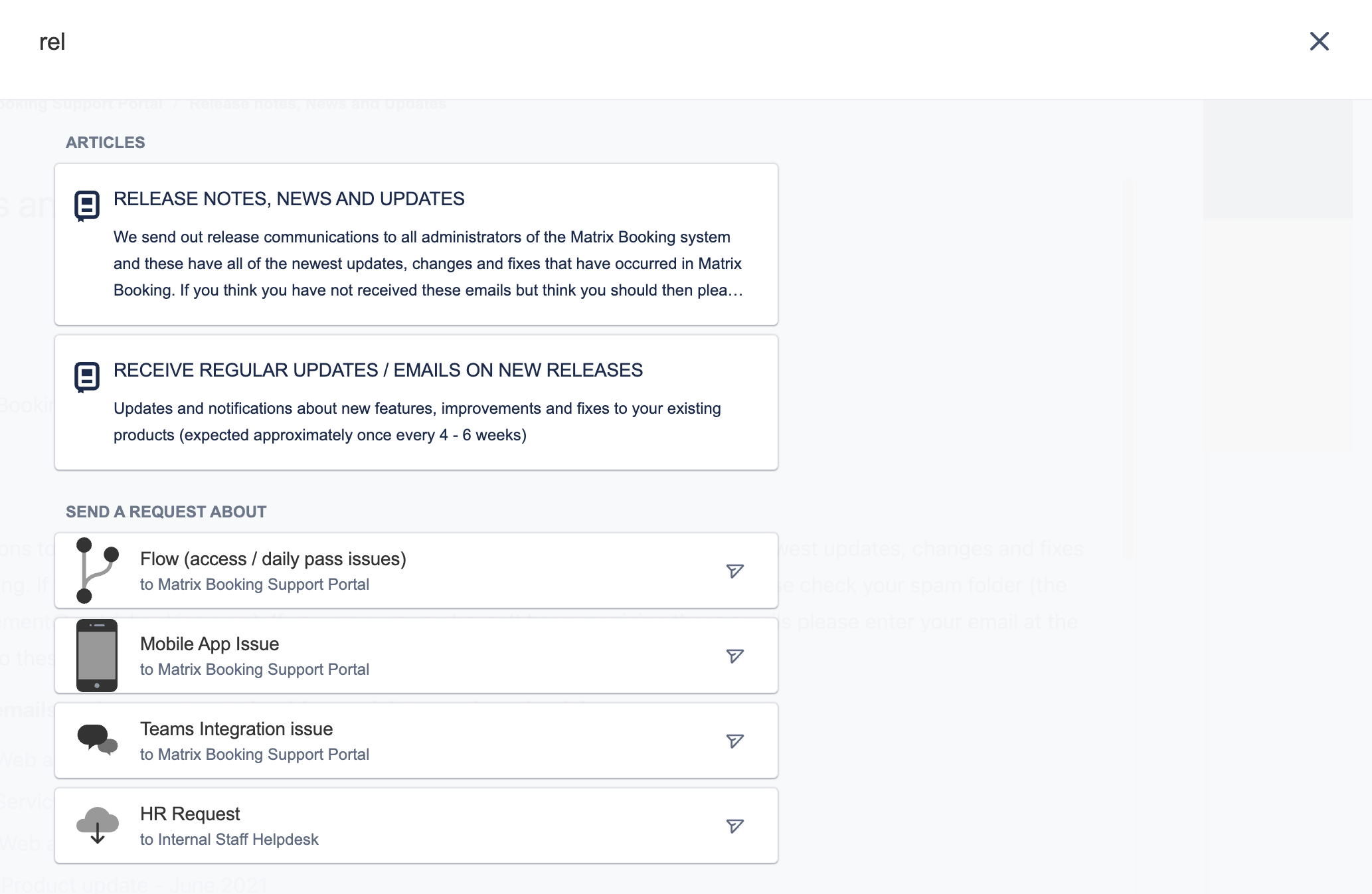
-
Select the Release notes, news, and updates page.
-
Navigate to the bottom of the page.
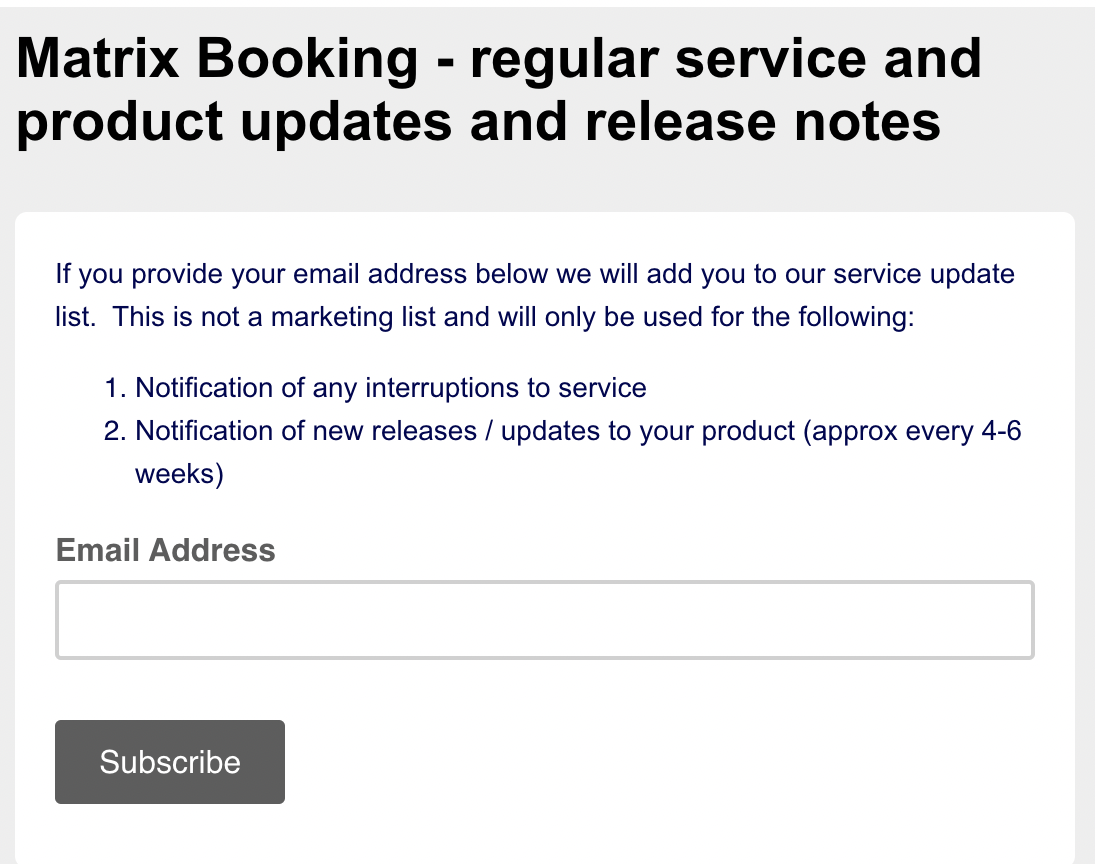
-
Enter the email address in the Email Address text box.
-
Select Subscribe.
Warning: enter 1 email address at a time. Multiple email address won’t be accepted at the same time.
Summary
If you have a support issue or a question or want something changed, raise a support ticket.
To see the current operational status of Matrix Booking, see our Status Page.
Contact your Account Manager if you:
-
need to escalate anything
-
are unhappy with any element of the service
-
would like to talk about some of the other products and services we have