This page covers the integrations available when using Matrix Booking alongside Microsoft 365, focussing specifically on Microsoft Outlook and Microsoft Teams.
Contents
Introduction
When coupled with our Microsoft 365 integration that’s based on Microsoft 365 resources, this integration supports our Microsoft Teams integration when a room is invited to an online meeting that has been booked using Microsoft Teams. For more information, see Microsoft 365 integration overview.
Requirements
Matrix Booking must be registered as a client application in the Microsoft Azure portal and a Microsoft 365 Administrator must login and grant permission for Matrix Booking to create online meetings. This is needed as the Microsoft Graph API for creating online meetings doesn't currently support client credentials. It only supports delegated user permissions.
Notes:
-
See our guides for more information on the Matrix Booking Microsoft 365 integrations:
-
This integration, from Matrix Booking to Microsoft Teams, isn't dependent on our 2 way sync with Microsoft 365 and therefore, isn't dependent on Exchange Online.
-
Adding a room to an online meeting arranged via Teams, which is from Microsoft Teams to Matrix Booking, isn't part of this integration. It requires our 2 way sync with Microsoft 365, and therefore, is dependent on Exchange Online.
-
If you created an Enterprise Application for single sign-on (SSO), you can use the App Registration and its Secret ID that was created as part of the Enterprise Application for our Microsoft Entra ID (formerly Azure Active Directory), SCIM, our Microsoft 365 integration, and our Teams integration.
-
If you have an in-room Teams device, you must have a Microsoft 365 subscription for the Join button to appear. Our Microsoft Teams integration will only work with your in-room device if you have this subscription.
Microsoft Teams integration
Matrix Booking creates Teams online meetings by making calls to the Microsoft Graph API using credentials set up by the customer within Microsoft Entra ID (formerly Azure Active Directory). These calls (step 2) are made by Matrix Booking servers directly to Microsoft over the Internet, protected by an OAuth 2.0 authorisation flow.
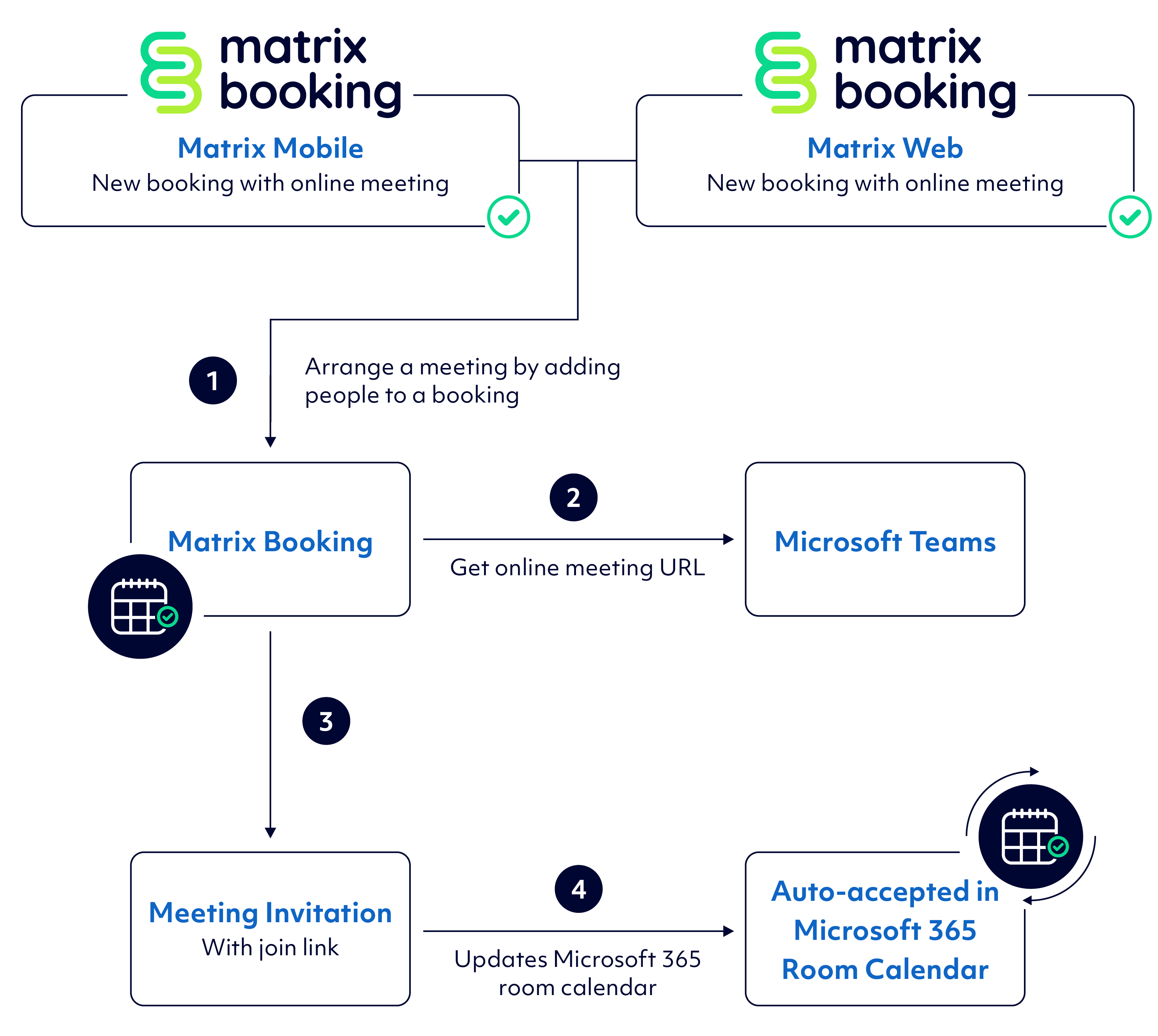
Once created, a meeting invitation will be sent to attendees (step 3). This invite will include the link to join the online meeting. Optionally, the meeting invitation can also be sent to an external resource calendar (step 4) if the Matrix Booking resource has been associated with an external resource calendar. This happens automatically for Microsoft 365 resources when our 2 way integration with Microsoft 365 is in place.
For more information, see Microsoft Teams integration setup guide.