Receptionists can be set at any level, but it’s best that they are assigned to a reception.
To add a receptionist:
-
If you haven’t already:
-
Select Admin in the navigation bar.
-
Select Receptionists under the Location Settings section in the side menu.
-
Select + Add receptionist. The Add receptionist pop-up will appear.
-
Begin to enter the specific location they are going to be a Receptionist of into the Location text box. A dropdown will appear.
-
Select the location.
-
Begin to enter the name of the person in the Who text box. A dropdown will appear.
-
Select the Receptionist’s name.
-
Select Add.
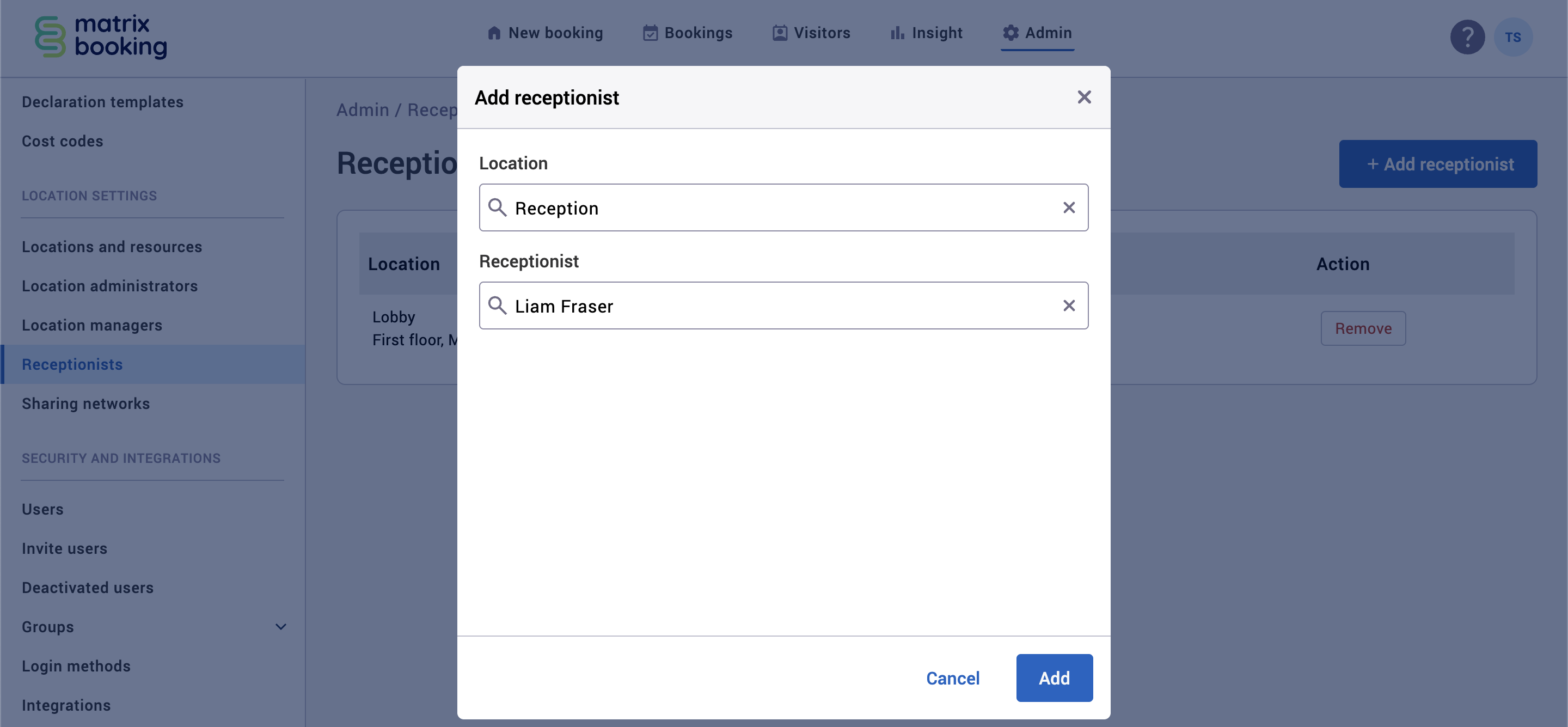
-
Select Remove to remove a receptionist.
They will be able to:
-
View bookings.
-
Check in visitors.
-
Check out visitors.
Receptionists can’t edit any of the Account Settings section (for example, Logos and branding or Banners). They will have limited access to Matrix Booking Insight by only being able to view the Visitors dashboard.
For more information on the access of receptionists, see Access profiles and user accounts.