As your hierarchy is top-down, you can change the settings of all the levels below a level of your choosing, and the levels below will inherit those setting change:
Edit global settings
Administrators can maintain their organisation’s global settings from the Locations and resources screen. To do this:
-
Select Admin in the navigation bar.
-
Select Location and resources under the Location Settings section in the side menu.
-
Select the Edit button next to your organisation name. The Edit Global Settings pop-up will appear.
-
Within this area you can change a huge range of features across the entire organisation. The pop-up is split into 4 tabs:
-
After making any changes in these tabs, select either of the following and the pop-up will close to return you to the Locations and resources hierarchy:
-
Save to keep you changes.
-
Close to discard your changes.
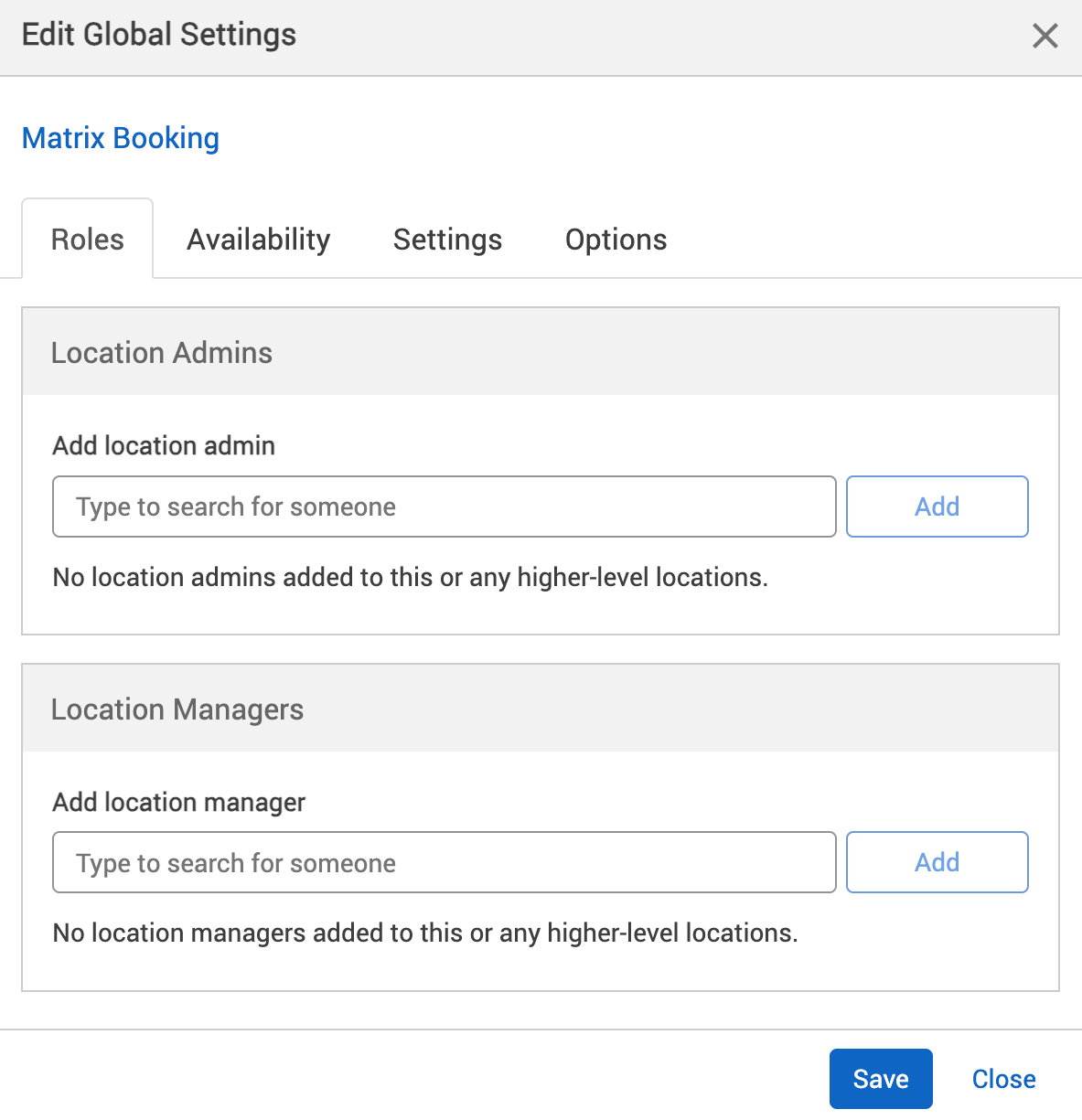
-
These settings in the tabs you use at the global level will be inherited down to the rest of the hierarchy. For more information on how to use these tabs, see Location and resource settings.
Change your organisation name
One subtle difference on this screen is that you’ll notice that your organisation name at the top is in blue, which means it’s editable. This is where you can change the name of your organisation perhaps because of a rebrand or merger.
-
Raise a support ticket to let us know to change your organisation name in the Support Portal and our customer database.
-
Select your organisation name.
-
Enter the new or amended name in the organisation name text box.
-
Select Save.
-
Refresh the page.
-
You’ll see the organisation name has changed.
Edit your time zone
If you have time zones enabled for your organisation, this section in the Settings tab is where you can set and change the time zone of your main organisation. Other buildings can exist in different time zones, but if your whole organisation is based in CET (Central European Time), this is where you can set this. It will have been set during your implementation. You can change this in the Settings tab.