Problem / Question
-
I’m unable to see my Matrix Sense reports after I have logged into Matrix Booking Insight, but I believe I should have access to them.
-
I can’t see the Sense dashboards on Insight. What do I do?
Solution / Answer
You may have come across the following error message:
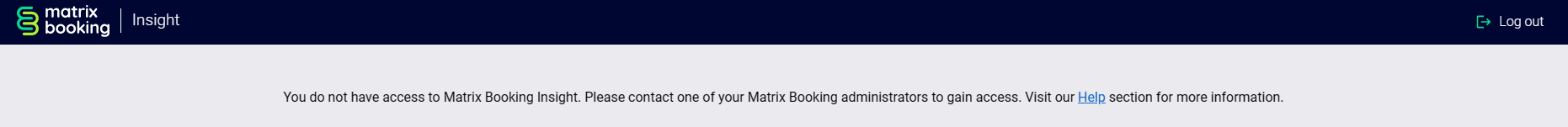
Although the link to the Help section is provided in the error message where you’ll find your Matrix Booking administrators, you may not know how to access the Help text in Matrix Booking:
-
Select the ? help button in Matrix Booking. The Help screen will appear.
-
Select one of your organisation’s Matrix Booking Administrators.
-
Email them and ask for access to the Insight dashboards you need.
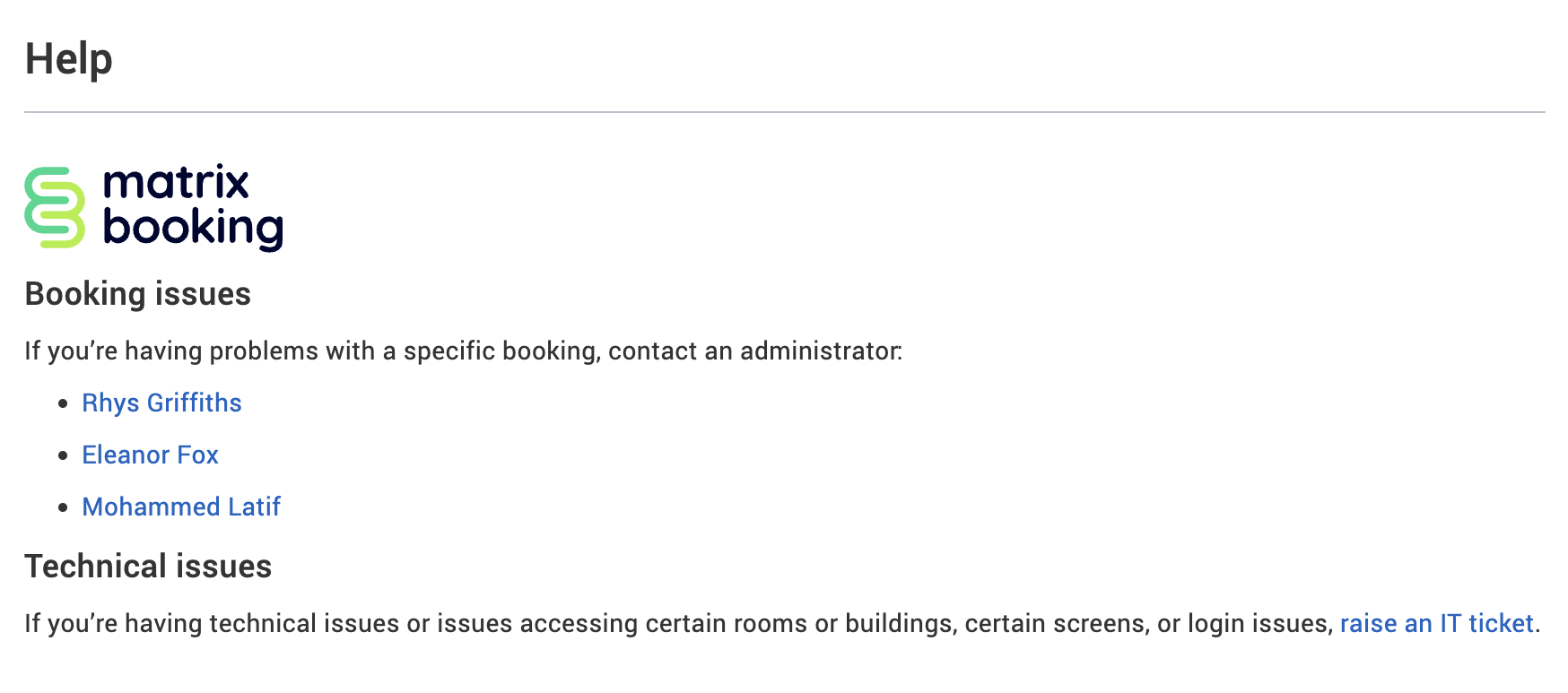
If the administrators aren’t listed in the Help text, contact your line manager and they should be able to put you in touch with your organisation’s administrator.