Floor plan clustering allows you to visually reduce the amount of floorplan markers you see in a single area. Should you have multiple markers closely grouped whilst zoomed out, the clustering effect intelligently combines them into groups, allowing the user to see the floor plan beneath.
Once the user clicks into a cluster, the floor plan view will zoom in and expand the selection into the unique desks / rooms.
For smaller or more spread out businesses, the clustering effect is likely best switched off.
For businesses with a multitude of desks tightly packed together, the clustering effect is better suited for a desirable user experience.
The default floor plan clustering configuration is ‘ON’. Should you prefer this configuration item to be set as ‘OFF’, this can be easily disabled by our team.
Here’s an image that shows clustering on and off:
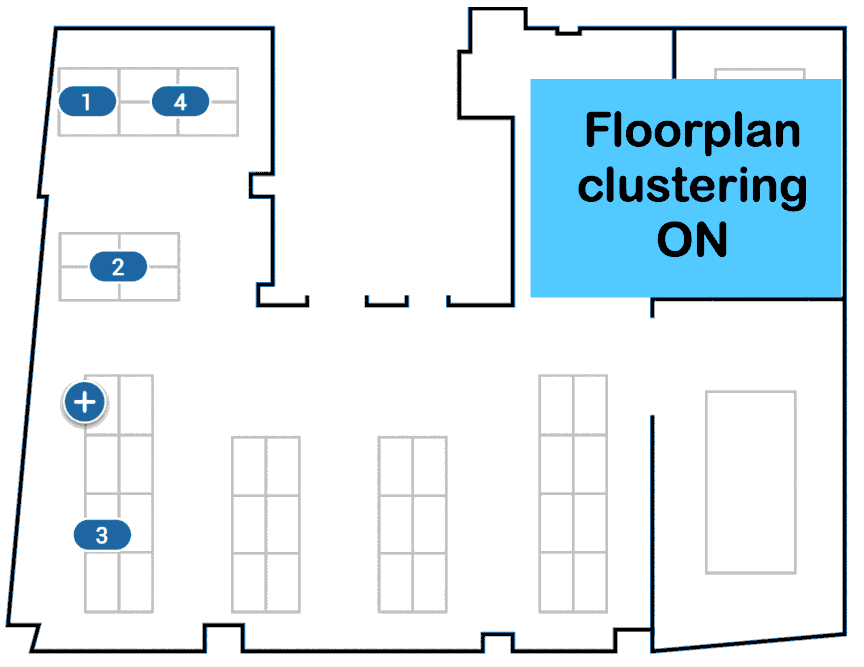
Please note that this setting is a Global Setting which means it is either ‘ON’ or ‘OFF’ across the whole of your organisation. By default, clustering is ‘ON’, if you wish to have this turned off please raise a support ticket by following this link.