
Hi all,
Over the weekend we released a new version of the Matrix Booking web application with further features and improvements. You do not need to do anything to benefit from this as it will be the version you see when you next access Matrix Booking.
With continuing changes to the advice for 'return to work' around the world we are finding that currently the focus for teams with Matrix Booking is to continue to build out the plan for repopulating office space - but in a much more flexible manner allowing staff to retain much of the flexibility they have come to value over recent months but catering for a more dynamic use of office space that enables both remote working and controlled use of existing office spaces. To support this we have been enhancing many existing products (From Matrix Flow with its QR code scanning at reception for staff and or visitors through to more enhanced reporting). The latest addition is the ability to send out declarations (such as a health declaration) for staff or visitors before they attend an office. Below we will take you through this and some of the other changes and features just released.
New Features
'Declarations' for Visitors or staff
It is now possible to create your own 'declaration' form in Matrix Booking that can be sent out to all of your visitors prior to their visit requesting that they complete a questionnaire. In addition if you have enabled 'show all staff in visitor list' then this declaration can be sent out to all staff as well when making a booking.
When a visitor or staff member arrives at reception the reception or security team can easily see if the declaration has been completed - shown below:
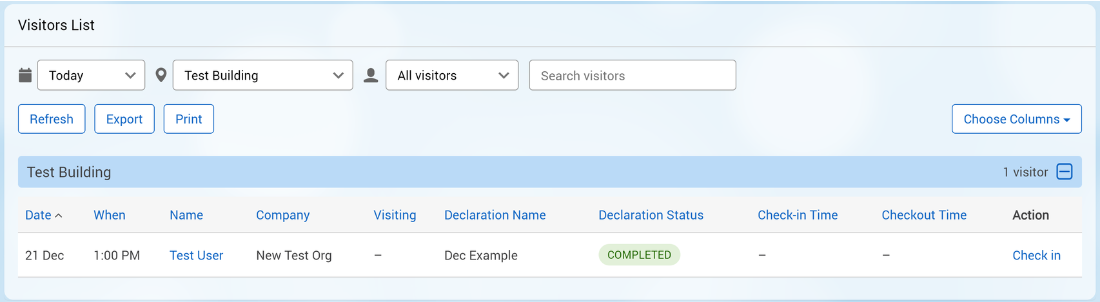
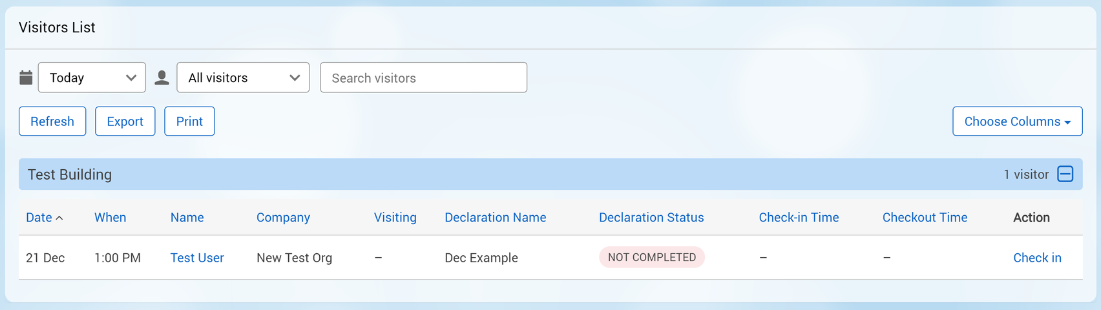
If not completed the reception or security team can ask the questions manually and then proceed to check them in, and Matrix will note that the declaration was made 'on site'. Multiple declaration forms can be created, and edited by administrators.
This feature just uses the normal reception check in process as standard, however if you are also using the Matrix Flow QR code scanning app then below is an example of the journey when a security staff member is scanning a visitor pass. In the first screen the security staff scan the visitor or staff members QR code, in the second screen it recognises the passcode as valid for today, but then immediately displays and error advising that the declaration has not been completed so the visitor or staff member cannot be checked in:
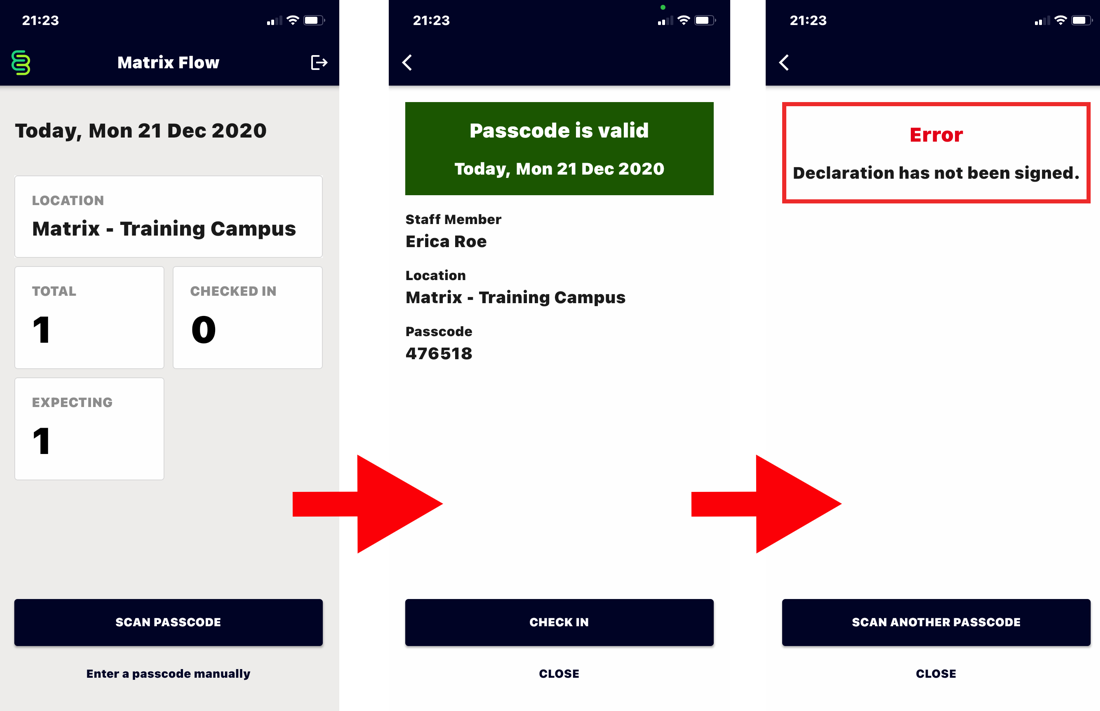
Further details of this are available in the latest version of the Administrators Guide and if you would like to find out more information regarding adding Declarations to your site or how to add the Matrix Flow QR code scanning app then please contact your account manager to discuss enabling it for your organisation.
Booking Summary report now auto-refreshes
An enhancement has been made to the Bookings Summary Report - when changing the parameters when viewing the report, the report will now refresh with new data automatically and not require you to press the "Refresh” button.
Export button and 'All Bookings' hidden from standard users
A few clients have highlighted that they would prefer regular users of the system to not have the ability to export data using the all bookings view, therefore we have created an option to remove the EXPORT button from regular users or to remove the 'All Bookings' view entirely. If they are hidden from regular users then they are still available to Location Managers and Administrators. Please raise a support ticket if you would like either of these options enabled for your organisation.
Remove M365 availability check when no attendees
If you have Microsoft 365 Calendar Integration installed and you have 'show attendee availability' enabled then previously even if you had no attendees Matrix Booking would still check your availability. However, a change has been made so that a user will only be warned about their own availability when there are also attendees on the booking.
Fixes in release 66
-
Pagination count was missing from the table view on reports, this should now be displayed when the results are on multiple pages.
-
SVG floor plan images were not panning or zooming in the image gallery, this should now be fixed.
-
The dropdown indicator arrow alignment was incorrect in some cases and some browsers, this has now been fixed.
-
When there is no menu on the left hand side (for example for the receptionist role on the Visitors List), the date picker was being cut off the screen which has now been fixed.
-
Refreshing visitor list the next day was not updating correctly, this is fixed
Reminder of all current module/product software versions
Should you wish to check if your version of software is up to date then please see the list below of the current versions available to customers:
-
Matrix Flow (QR scanning app) v 1.3
-
Outlook add-in: v 2.7.7
-
Digital Room and Desk Signage: v 1.12
-
Floorplan Kiosk: v 2.1
-
Visitor Kiosk: v 2.0.2
-
Visitor Guestbook: v 2.0
-
Arrivals screen: v 1.3.0
-
Mobile app (iOS version): v 3.2
-
Mobile app (Android version): v 3.1.1
-
M365 Add in (Room finder): v 1.0
If you would like to inquire about upgrading your current versions then please raise a support ticket using the online portal or contact your account manager.
Supporting Information
Download the latest version of the .
Finally, you are receiving this operational email because you are listed as an Administrator of Matrix Booking – if this is not the case or you do not wish to receive these updates, then please click the unsubscribe link below. May we also take this moment to just wish you all a very merry Christmas, a happy holiday time, and of course a safe and prosperous New Year!
Regards,
Ian Jones
Director of Operations