
Hello everyone,
It has indeed been an interesting few weeks since our last update. We have seen a huge resurgence in customers opening up their office spaces and releasing desks and space that previously had been blocked for booking. Now with the very latest news we are also seeing some of those changes reversed and a number of organisations updating their Banner text, Health declarations and even the floorplans. Our administration screens have been specifically designed to make many of these tasks quick and easy for you, however if you do need additional support in preparing your organisation then please reach out to your account manager and they can advise you on ways in which we can assist and help you prepare or react to the latest government advice in your location.
Over the last couple of days we have released a number of things that should make your Matrix Booking experience just that little bit better - whichever part of the product you are using. For the changes on the website application, as always, you do not need to do anything to benefit from those as it will be the version you see when you next log in to Matrix Booking.
Below are the details of some new features in this release along with a few areas that have also been improved and also some general updates and announcements related to Matrix Booking.
Contents
Find and book near someone
A new feature called 'Find and book near someone' has been added to the web application. Once enabled, users are able to search for other users in their organisation, view their bookings and then even book near them on a floor plan. It is also possible to search for yourself and see your own bookings and view these on a floor plan.
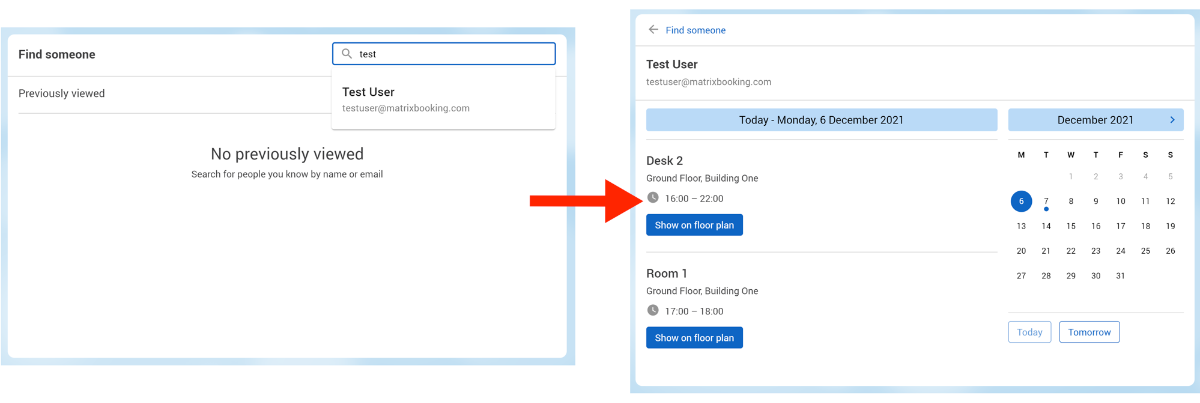
The new feature can be enabled by category, so you can have it just find someone's desk bookings but not room bookings or if enabled for all categories then it will find all of their bookings. To enable it for an individual category simply navigate to the ADMIN / BOOKING CATEGORY section and then edit each category and tick the box for 'enable for find someone' as shown below:
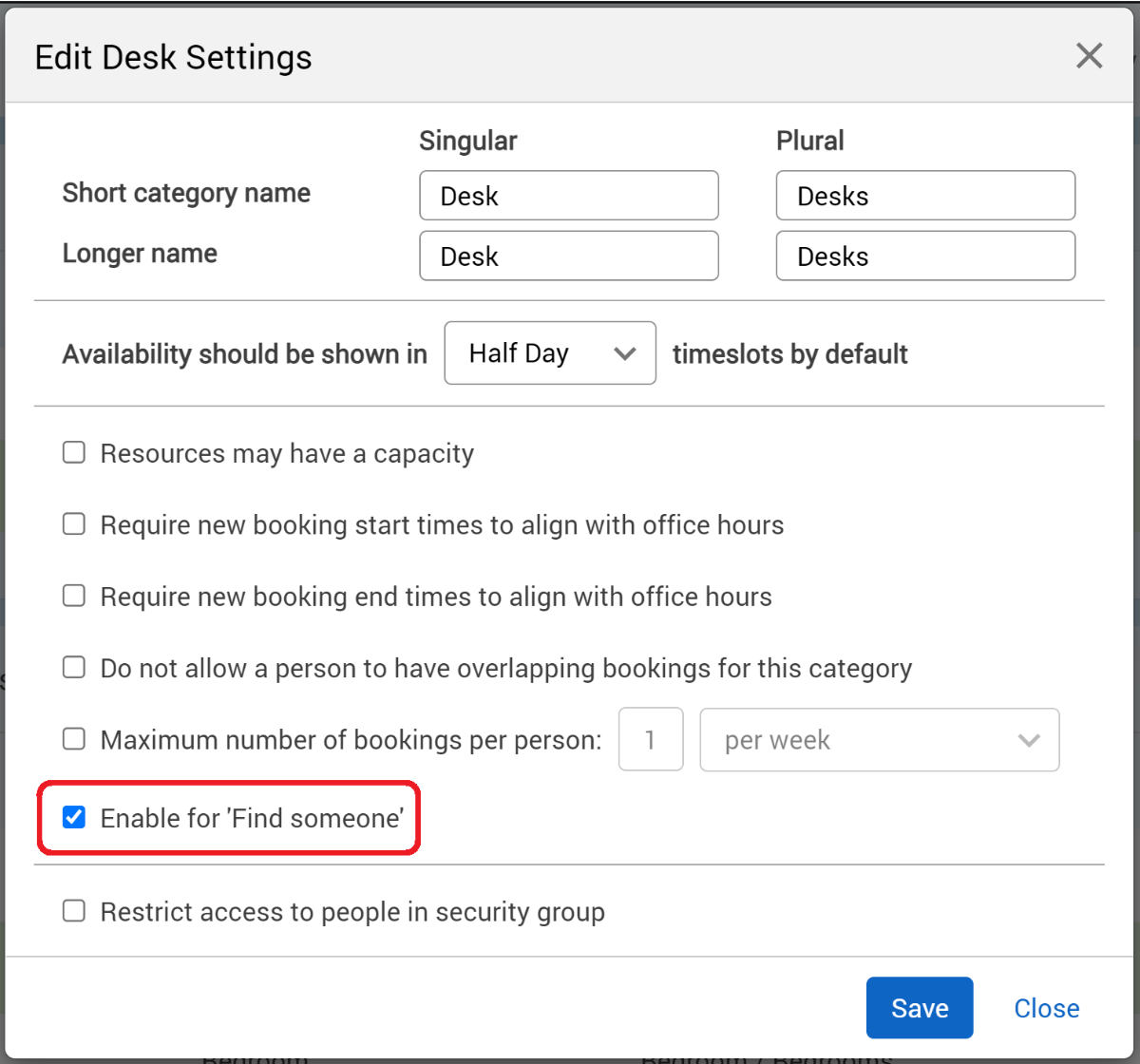
Once enabled in at least one category then the FIND SOMEONE link will appear in the main navigation as shown below:
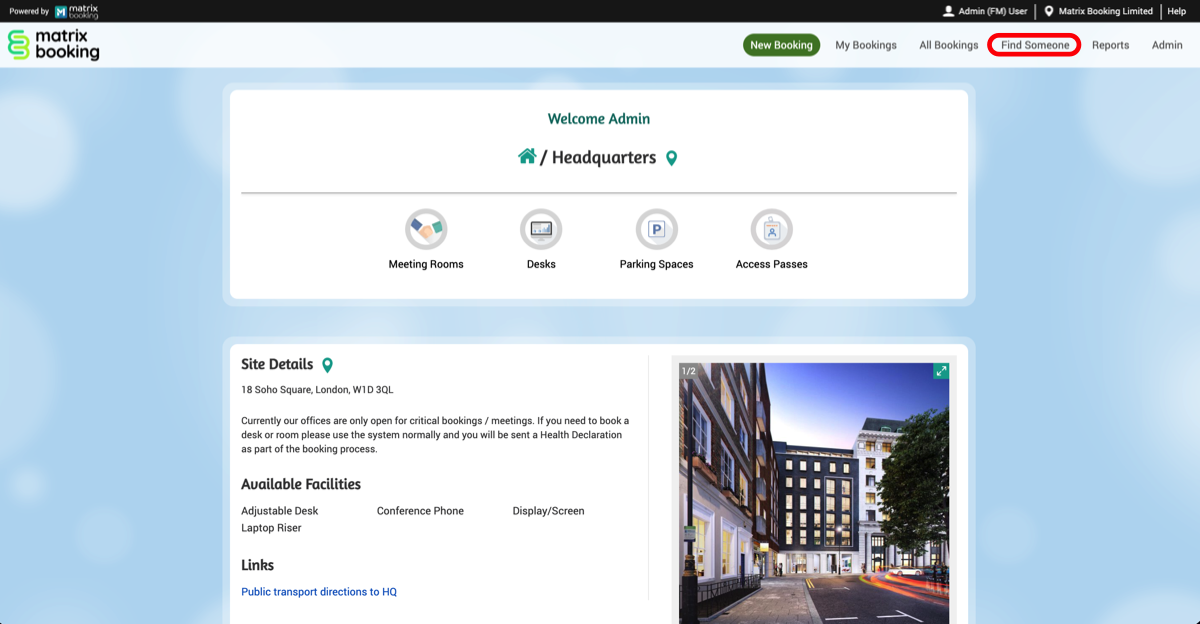
In the future this Find Someone feature will be enabled for all customers automatically - it will only appear if you then select one or more categories to be displayed. However for launch the feature is hidden by default. If you would like this feature enabled for your organisation then please raise a support ticket in Support Portal and it will be enabled for you and then you can select which categories you wish to display it for.
Directory Synchronisation - changes
Directory synchronisation is an extremely useful feature when it comes to keeping your users in Matrix Booking synchronised with your own organisation's internal directory.
There are three ways in which we currently do this:
-
Azure API - this is the method many of our customers currently use
-
Graph API - this is a newer method that we have very recently implemented
-
SCIM - this is also a newer method that gives much more granular control of the synchronisation to organisations
Microsoft have announced that it is planning to remove support for the Azure API version in favour of the Graph API version. Therefore we will be looking to migrate all customers using this method either to the new Graph API or to SCIM.
If you currently use directory synchronisation then your account manager will reach out to you over the next month to discuss your migration and schedule this in. If you migrate from Azure API to Graph API then the process is virtually identical so the transition is very quick and painless. If you prefer to migrate to a SCIM solution then we will also schedule this in for you however it will take a little longer as it does require more set up from the your side.
If you have any questions about directory synchronisation then please do contact your account manager who will be able to answer any questions you may have.
Floorplan tip!
If you are using floorplans in Matrix Booking then a very useful tip to remember is that the desks and rooms mapped on your floorplan do not automatically move if you add a different size floorplan image, and so if the image you upload is a different size then all of your desks will no longer line up with the floorplan. Therefore, if you are planning to update the floorplan then we recommend you edit the version that has been uploaded previously and keep the dimensions the same - that way the original markers will all be in the correct place and you only need to move the ones that should move.
Fixes in this release
-
When editing a location the appearance of location roles has been updated to be clearer.
-
'All Bookings' report was sometimes wrapping to two rows.
-
Searching for resources available 'now' did not remain current when refreshing.
-
'Send update' and 'Save without sending update' buttons appearing when no additional attendees on a booking.
-
New location lookup feature was affecting floor plan kiosk building dropdown.
-
Cross Organisation search at region level was not always bringing back owner organisation resources.
-
Issues with moving a single repeat instance and removing repeat instance not synced in Matrix using 365.
-
Issue with 365 processing meetings from the past and notifying certain users.
-
Issue when starting booking from reminder email.
-
Updated booking categories to allow ‘Person’ to exist under a Desk Bank.
-
Location information not consistently being passed to Outlook.
-
When an email notification has been set up under Profile > Email Notifications and then that location or resource is deleted, this was causing the screen to not load.
Latest versions of our software
Listed below are the latest versions of the Matrix Booking software, some can be downloaded directly from app stores, others you may need to raise a support ticket for, but if in any doubt then do contact your account manager to discuss if you will benefit from installing the most recent versions of the software or indeed if you are unaware of some of the solutions we have available:
-
Mobile application (iOS) - 3.3.2 (click here for info)
-
Mobile application (Android) - 3.2.2 (click here for info)
-
Room signage (Android) - 1.12.0 (click here for info)
-
Room signage (iOS) - 1.12.0 (click here for info)
-
Floorplan kiosk (Android only) - 2.3.0
-
Floorplan kiosk (iOS) - 2.3.0 (click here for info)
-
Visitor Self Service Check in kiosk (Android only) - 2.2.0
-
Guestbook (iOS only) - 2.1.1 (click here for info)
-
Flow QR code check in app (iOS) - 1.5.1 (click here for info)
-
Flow QR code check in app (Android) - 1.5.1 (click here for info)
-
Outlook add in - 2.7.14 (Windows only)
-
Arrivals display screens - 1.3.0 (Android only)
Supporting Information
View our
View our eLearning guide for general users
View our eLearning guide for Location Managers
Link to our support portal to raise issues
Finally, you are receiving this operational email because you are listed as an Administrator of Matrix Booking – if this is not the case or you no longer wish to receive these updates, then please click the unsubscribe link at the bottom of this email. As always though, if you are still planning or finalising your return to work do contact us if you need any help or support with those plans and using Matrix Booking!
Regards and Merry Christmas from everyone here at Matrix Booking,
Ian Jones
Director of Operations