Problem / question
-
Why aren’t my Matrix Booking meetings syncing with Outlook, but my attendees’s calendars are?
-
Why are my attendees calendars auto populating with bookings I make but mine aren’t?
-
Attendees are getting their calendars synced between Microsoft Outlook and Matrix Booking with bookings I make, but my calendar isn't.
Solution
If you have our Microsoft 365 integration and your bookings aren’t being synced between the Matrix Booking and Microsoft Outlook, make sure the mapping of your resource is correct in the Matrix Booking web app.
If you don’t have our Microsoft 365 integration, the way to manually sync your Matrix Booking and Microsoft Outlook calendars is to:
-
Wait until you receive your booking confirmation email (usually within 30 seconds).
-
On the email, you’ll get a
.icsfile. -
Select ⌄ on the file. A drop-down list will appear.
-
Select Add to Calendar.
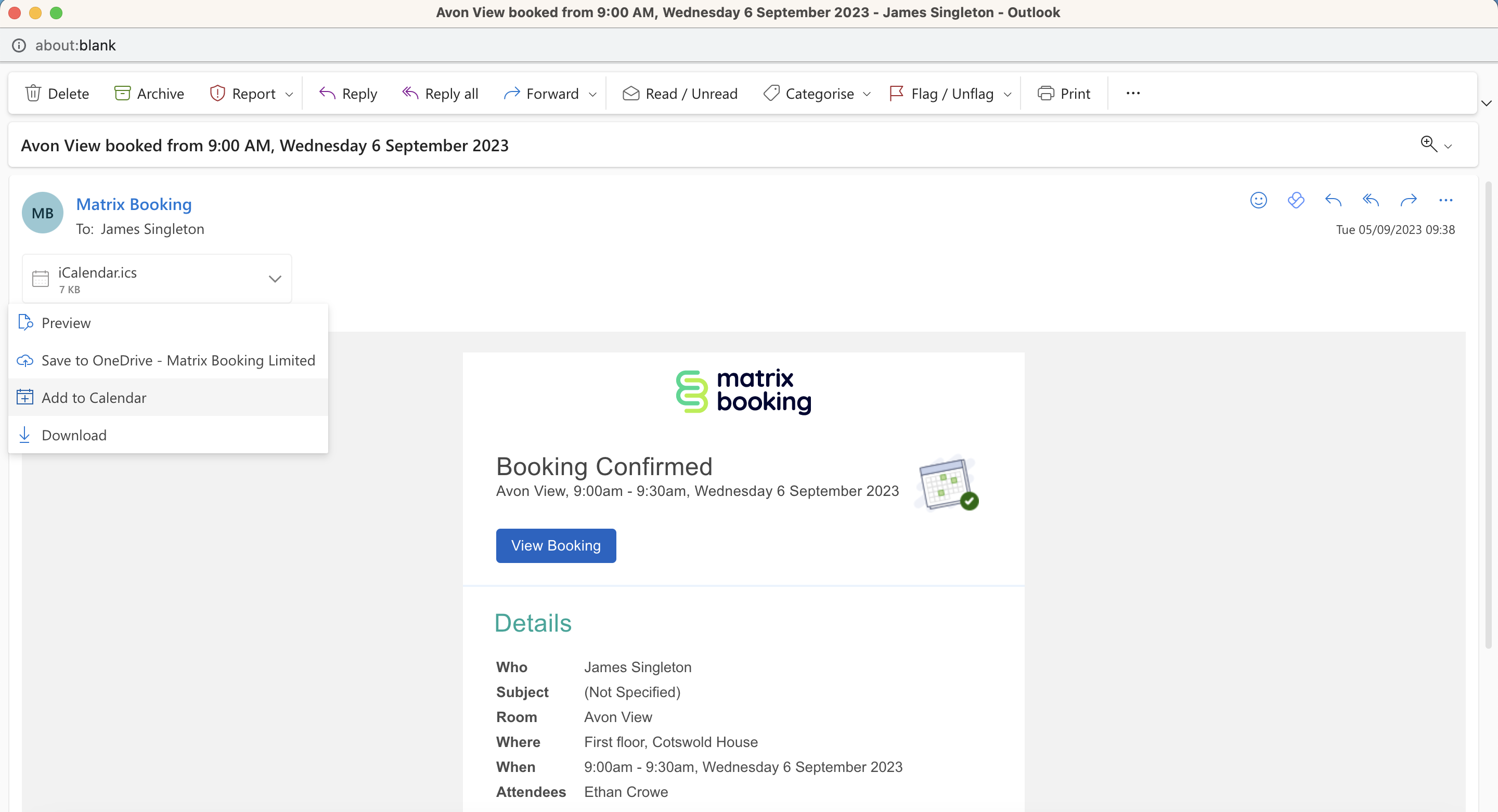
-
Wait for the event to import into your calendar.
-
The event will appear in your calendar.
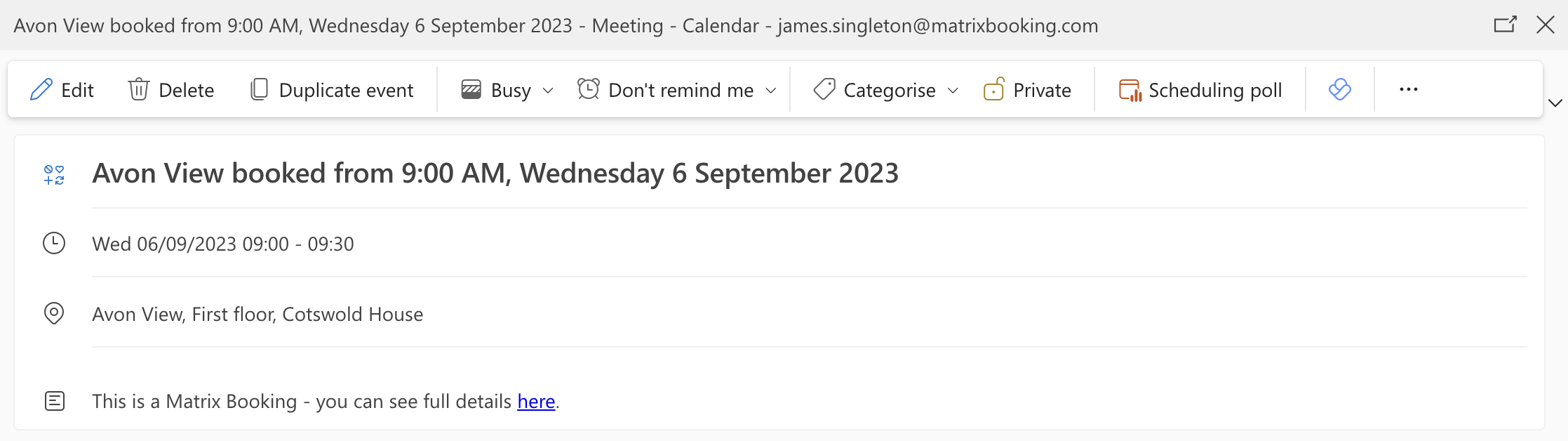
Upgrade to our Microsoft 365 integration for automatic calendar synchronisation.
Note: there may be small differences between the Windows and Mac buttons in the Outlook app.