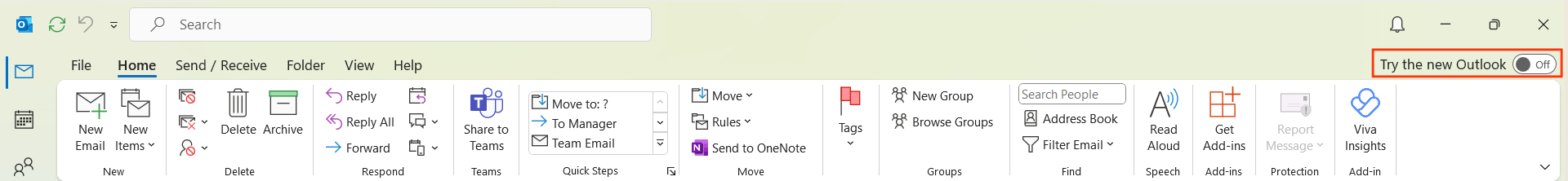Question
-
What are the requirements to install the Outlook add-in / plug-in?
-
How do I download the software / Outlook add-in?
Answer
For more information, see our:
You can download the latest version of the Outlook add-in.
Our add-in is compatible with Microsoft Outlook 2016 for Windows. Earlier versions of Microsoft Outlook aren’t supported. This is driven by the versions that Microsoft currently supports. For more information, see Microsoft’s guidance on end of support.The add-in is designed to work for 64-bit machines as standard. If you specifically require a 32-bit version, raise a support ticket and it will be shared with you.
If you install the Outlook add-in and it says “This is not enabled for your organisation”, contact your Account Manager to have this added to your setup.
Notes:
-
You must ask your IT team to install our Outlook add-in first.
-
Our add-in works in the current Outlook app. You can switch between the old and new designs for Outlook, but our add-in doesn’t work for the new Outlook.