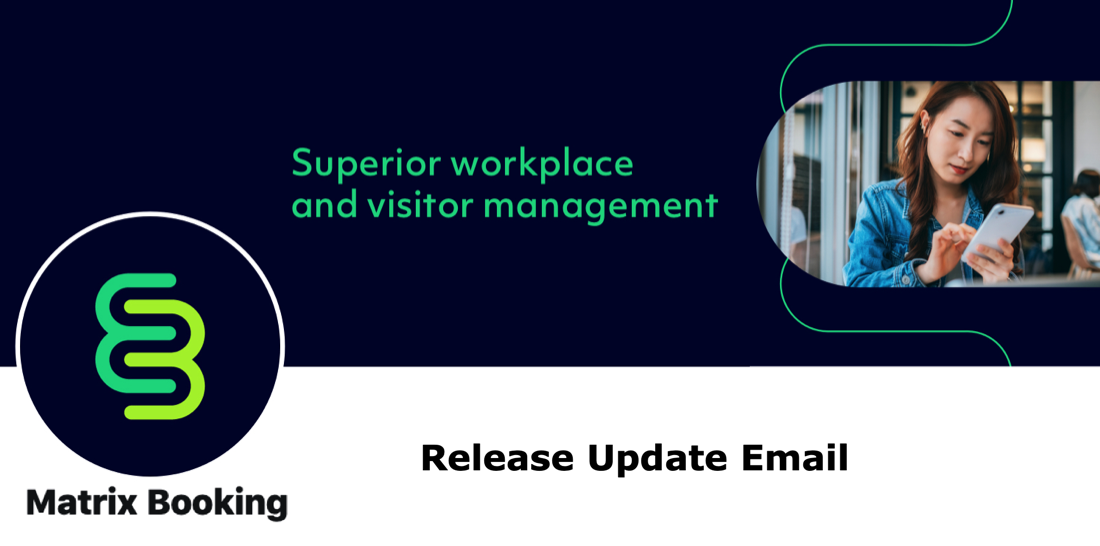
Hello,
As more organisations start to plan their return to the office, we here at Matrix Booking are continuing to develop tools and products to help you with that process. This weekend we have launched 'Floorplan on the web' and then within a couple of months we also aim to deliver the same floorplan booking options but for mobile devices.
Remember - if you have missed any of these previous updates, the best way to catch up is to click on the link at the top of this email (VIEW THIS EMAIL IN YOUR BROWSER) and then in the top left there is a link that says PAST ISSUES.
This shortcut should also take you there.
Floorplan on the web
We are very pleased to announce that this latest update sees the launch of 'Floorplan on the web'. Previously, to view and book a desk or a room via a floorplan required our floorplan kiosk. However now, availability can be viewed directly on a floorplan using the web application.
When you carry out a normal search for a resource (for example desk or room) the availability results are shown in the usual list - now you have a new button (highlighted in the image below) next to the Calendar button to switch to the floorplan view:
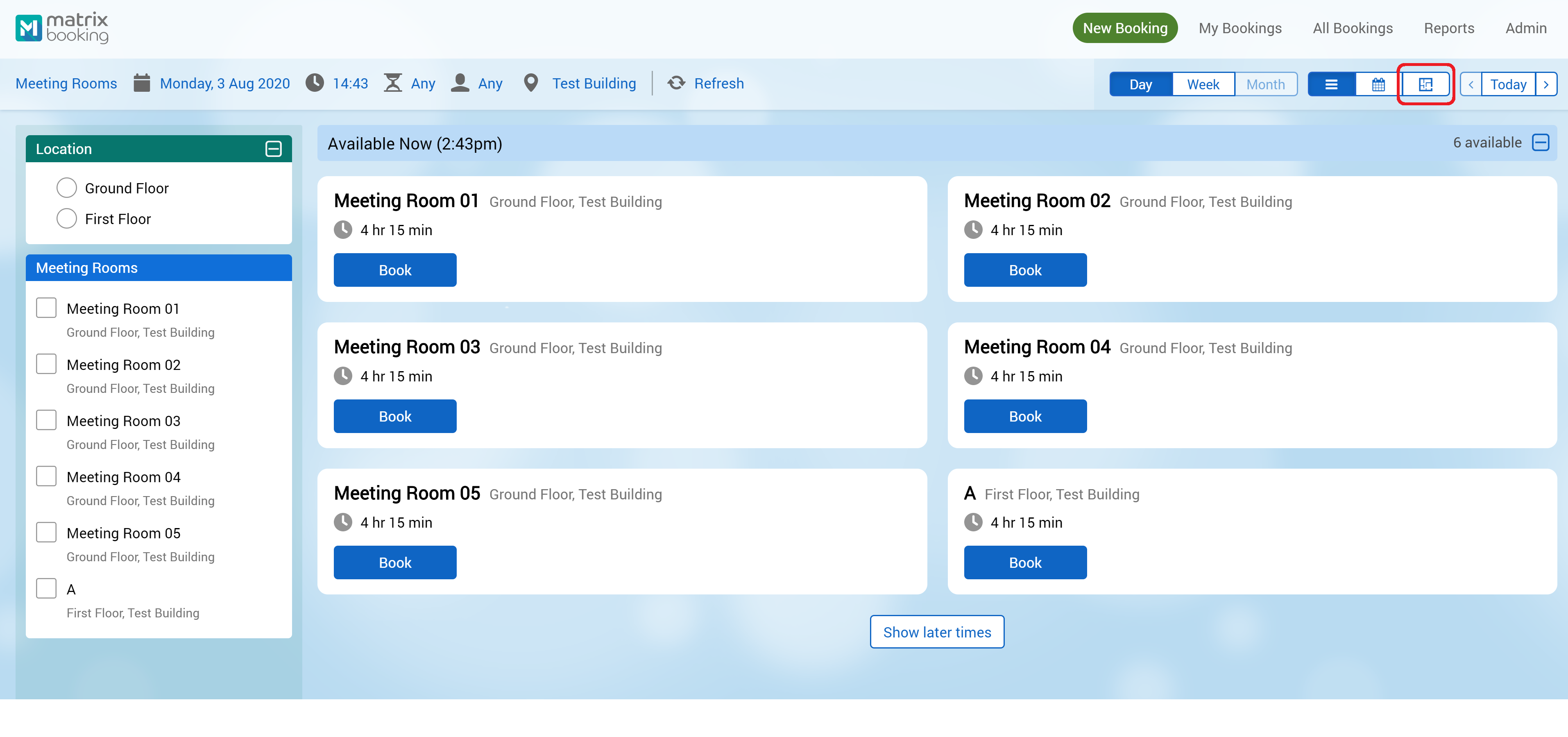
Once this floorplan view button is clicked and you have selected a floor, then if there is a floorplan uploaded, the availability will now be displayed directly on your floorplan as shown below:
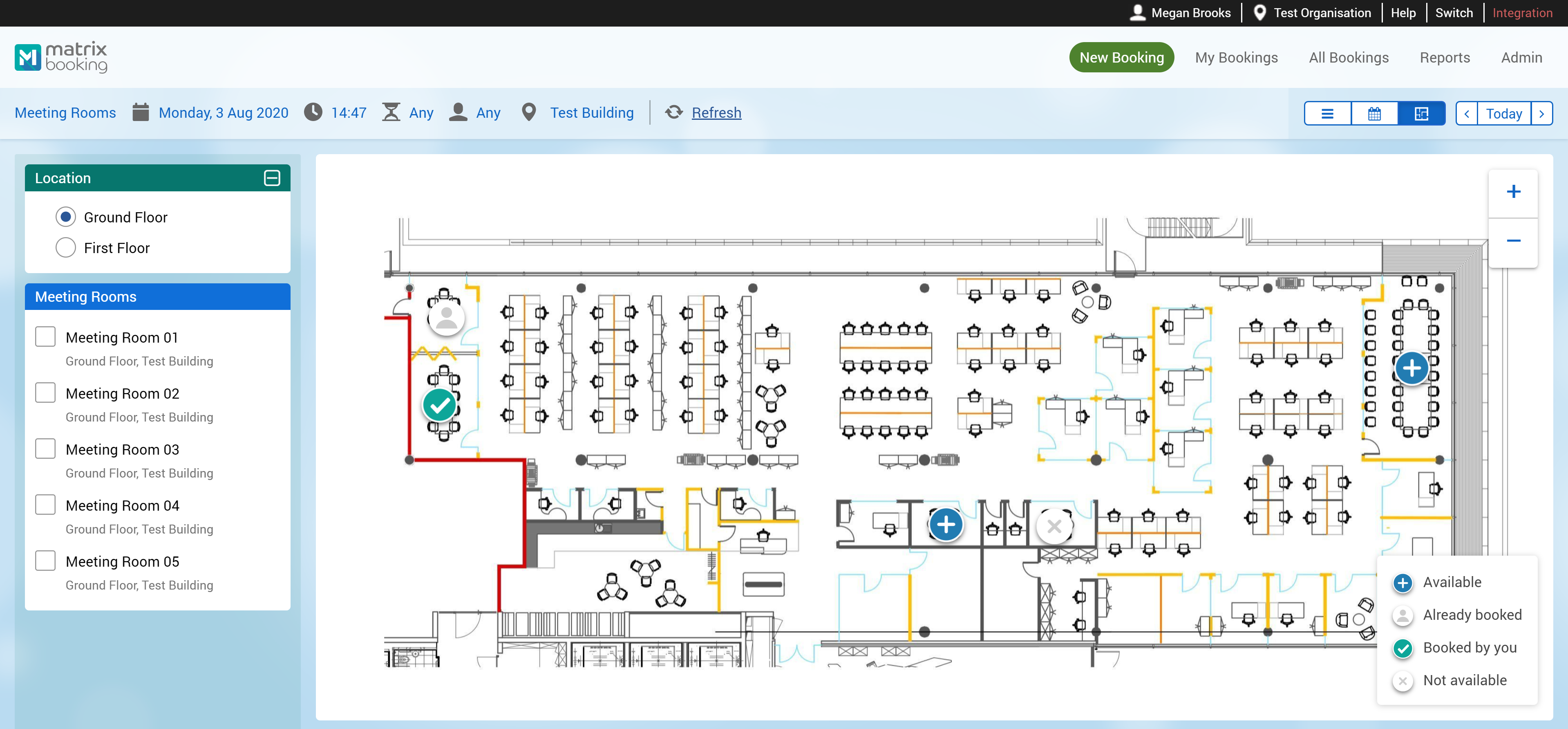
You can zoom in and out using the + and - icons in the top right (especially useful if you have a large floorplan) and there is a legend in the bottom right hand corner of the screen that explains the different icons:
-
'Available' - This resource is available to book, clicking on this icon will open the New Booking popup screen allowing you to make the booking.
-
'Already booked' - This resource has already been booked by another user, clicking on this marker will open the Booking popup screen showing you who the resource is booked by.
-
'Booked by you' - This resource has been booked by the user logged in (normally you), clicking on this marker will open the Edit Booking popup screen so you can amend the booking.
-
'Not available' - This resource is not available to book, this could be for a number of reasons such as the resource has been made unavailable by the administrators for social distancing (by removing the availability in the admin area).
Floorplan on the web is part of your standard product and is live now, so it is available for everyone to use but it does require you to have an appropriate floorplan uploaded to Matrix Booking for a floor and in addition the resources (desks and rooms) need to be mapped within that floorplan.
If you would like to use Floorplan on the web then please contact your account manager to discuss enabling this for your organisation.
Additional fixes in this release
-
Small issue on some of the reports when multiple locations were selected for the search criteria Location screen field, this has now been fixed.
-
AD sync did not always add a history record when creating a user, this has now been fixed so that there is always a history record whether a user is created via an AD sync or manually added to Matrix.
-
Loading the Deactivated Users list was taking a long time when there are a lot of users, this has now been improved significantly.
-
Push notifications weren't always displaying correct information for iPhone 11, however this has now been fixed.
-
There was a small layout issue with margins on the attendees tab.
-
Issue when browser size is less than 1024px, where it was possible to keep scrolling all the way down the screen to see all the locations on the left hand side bar, however now the web app should display appropriately on all browser sizes.
-
Push notifications were only working when set at resource level, push notifications are now sent when check in/cancel settings are set at any level.
A new way to get help!
Over the next two weeks we will be changing our support portal (the place you visit to raise support tickets and view help). The address will stay the same - http://support.matrixbooking.com , however your log in details will change and the look and feel of the site will change. We have included a screenshot below to show how it will look, but please keep a close eye on your mailbox over the next week or two as we send out your new log in details.
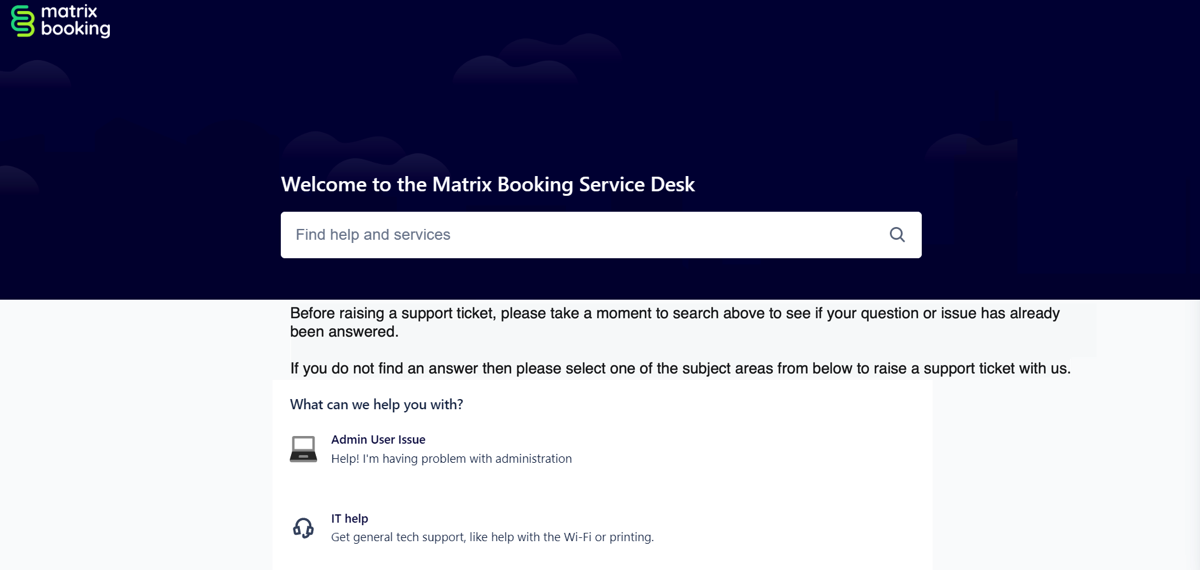
Supporting Information
Finally, you are receiving this operational email because you are listed as an Administrator of Matrix Booking or a key interested party – if this is not the case or you no longer wish to receive these updates, then please click the unsubscribe link below and you will be automatically removed, however please be aware that this is the primary method for us to communicate all new features and changes.
Regards,
Ian Jones
Matrix Booing - Customer Operations Director