Daily printed agendas is moving
The Daily printed agendas report will be moving to Matrix Booking Insight. For now, use the Daily printed agendas report in our current version of Matrix Booking.
This page reflects the Daily printed agendas report in our current version of Matrix Booking only.
This page describes how to use the Daily Printed Agendas report:
Daily Printed Agendas report
The Daily Printed Agendas report show the details of each meeting in a list format. To use the Daily Printed Agendas report:
-
Select Reports in the top bar.
-
Select Daily Printed Agendas under the Bookings section in the side menu.
-
Select the resource type you want (for example, Meeting Rooms).
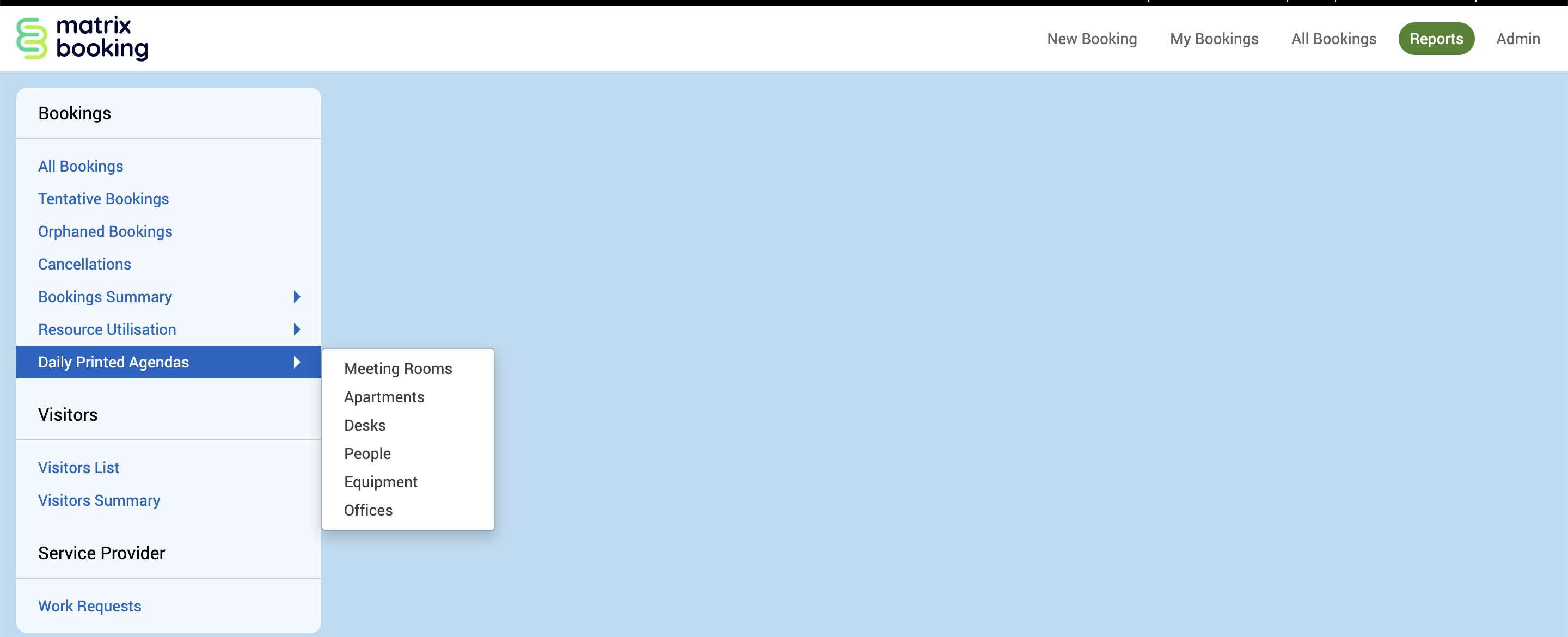
-
The Daily Printed Agendas report screen will appear.
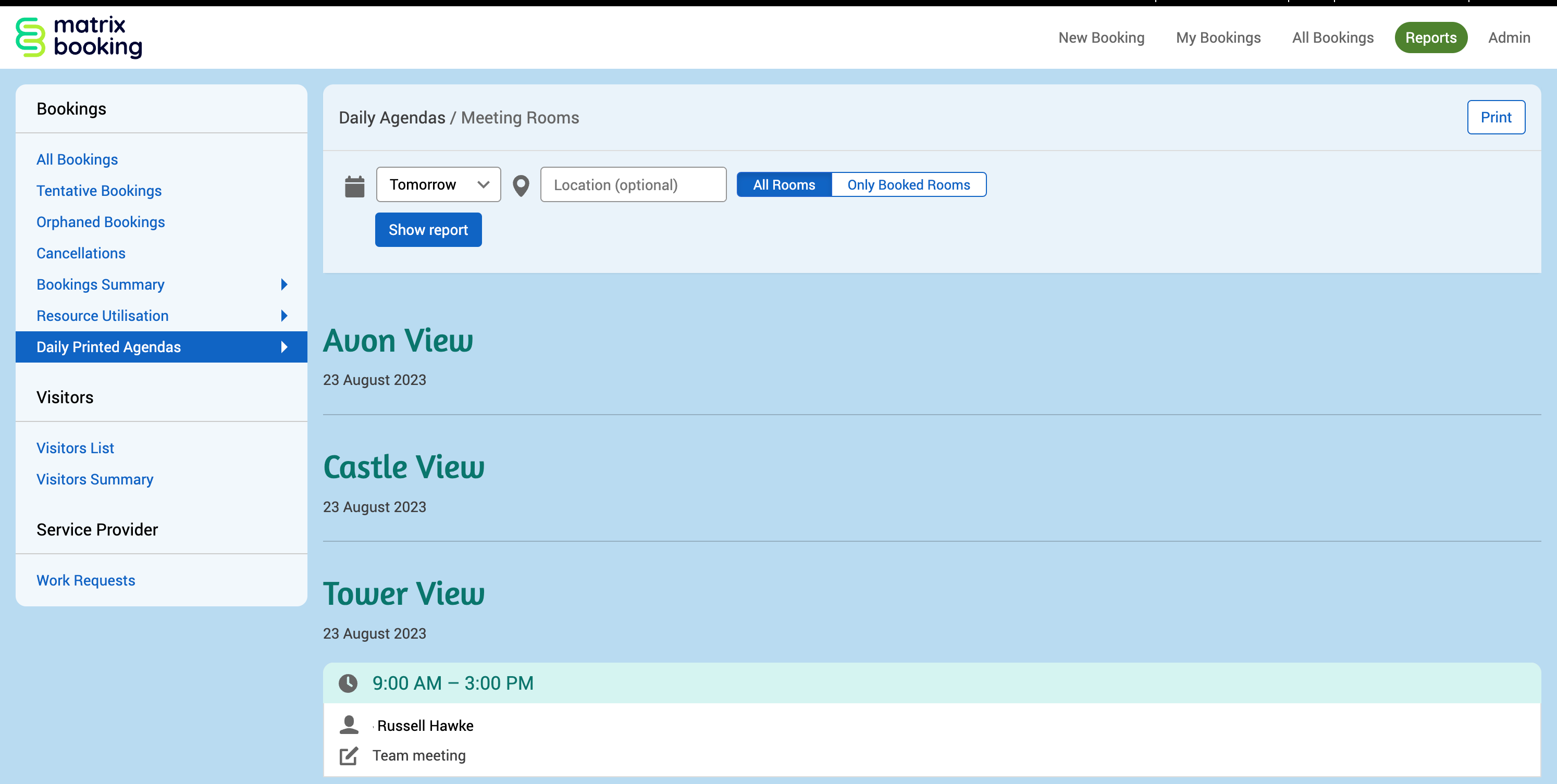
-
Select the search parameters that you want.
-
Select Show report.
-
If you change any filters, select Show report again to see the new results.
-
Select Print to download your report as a
.pdffile.
Search parameter
You can search on the:
-
Date range (for example, Tomorrow)
-
Location (if left blank, it will search the whole organisation)
Tabs
You can also filter on:
-
All [Resources]
-
Only booked [Resources]
Limitations
The limitations to the Resource Utilisation report are:
-
The Daily Printed Agendas reports are limited to the first 5,000 entries for all bookings and populates the report based on the search parameters you selected.
-
There’s only 1 view type to this report – you can’t change the view of this type of report.
-
You can’t view, edit, approve, end early, reject, or cancel any bookings.