
Hello everyone,
In addition to new features and services, the Matrix Booking team itself continues to grow. Most recently, we've seen expansions to our First level support team, Hardware support team, our Product management team, and our Account management team. There are plenty of new faces here that may be contacting you or helping you with any questions you might have.
Our third product update this year has a combination of new features, information on new products about to launch, and news about retiring some older, no longer supported products.
These key updates are below and we encourage you to read the updated guides. We would also encourage you to reach out to your account manager if you have any questions on the updates below or the products in general. If you’re not sure who your account manager is, contact the general account management mailbox and one of the team will assist you.
What's in this update?
Add work areas to floor plans
We’ve enhanced our Floor Plan Editor to allow you to add “work areas” to your floor plans in addition to the normal resources (for example, desks and rooms). Work areas can be zones, areas, or desk banks. These should help your colleagues and teams locate the specific areas on the floor plan that they are looking for. These work areas are levels that are in your and the Administrator’s Guide shows you how to map these new levels in the Floor Plan Editor.
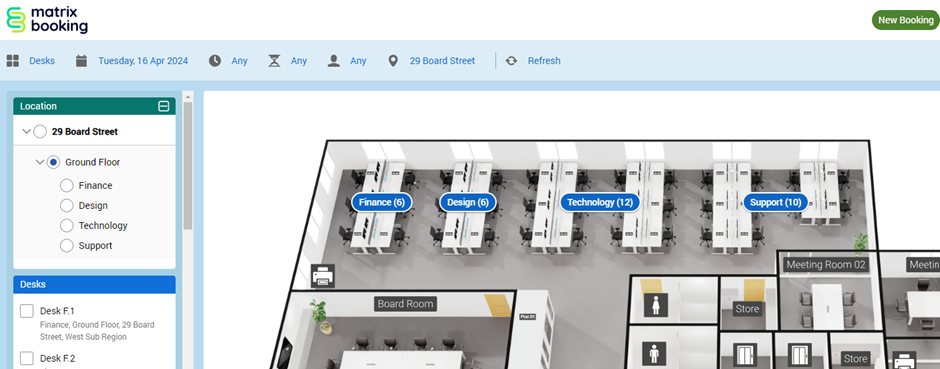
Once your work areas are placed, during the booking process when viewing the Floor plan view, users will see the work areas displayed at an appropriate zoom level. The area name is displayed with the number of available resources in brackets. Zooming in on the floor plan will hide the work area markers and instead display the individual bookable resources underneath them.
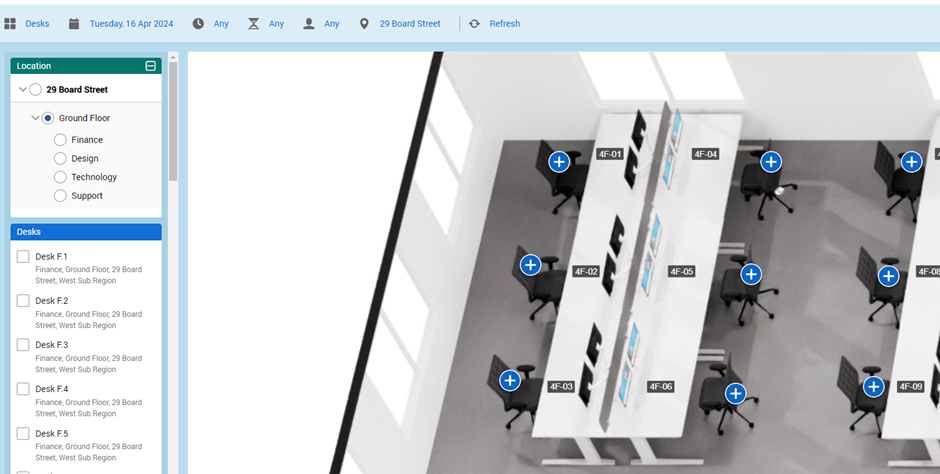
If you have any questions on this or want to find out more about how to use it to get the best from your workspaces, either:
-
refer to the Administrator's Guide
Limit check-in to on-site only
In our previous update, we launched Frictionless check-in using QR codes and NFC tag stickers. In this release, we’ve launched a new feature that allows you to prevent people checking in when they aren't on site. It will allow you to restrict booking check-ins (or “Start booking”) to “on-site” check in methods only.
This allows you to prevent users checking in to their bookings using potentially remote methods that do not prove their vicinity to office or the resource, such as via the web or mobile apps.
This additional setting that can be found under the Check-ins section of the Settings tab for a location or resource. You can set it at the zone, floor, building, or organisation levels and the settings are inherited for everything below, or set it at an individual level.
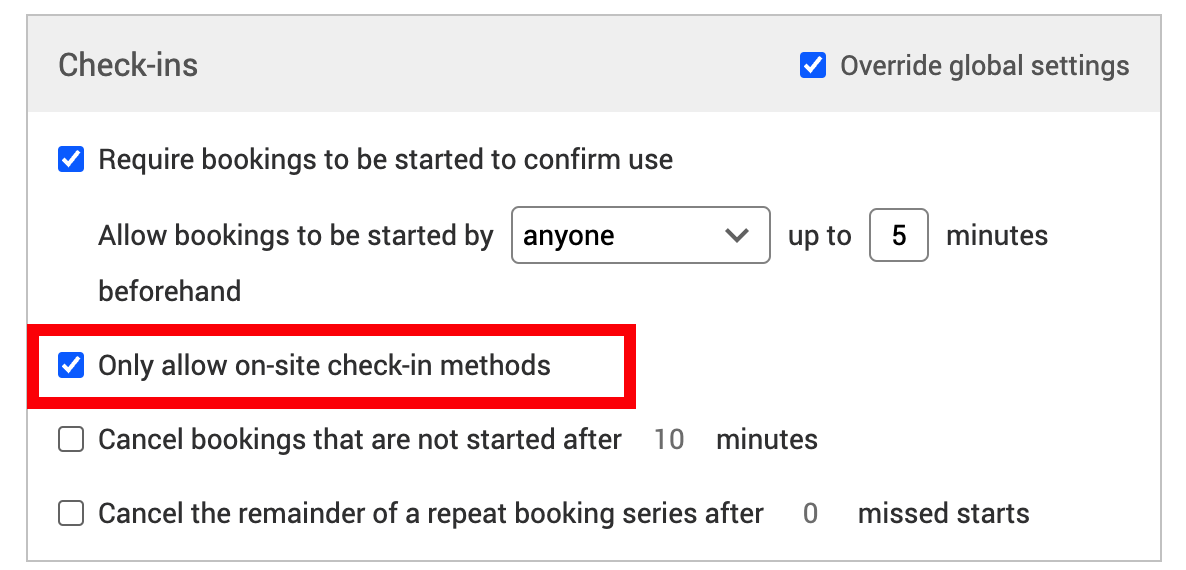
If you switched this feature on, it will stop certain check-in methods from working.
|
Check-in method |
Allowed? |
|---|---|
|
Web App |
No |
|
Mobile App (iOS and Android) |
No |
|
Check-in link in booking reminder email |
No |
|
Yes |
|
|
Yes |
|
|
Yes |
|
|
Visitor list |
Yes |
Users with Location Manager, Location Administrator, or Organisation Administrator level access can always use any check-in method regardless of the setup.
If a staff member tries to check-in using a method no longer permitted, they will be shown a message advising them that they need to use one of the “on-site” methods for checking in to a booking.
This feature is live and you’re free to use it immediately.
If you have any questions about the best way to use this feature, contact your account manager who can share some ideas on best practice.
Add and update cost codes
Some organisations use costs codes for all bookings; others just for booking key resources or perhaps just when adding catering to a booking.
These cost codes have always been managed by Matrix Booking and customers have always needed to raise support tickets to have the list updated. Whilst the service has always been prompt, we appreciate that customers like seeing the immediate changes in the system. Therefore, we’ve now opened this feature to allow customers to see their cost codes, add, delete, and manage them directly within the tool in real time. This new features allows you to:
-
Display a list of current cost codes assigned to your organisation.
-
Add and delete individual cost codes.
-
Allow the export and import of cost codes using
.csvfiles for large changes.
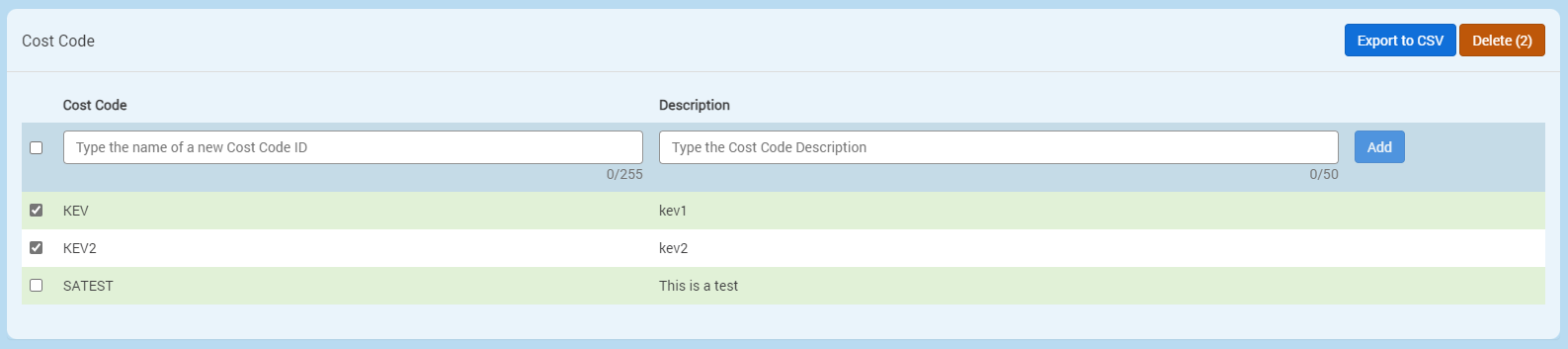
This feature is being released currently for any organisations that would like it. If you would like this feature switched on, raise a support ticket and we’ll turn this setting on for you.
In a future release we’ll be enabling this by default for all customers.
Applications no longer supported
In October 2022, we advised customers that three products were marked as end-of-life (EOL) meaning they would continue to be supported, but could no longer be sold or renewed,
These products were:
-
Guestbook
-
Visitor Self-Service Kiosk
-
Matrix Flow application (not Flow Passes)
As they have now been end of life for over 18 months, we’re transitioning them to end-of-support (EOS) from July 2024.
This means that from July 2024, you'll no longer be able to download or use these products. Additionally, support will no longer be available for them. Any customers that were using these products have been working with their account managers to migrate to our newer replacements. All customers should now already be using the replacement products so this update should not impact you. However, if in any doubt, either:
-
visit the Matrix Booking Support Portal and search “EOS”
Applications moving to end of life
Microsoft has recently announced its plans to move the Outlook desktop app to a more cloud-based solution and to therefore remove support for older integration methods that rely on add-ins or plug-ins.
Their plan to do this advised that support will be removed in October 2025, which we’ve planned into our product roadmap.
However, as some of you may be aware, recently Microsoft have allowed some customers the ability to “Try a new version” that gives a flavour of what the future product will look like moving forward.
Unfortunately, as this “glimpse” at the future version creates a “cloud-based wrapper” around Outlook, it also prevents all existing plug-ins and add-ins from all organisations, from reliably working, including Matrix Booking.
Therefore, we strongly recommend that if you’re using our Microsoft Outlook add-in (not our Microsoft 365 integration), don’t encourage your teams to try this new Microsoft version whilst using Matrix Booking’s or any other organisations' add-in or plug-in.
Our Microsoft 365 integration is unaffected by this recent Microsoft change. We would recommend any customers using the Matrix Booking Outlook add-in to discuss a migration plan with their account manager from the Outlook add-in over to the Microsoft 365 integration and, in the interim, advise their teams to not try the new version.
If you have any plans to make changes, please let us know first and we’ll be happy to have a call with you to discuss the best ways to ensure Matrix Booking keeps working for you. Our product roadmap still stands and we do have a number of developments under way that will help replace the Outlook add-in.
As a result of Microsoft’s decision to give customers visibility of this version earlier, we’ll be looking at moving our Outlook add-in to end-of-life a little earlier than originally planned and we will communicate that to you shortly.
If you have any questions regarding this, contact your account manager.
New workplace analytics solution
Over the next couple of months, we’ll also be fully launching our workplace analytics solution. This solution will be a complete rebuild from our original set of reports and will be based on a much newer more responsive technology. The tables and graphs are designed to give much more insight than was previously available.
The solution will have three different types of reports, ranging from those included in the normal subscription all the way up to premium and bespoke reports and dashboards.
Our workplace analytics and reporting gives a clear picture of how people are using your buildings and resources. Make intelligent optimisations that support team collaboration, increase returns on estate spend, reduce environmental impact, and save money.
Features and benefits:
-
Intuitive dashboards and reports for desk and room booking.
-
Explore booking, usage, and utilisation data across your estate.
-
Report on any resource type, including car parking spaces.
-
Drill-down capability to go from estate-level to resource-level insights.
-
Browse data over time to spot trends.
-
Blend booking and check-in information with sensor and other data.
-
Option to create custom reports.
-
Export data and reports in various formats.
-
Boost team productivity by providing the right mix of workspaces.
-
Increase building return on investment (ROI) by encouraging more people into the office.
-
Understand working patterns to optimise your space.
-
Visitor analytics give detailed digital views of who’s been on-site.
-
Unlock fast cost reductions and environmental improvements.
-
Identify opportunities for larger savings by through strategic estate optimisation.
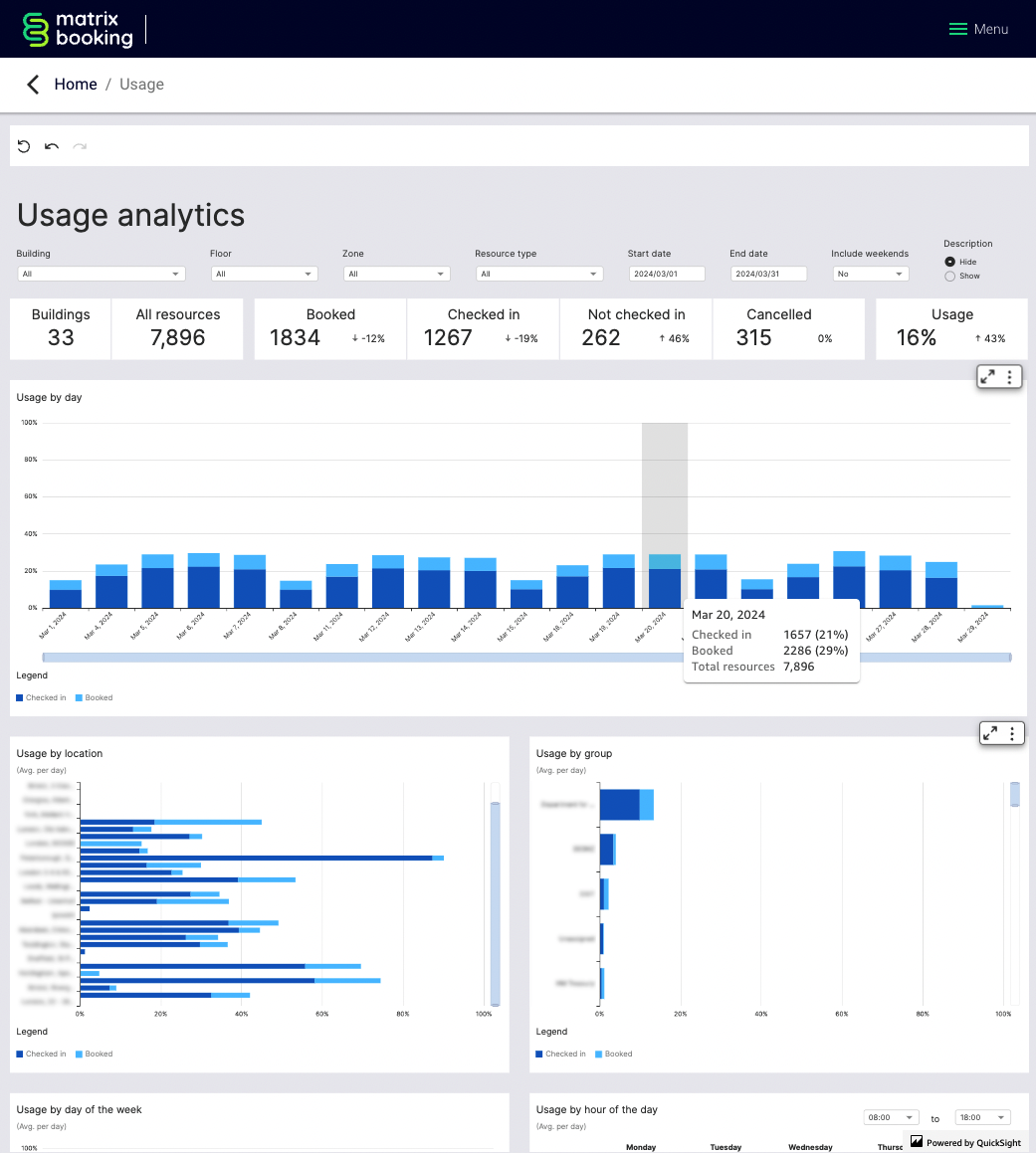
For customers using our Matrix Booking Sensor solution or our attendance reporting, you’ll already be using this new platform. For everyone else, keep a look out for the next product update where we’ll give you more details about the full launch. If you can’t wait for this, contact your account manager for more information.
Mobile app redesign
We will update our iOS and Android mobile apps with great accessibility support (WCAG 2.2 AA) as part of our product roadmap. Some parts of the app will look different to allow users to more easily make new bookings and manage existing bookings. Other improvements include:
-
A simplified home screen.
-
A new booking view that prominently shows where your work desk or meeting is on a map.
-
Receive a notification on your phone when a visitor checks in at reception.
-
A simplified way of adding attendees to the booking.
-
Make a booking on behalf of others who have added you as a delegate.
-
Selecting a cost code from a list.
-
The Search button in an appropriate place.
We’ll send out more information once the release date is finalised, but below are a few screenshots to give you a flavour of the new look:
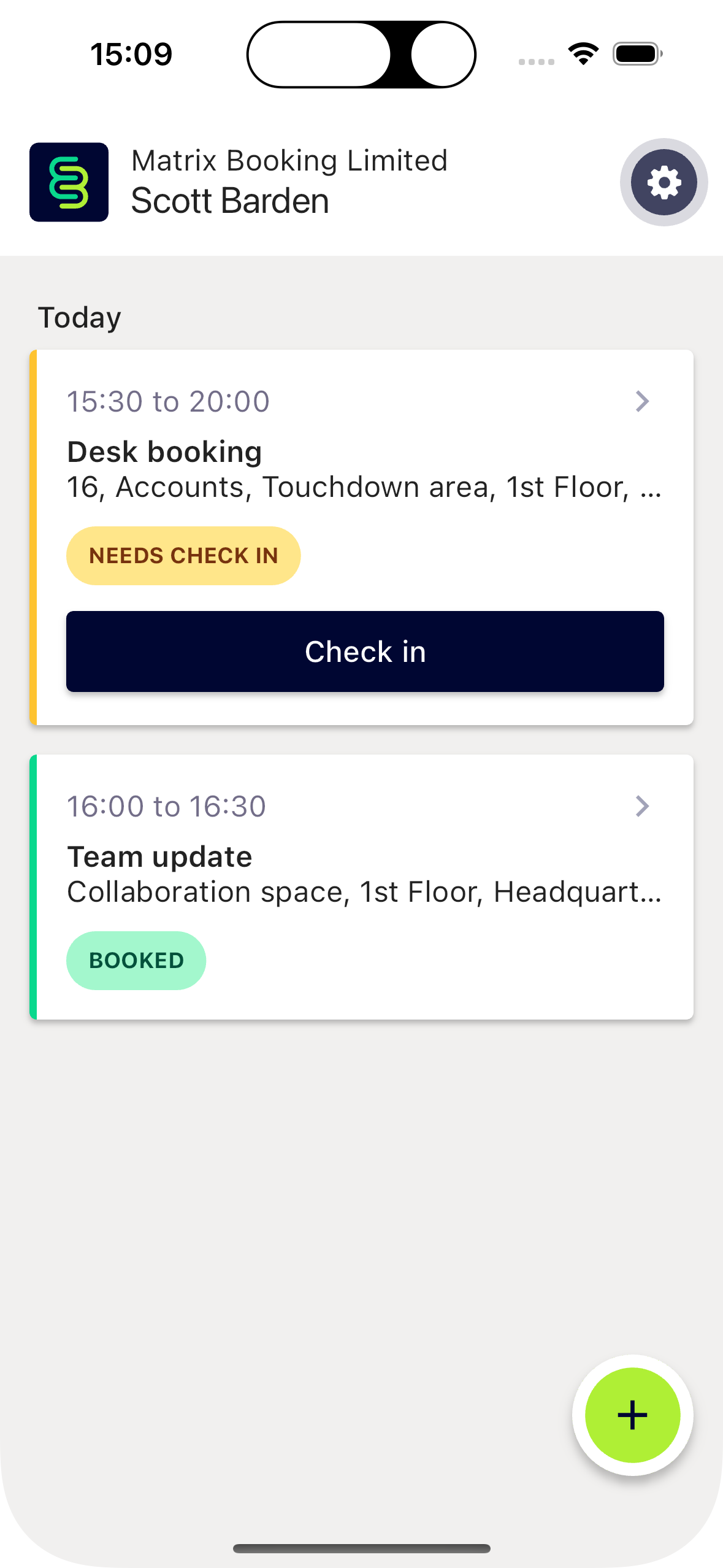
|
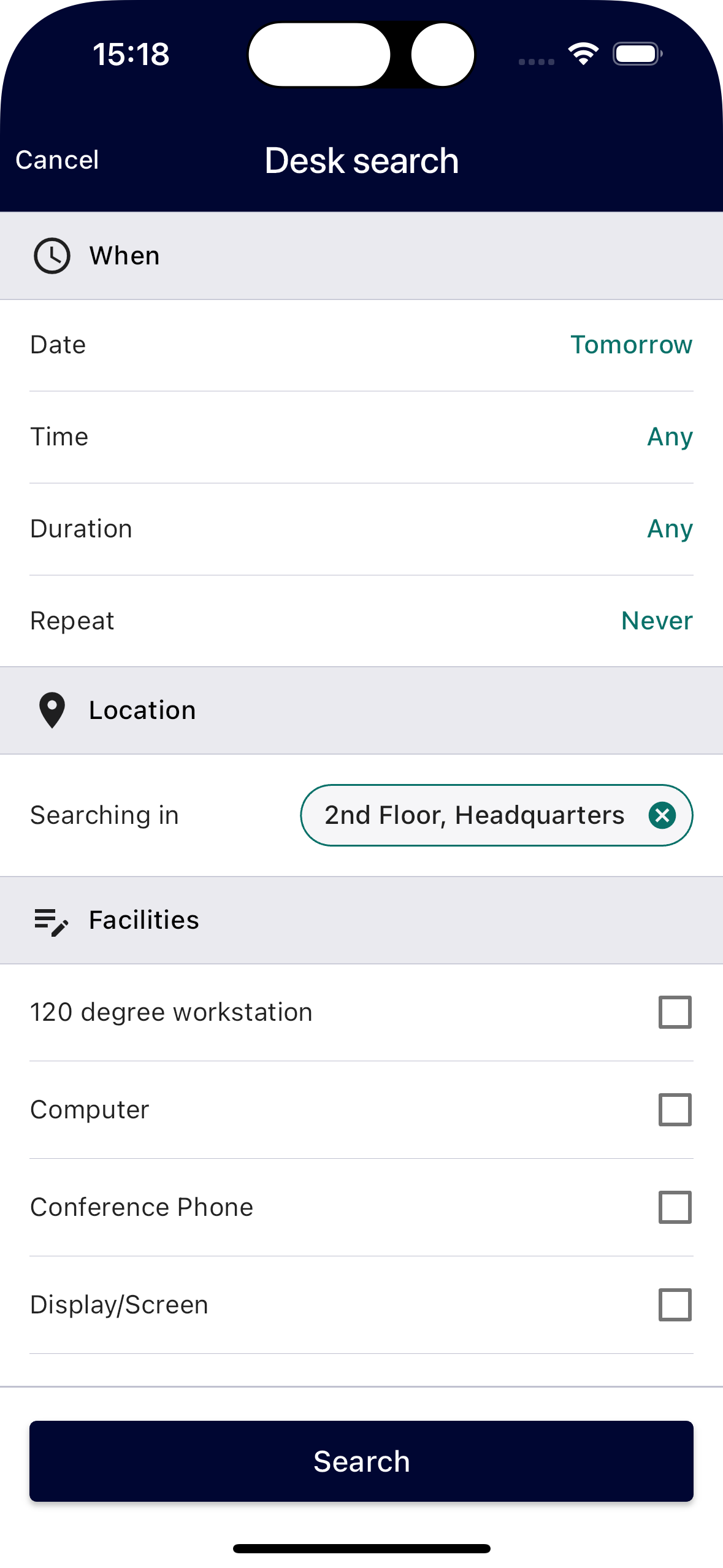
|
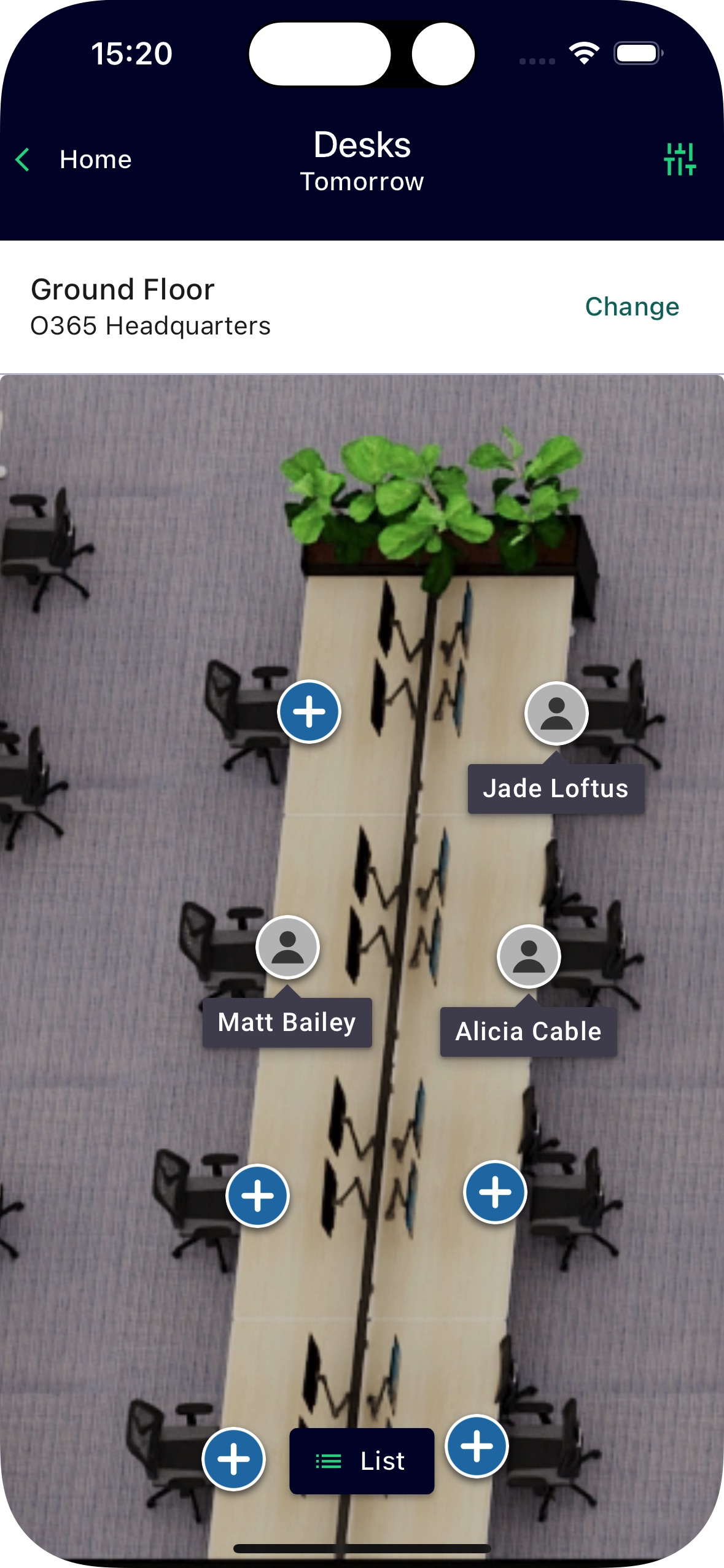
|
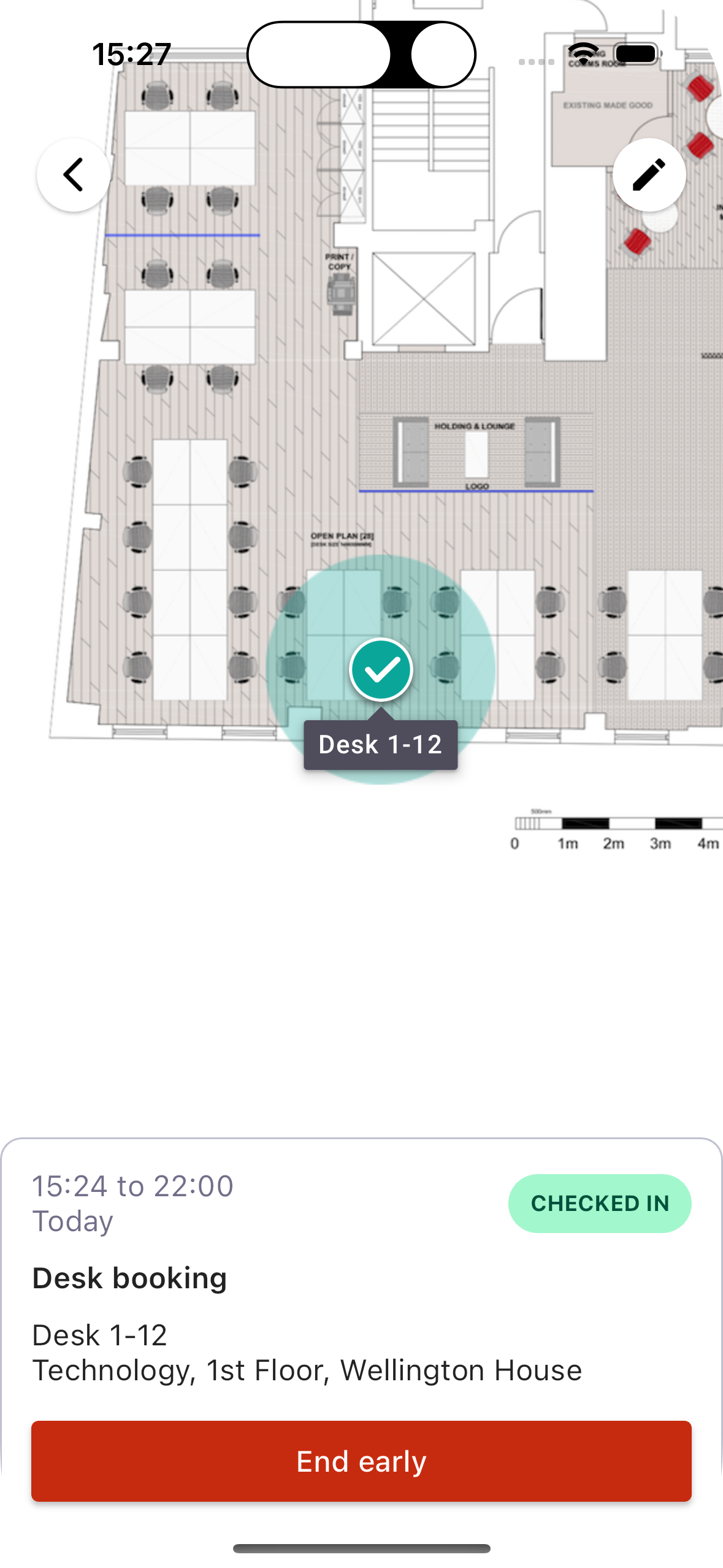
|
Fixes in this update
In this latest update, we have a number of fixes applied. These are listed below and a number of them relate to the slow performance issues we’ve seen recently between 9:30am and 10am UK local time:
-
Find someone feature not always being shown with cross-organisational resource sharing.
-
Category names missing when organisations rename them and there’s a conflict.
-
3 x preventative security patches (recommended by SNYK service).
-
Implemented alternative scaling options for when usage is higher.
-
Resolved issue with overlapping combination room bookings.
-
Added further logging for system health checks.
-
Implemented Matomo EU-based anonymised logging for e-learning.
-
Fixed issue with timezones related to repeat bookings.
-
Added more logging for directory synchronisation tasks.
Meet the Matrix Booking team
The Matrix Booking team recently attended The Association of University Directors of Estate (AUDE) Annual Conference, which had a theme this year: "A message from the Ice". As Matrix Booking is a certified B Corp company, this was something that resonated deeply with our commitment to sustainability and achieving Net Zero.
During the event, we had a lot of thought-provoking conversations. We meet with university delegates and fellow exhibitors to get greater insights and caught up with our current customers from the University of Leeds, Nottingham Trent University, and University College London (UCL).
Below are a couple of photos from the event:

|

|
Upcoming events:
-
The Workplace Event 2024: 30 April to 2 May 2024 (NEC, Birmingham)
-
HEFMA Leadership Forum: 9 May to 10 May 2024 (Telford)
-
Government Property 2024: 11 September 2024 (Manchester)
-
Healthcare Estates: 8 October – 9 October 2024 (Manchester Central)
-
NHS Property 2024: 6 November 2024 (London)
The Workplace Event is one of the UK's largest facilities events and we are proud say that Matt Bailey (Director of Sales) will be giving a talk on Data unleashed: navigating the changing needs of our office spaces with workplace analytics and insights.

If you’re able to attend, drop by or contact your account manager to arrange a meeting whilst you are there.
For more information about these and other events, visit the events area on our website.
Additional support and Training Hub
As we continually rollout new functions and features, you may find it useful to refresh your knowledge of our product and how it can help your business, especially as everyone's journey into hybrid working is different.
It might be helpful to ensure you and your fellow Matrix Booking Administrators arrange some refresher training. This can be in dedicated sessions or it could be just using the e-learning modules we have available in our free to use Training Hub. Some of the e-learning modules may be useful for your wider teams so feel free to link to these in your internal knowledge bases, Sharepoint, or intranet.

If you would like to arrange any refresher training for your teams, contact your account manager who will arrange this for you.
Supporting information
Make sure all of your Administrators have access to our and our Support Portal to allow them to raise issues.
Why am I getting this email?
You’re receiving this operational email because you’re an Matrix Booking Administrator or you're registered with us a key contact involved with Matrix Booking. If this isn’t the case or you no longer wish to receive these updates, select the update your preferences link at the bottom of this email.
This is also the same contact list we use to advise you of any system issues or service updates. If you fully unsubscribe from this, you’ll unsubscribe from both types of email.
If you’re updating your workplace processes and rules or if you would like more information about anything in this email or our other products, contact us to see how we can provide help or support with those plans and using Matrix Booking in general.
Regards from everyone here at Matrix Booking,
Ian Jones
Director of Operations