
Welcome to our second product update of 2025. This edition includes several new features, improvements, and announcements.
As an Administrator or key contact for Matrix Booking, we encourage you to take a few moments to review the updates below.
If you’d like to learn more about any of the items mentioned, please get in touch with your Customer Success Manager.
What's in this update?
1. Maximum booking duration
We’ve had a number of requests from customers to look at how Facilities and Estates teams can regulate the length of meetings. So we have now added a new setting specifically for this:
-
Set a maximum booking length
Admins can now set a maximum duration for bookings, based on location. This can be configured in the Admin section under Locations and Resources. Within the location hierarchy, select a resource or a higher-level group to apply the setting. The rule will cascade down to all levels beneath it.
Once enabled, users will not be able to save a booking if the duration exceeds the time limit set. This setting is ideal for high demand rooms and spaces and also great for limiting bookings on things like Electric Vehicle chargers.
For example, if the maximum duration is 15 minutes, bookings longer than that will not be allowed.
Under the 'Advanced booking rules' in the SETTINGS tab for each location, this new setting appears at the bottom. As a reminder, there is no need to set it for each resource, you can set it at a higher level and it will be inherited by all resources below it.

With this setting in place, when attempting to make a booking, should the duration exceed 15 minutes (in this example), then saving will not be possible and the following message will be displayed:

Important notes:
-
Location managers and above can override this setting.
-
If allow multi-day bookings is enabled, the maximum duration setting will be ignored.
2. Setting 'book on behalf' access
While the Book on behalf feature remains unchanged for regular users, Administrators can now set up these relationships and authority directly.
A new tab has been added to the User screen. From here, admins can set who can book on behalf of the user, and who that user can book for. These updates will also be visible on the user’s own Book on behalf preferences screen.

This is especially useful for examples such as PA's requesting access to book on behalf of directors (who may not log in to the system very often).
No rules have changed in how Book on behalf works – this update simply gives admins more control over how it’s set up.
3. Microsoft 365 'private' bookings
We’ve improved how private Microsoft 365 meetings now appear in Matrix Booking. If a meeting is marked as private in Microsoft 365, then when this synchronises in Matrix Booking, its title will now be hidden from anyone who isn’t an attendee. We do always recommend that people do not put personal, private or confidential information in the subject of any bookings, however we do now support the private feature should you choose to do so. This is automatically enabled for all customers with Microsoft 365 integration.
4. Visitor Management changes
We’re excited to share that our Visitor List (which is a key part of our visitor management solution) is getting a fresh new look and improved functionality. The first release is just a couple of months away!
This initial version won’t immediately replace the current visitor list, as some features are still being finalised. However, it offers a great opportunity for your front-of-house team to explore the new experience and share feedback before the full rollout.
Here’s what you can look forward to:
-
A cleaner, much more accessible design for a smoother user experience for all users
-
Fully scalable so that it works on any device and screen size
-
Ability to add internal staff directly to the list, even if they’re not linked to a booking
-
Easier visitor entry, with the option to add multiple guests in one go from the Add Visitor modal
If you’d like early access to try it out, let us know and we’ll send you the link when it’s ready. Your existing data and settings will remain unchanged.


5. Welcome application updates
In addition to the new visitor list changes we have also updated our Welcome app which is part of our visitor management solution that allows visitors to self check-in. These updates are:
-
View PDF content in popups
You can now open PDF documents directly from declaration templates in the Welcome app. Just tap a link to a PDF and it will open in a popup, just like web content. This update improves the experience for Android users where this previously didn’t work.
-
See more with a long press
Press and hold the Matrix Booking logo on the Welcome app’s home screen to see more than just the version number. You’ll now also see the name of the current organisation and the active kiosk user.

6. We are redesigning Matrix Booking
Over the next six months, we’re launching a redesigned version of Matrix Booking. By October 2025, the current web app will be replaced with a new one at the same address: app.matrixbooking.com.
You won’t lose any functionality—everything you use today will still be there, just with a better experience and also some new features.
We are keen to give you as much visibility of this in advance, both so that you can update any internal documentation / screenshots you may have, but also because we are pretty excited about but appreciate you need as much notice as we can give for changes of this kind.
You can try out the new interface as features are released, and both versions will run side by side until the full switch in October 2025.
Keep an eye out for future release communications, or contact your Customer Success Manager if you have any specific questions.
7. Administrator support options
Just a reminder that we’ve made a few changes to the Matrix Booking administrator support menu to make things simpler for you.
Now, when you click on it, you’ll see at least three helpful options (see image):
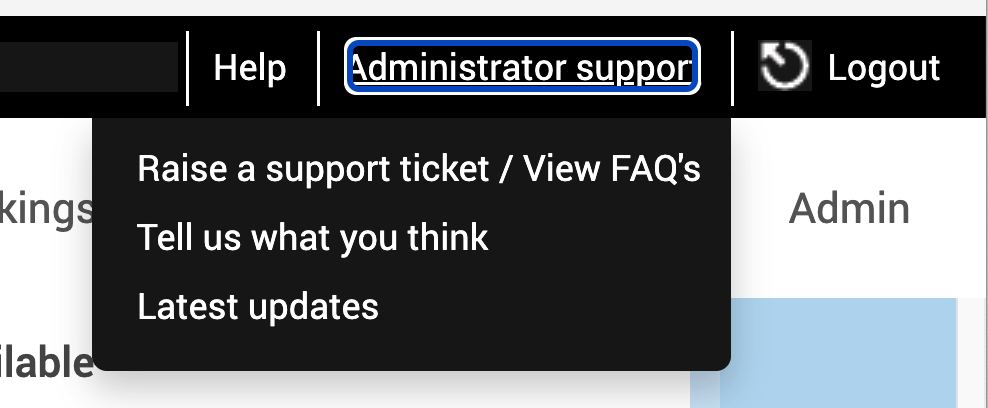
-
Raise a support ticket / view FAQs – for reporting issues or finding quick answers
-
Tell us what you think – a short survey where you can share feedback and ideas
-
Latest updates – a new place to catch up on product news, in case you missed our emails (we will still be sending them of course)
If you’re using our Admin as a Service (AaaS) product, you’ll also see the option to start a Live Support chat.
We hope these updates make your day a little easier - and please do use the ‘tell us what you think’ link as we are always keen to hear your feedback.
8. New trading address
Matrix Booking is a 100% remotely based organisation. Our teams do meet on a frequent basis both for collaboration and project work, but also to maintain a healthy colleague connection. Although remote, we do have a trading address that was previously 18 Soho Square, London. Our new trading address (effective immediately) which you will start to see on all of our documentation and billing is:
New Broad Street House
35 New Broad Street
London
EC2M 1NH
UK
9. Auto check-in staff on visitor list
We’ve added a new feature that automatically checks in staff on the visitor list when their visit is linked to a booking that has been started, provided it is done on site.
Here’s how it works:
-
The booking must be started on site, for example, via frictionless check-in, signage or floorplan. It will not trigger check-in if the booking is started from the web or mobile app off site.
-
The booking must be started by a logged-in user. If started using other methods, such as typeahead, the booking will begin but the staff member will not be added to the visitor list.
-
If declarations are enabled and have not been completed beforehand, the booking can still be started but the staff member will not be checked in.
-
If the Auto Start Booking feature is enabled, and the booking is created within the start window using an on-site method, the staff member will be automatically checked in once the booking starts.
This improvement helps streamline front-of-house processes and gives you a more accurate view of who is on site at any given time. If you would like this feature enabled for your organisation, please just raise a support ticket.
10. Editing deactivated users
A filter has been added on the Deactivated Users screen within the Admin area. Previously there was a search option that allowed you to find a deactivated user and click restore. Now there is a filter option below, that allows you to filter on a specific user and more importantly, click on their email address and edit the user directly whilst they are deactivated. This means no more reactivating users simply to change the email address.

11. Meet the team
The Workplace Event: 8 - 10 April 2025
We had a fantastic time at The Workplace Event, where we showcased our workplace management software. It was great to meet so many people looking to create smarter, more efficient workplaces.
We had engaging conversations about the realities of hybrid working and the growing demand for data-driven solutions. A big thank you to our customers who stopped by for a chat – it was brilliant hearing your feedback.
Where to find us next:
-
HEFMA - Health Estates Leadership forum - 14 to 16 May (Telford)
-
DigiGov – 24 to 25 September 2025 (London)
-
Facilities & Estates Management Live – 7 to 8 October 2025 (London)
-
NHS Property – 5 November 2025 (London)
To see the full list, head to the events area on our website.
12. Additional training and support
As we continually rollout new functions and features, you may find it useful to refresh your knowledge of our product and how it can help your business, especially as everyone's journey into hybrid working is different.
It might be helpful to ensure you and your fellow Matrix Booking Administrators arrange some refresher training. This can be in dedicated sessions or it could be just using the e-learning modules we have available in our free to use Training Hub. Some of the e-learning modules may be useful for your wider teams so please feel free to link to these from your internal knowledge bases, Sharepoint / intranet. The training hub can be found using this link:
https://training.matrixbooking.com

If you would like to arrange any refresher training for your teams, contact your Customer Success Manager who will arrange this for you.
13. Supporting information
Please do ensure all of your administrators have access to our Support Portal to allow them to raise issues. Here are some useful links:
-
Our Support Portal for guides, troubleshooting and raising issues.
-
Our Administrators guide for detailed instructions on how to amend and change settings.
Why am I getting this email?
You're receiving this operational email because you're either a Matrix Booking Administrator or you’re registered with us as a key contact involved with Matrix Booking. If this isn't the case or you no longer wish to receive these updates, select the update your preferences link at the bottom of this email.
This is also the same contact list we use to advise of any system issues or service updates. If you fully unsubscribe from this, you'll unsubscribe from both types of email.
If you’re updating your workplace processes and rules or if you would like more information about anything in this email or our other products, contact us to see how we can provide help or support with those plans and using Matrix Booking in general.
Regards from everyone here at Matrix Booking,
Ian Jones
Director of Operations
