
Hi all,
Over the weekend we released a new version of the Matrix Booking web application with further features and improvements. You do not need to do anything to benefit from this as it will be the version you see when you next access Matrix Booking.
New Features
Simplify reports menu when there is only one booking category
Currently, the reports menu shows a sub-menu to select the booking category for the Bookings Summary, Resource Utilisation and Daily Printed Agendas reports. This sub-menu is shown regardless of whether there are multiple or only one booking categories.
The report menu has now been changed so that it does not show the sub-menu when there is only one booking category. In this case, just clicking on the Bookings Summary, Resource Utilisation or Daily Printed Agendas menu item should display the existing report for the single booking category.
The menu will continue to work as it currently does when there are multiple booking categories.
Date Picker changes
A minor visual change has been made to the colours used for the date picker to increase contrast and improve legibility. Below shows the before and after:
Before:
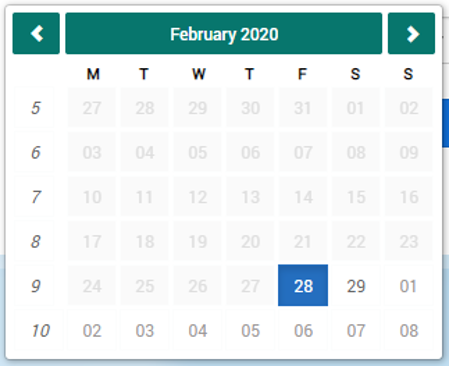
After:
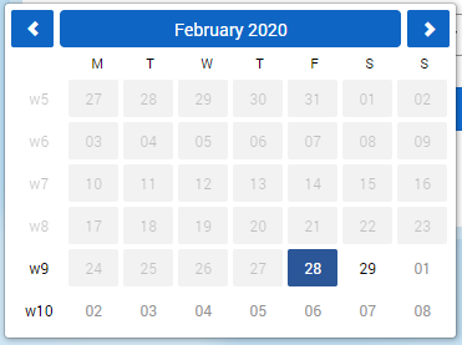
Text Input changes
A minor visual change has been made to the colours used to represent text input fields to increase contrast and improve legibility. Below are some example screenshots showing before and after the changes.
Before:
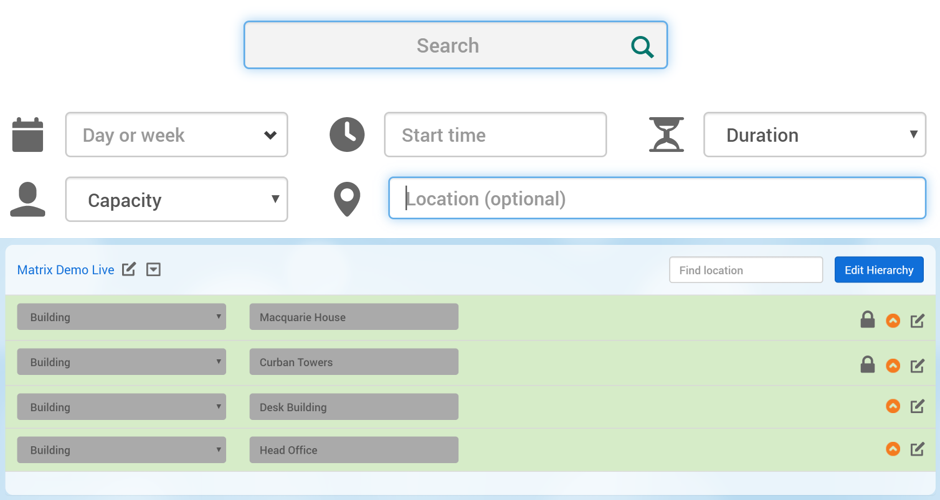
After:
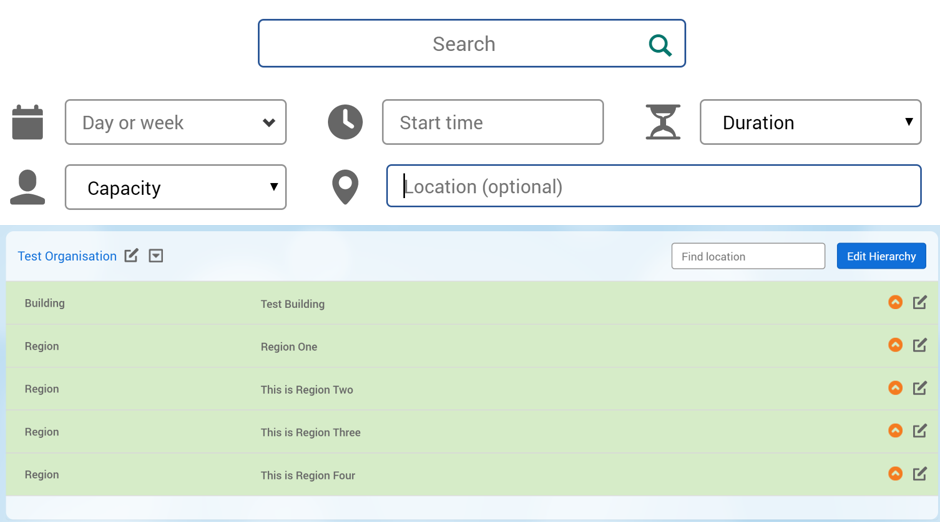
Fixes in release 59
-
Clicking on the orgs name when in the hierarchy was displaying the org name twice and causing the screen to hang, this is now fixed.
-
Repeat bookings are now capped at 5 years or 500 repeats to prevent excessively long bookings. An error message will display when trying to book past these settings.
Other Module Releases
Signage 1.11.0
We have added a new feature that forces a 'single view' when only one resource is selected. Before it was possible to accidentally set up a signage device that points to a single resource to show that single resource but in a 'multi-view'. This issue prevented both the occupied screen from showing and for the LED devices to show the status of the room using its LEDs. For further details on the setup and display of digital signage please use the admin guide (link at the bottom of the email).
Fixes:
-
The ‘End Now’ button is now always shown for in-progress bookings. Previously the button was only shown when check-in was enabled.
-
On some devices, it was not possible to see the text input fields when the on-screen keyboard was visible. This should now be fixed so that the input field will either scroll into view automatically or maybe scrolled into view even when the keyboard is visible.
-
The signage app was not validating usernames and password consistently, however, this has now been fixed so each time a user logs out of the Signage app, the login details entered will be fully re-validated.
-
If automatic login using stored credentials fails, the app will show a warning and retry rather than displaying the login page.
Floorplan 2.0
We have added several new features in the Floorplan 2.0 release:
-
Support for multiple floors - you can now switch between floors in the floor plan app with in the same building and the app can be set up in two different ways either showing a single floor or a single building.
-
Support for NFC and RFID access cards - The floorplan app now supports identifying the person making the booking or checking in, by allowing them to touch their access card.
-
Support for checking-in - The floorplan app will now show a “Check-In” card on the home screen if applicable resources are set-up to require check-ins (also known as starting a booking).
-
Support for finding someone - This feature allows you to locate someone by whichever resource they have booked (usually a desk).
Current Module / Product Software Versions
Should you wish to check if your version of software is up to date then please see the list below of the current versions available to customers:
Outlook add-in: v 2.7.9
Digital Room and Desk Signage: v 1.11.0
Floorplan Kiosk: v 2.0.0
Visitor Kiosk: v 2.0.2
Visitor Guestbook: v 2.1.1
Arrivals screen: v 1.3.0
Mobile app (iOS version): v 2.6.0
Mobile app (Android version): v 1.6.1
If you would like to inquire about upgrading your current versions then please raise a support ticket using the online portal or contact your account manager.
Supporting Information
View our
Finally, you are receiving this operational email because you are listed as an Administrator of Matrix Booking – if this is not the case or you do not wish to receive these updates, then please click the unsubscribe link below.
Regards,
Ian Jones
Head of Professional Services