
Hello everyone,
This months update sees a real mix of changes being released, from new functionality and layout changes, right through to security updates and even organisational changes. It has indeed been a busy start to the year, and these updates are the latest in a long list of improvements and exciting new features we are keen to launch and tell you about over the next few months.
As always, below is just a quick summary of the update(s), so if you do have any questions about any of these items then please feel free to reach out to your account manager (or your CSM - more detail below for those that are not familiar with this term!), and if you are not sure who your account manager is then just contact the general account management mailbox.
WHAT'S IN THIS UPDATE
Reason for cancelling bookings
This change is something that we have had lots of feedback about and so it is great to be able to announce that this feature is now live.
Location Managers and above now have the ability to provide the booking owner with a 'cancellation or rejection reason' when they cancel someones booking or they reject a booking that is tentative.
When cancelling or rejecting another user's booking, the new text box will display below the booking information. Here you can add in free text to provide a reason for rejecting or cancelling which can be up to 200 characters long. It is optional, so you do not have to provide a reason if you prefer not to, but it will make reporting easier and also improve the experience for the person at the end of the rejection/cancellation:
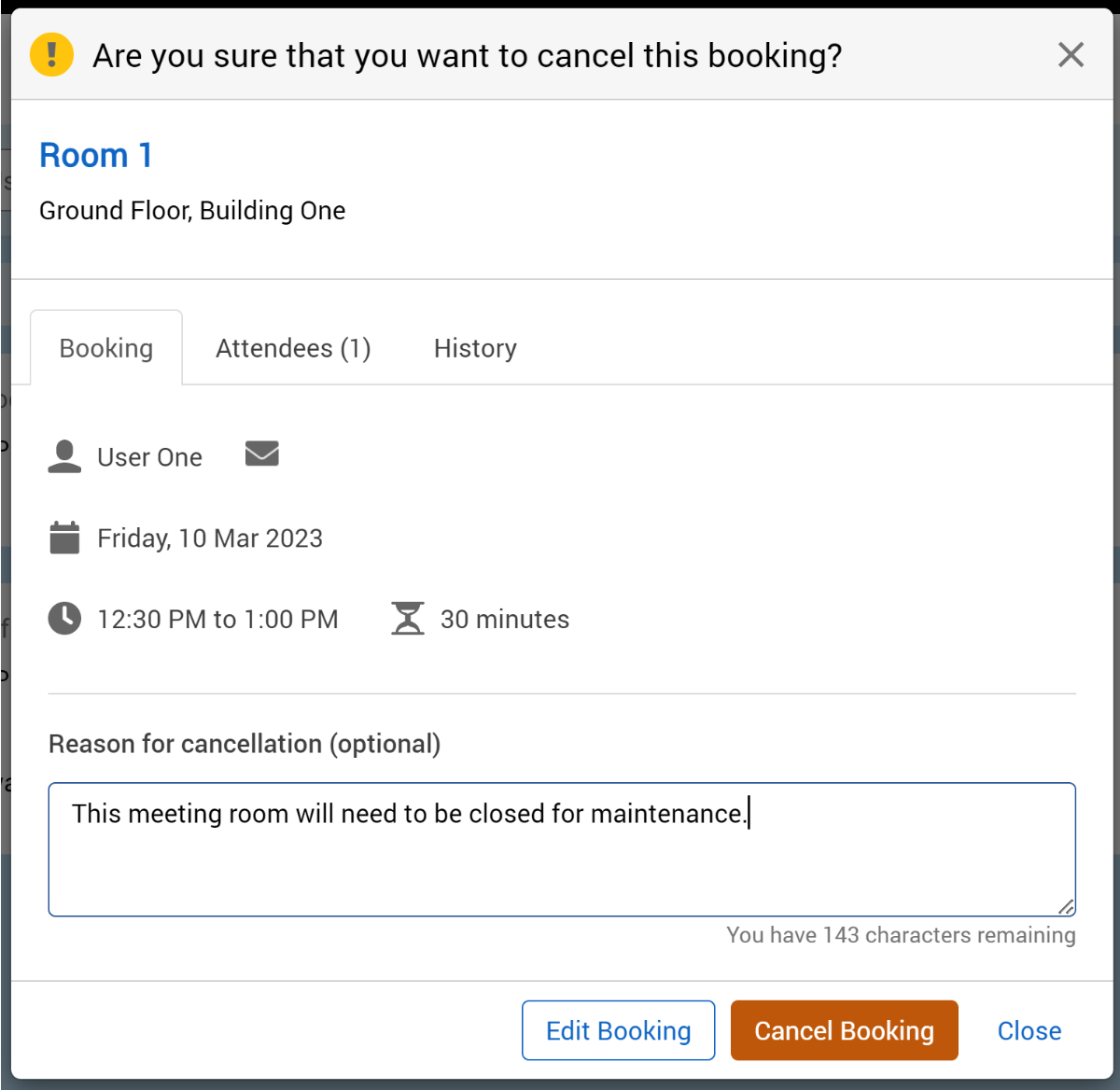
This rejection reason will be added to the email that is automatically sent to the booking owner so they can see why the booking was rejected or cancelled.
In addition, for Location Managers and Admins, there is also a small change to the cancellations report so you can also now see the the reason for cancellation in the normal report by adding in a new column (if a reason was provided of course).
Below is a quick screen recording showing you how to view the cancellation reason in your cancellations report, it starts at the home page, then moves to reports, cancellations, choose layout, choose columns, select 'reason' (click the image for a larger version):
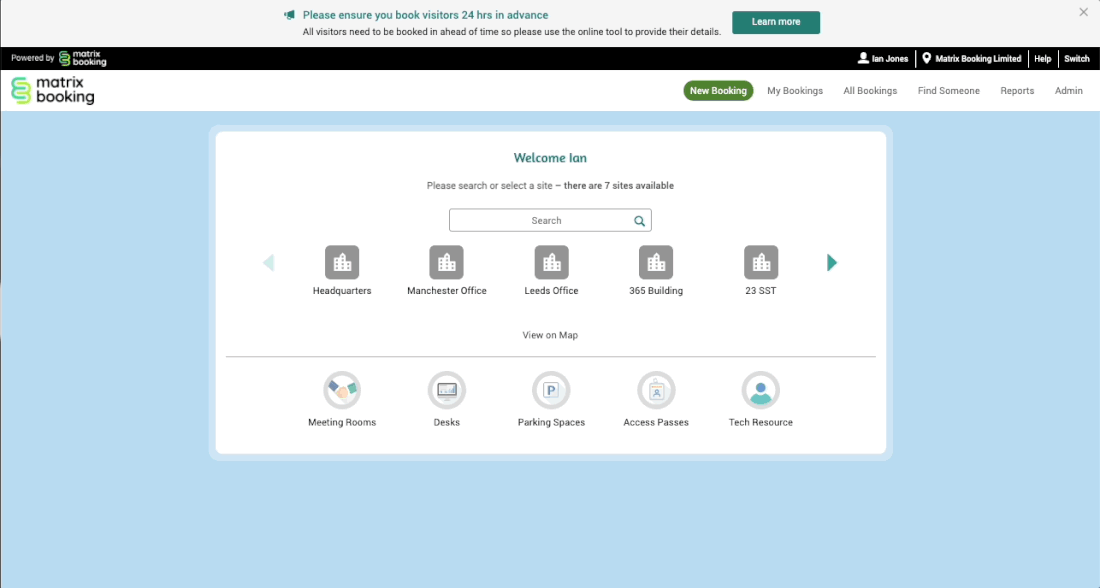
Android app changes
As previously mentioned last month, we are about to make a small security change that will prevent anyone using older versions of the Matrix Booking Android app from logging in. The current version of the Android mobile app is 4.2 and this is available for download from the Google Play Store or from your organisations internal apps marketplace if you have one.
From Monday 20th March 2023, anyone using a version of the app OLDER than 4.1 will no longer be able to log in Matrix Booking and will need to download the latest version, so we encourage you to ensure your staff upgrade to the latest version as always and also ensure your IT teams have the latest version in any internal app stores you may have. (This is just for the Matrix Booking Mobile Application and does not impact signage, kiosks or Welcome apps in any way).
Changes in Account Management
Listening to some of the feedback you have given us recently in customer meetings and workshops, we have made some big changes to our Account Management (now Customer Success) team to help us support you better. Your new Customer Success Manager will be in touch shortly to introduce themselves and set up an initial meeting and take you through how this new set up will provide you with the support that you need.
Inherited availability
This is a fairly large change in the way that we display the availability of a resource to administrators. Availability for locations and resources can be set up on the Availability tab when editing a location. These settings are then inherited by any lower levels in the hierarchy. Previously, any availability setting that had been set at each level was not visible on levels above or below so you had to manually search 'up the chain' to locate where a setting was. A change has been made to the availability tab to now display the inherited availability settings throughout the different levels of the hierarchy. These are hidden / collapsed by default. However, by selecting the Show inherited general availability button, we will now display this information for every level.
The screenshot below shows an example meeting room being edited. We can see that there are different settings inherited from different levels in the hierarchy, such as from a floor, building, and zone:
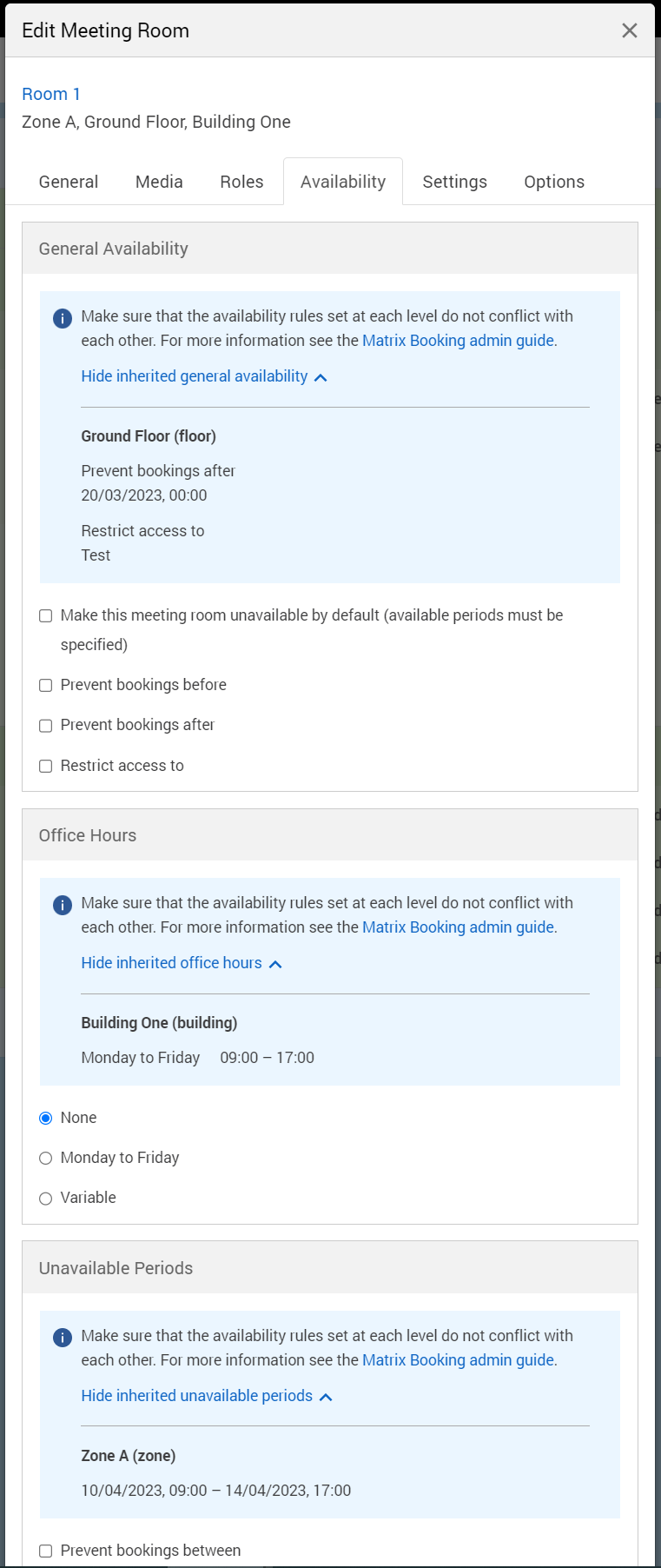
The availability rules and features are not changing in any way, this change is simply to 'show' the availability in one place that previously you had to manually search for. For additional information on availability and how it works, please visit this section of the Administrator's Guide.
Layout changes for roles
Some minor layout changes have been made to the Roles tab when editing a location or resource. Previously, the ability to add Location Admins or Managers was combined at the top of the tab. Now the individual roles are given their own section - this also now allows us to expand the roles section in the future as new roles are added. The screenshot below shows the previous view on the left and the new view on the right.
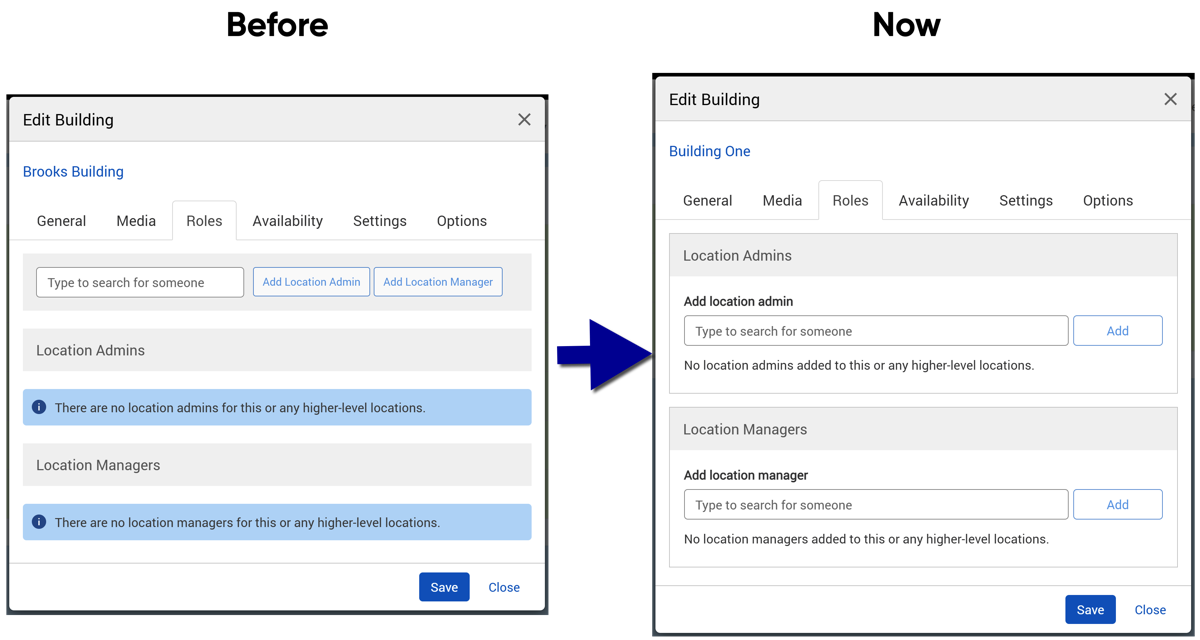
Fixes in this release
-
The job that sends check-in reminders (auto-cancellation warnings) was taking too long – this has now been improved.
-
Unable to edit a hierarchy once it has been created with multi-booking categories – this has now been fixed.
-
Five SNYK updates have been completed - these are technical advisory changes to continue to enhance security
-
The iOS app was crashing when opening the room info screen if an
.svgimage was being used – this should now be fixed. -
Shared locations were temporarily disappearing – this should now be fixed.
-
Detect day-of-month recurring meeting pattern from Microsoft 365, and cancel and inform user if it does not match a Matrix pattern.
Meet the team
NHS Estates and Facilities Conference 2023
We had the pleasure of recently hosting another Hybrid and hubs panel discussion at the NHS Estates and Facilities Conference in London.
The panel consisted of members from North Central London ICS, Liverpool University Hospitals NHS Foundation Trust, and Tilbury Douglas and was hosted by our Head of NHS and Corporate Matt Etherington.
The following themes were discussed:
-
Fewer desks means more clinical space.
-
How data can be used to make buildings more efficient.
-
The future of healthcare estate strategies.
To find out more about this, please read our blog summarising the event: NHS Estates and Facilities Conference 2023 - Matrix Booking
Greater Essex One Public Estate Partnership Briefing
Following on from the success of our Hybrid and hubs panel discussions, Joe Harris (Enterprise Sales Director) was invited to present at the Essex Partnership One Public Estate briefing. Joe summarised the findings of our panels to date and had an open discussion with the attendees around the following themes:
-
hybrid working is a constant moving target
-
not one size fits all – every organisation requires a different approach
-
engaging with employees to understand their needs enables organisations to provide the best place to work and encourages them to come to the office
-
data – understanding how buildings and resources are being used provides valuable information into an organisation’s hybrid working strategy
As a result of this event, we have received interest from a number of people who would like to be on our next panel. Please do reach out to Joe or your Account Manager (CSM) if you would like to take part. Equally, if you would like us to present at any of your events, please do let us know and we would be happy to send a representative along to support you.


Upcoming Events:
-
Local Authority Property and Estates – 19th April 2023
-
Facilities Show (London) – 16th – 18th May 2023
-
HEFMA Leadership Forum (Milton Keynes) – 24th – 25th May 2023
-
Healthcare Estates (Manchester Central) – 10th – 11th October 2023
-
NHS Property – 8th November 2023
If you are able to attend any of the above then please do reach out to your account manager (CSM).
Supporting Information
Please do ensure all of your administrators have access to our support portal to allow them to raise issues and in addition the following links may also be helpful:
View our eLearning guide for general users
View our eLearning guide for Location Managers
Link to our support portal to raise issues
Why am I getting this email?
Finally, you are receiving this operational email because you are listed as an Administrator of Matrix Booking – if this is not the case or you no longer wish to receive these updates, then please click the unsubscribe link at the bottom of this email. Please remember that this is also the same contact list we use to advise of any system issues or service updates, so unsubscribing from this will unsubscribe you from both types of email.
As always though, if you are updating your workplace processes and rules or if you would like more information about anything in this email or our other products, then do contact us to see how we can provide help or support with those plans and using Matrix Booking in general!
Regards from everyone here at Matrix Booking,
Ian Jones
Director of Operations