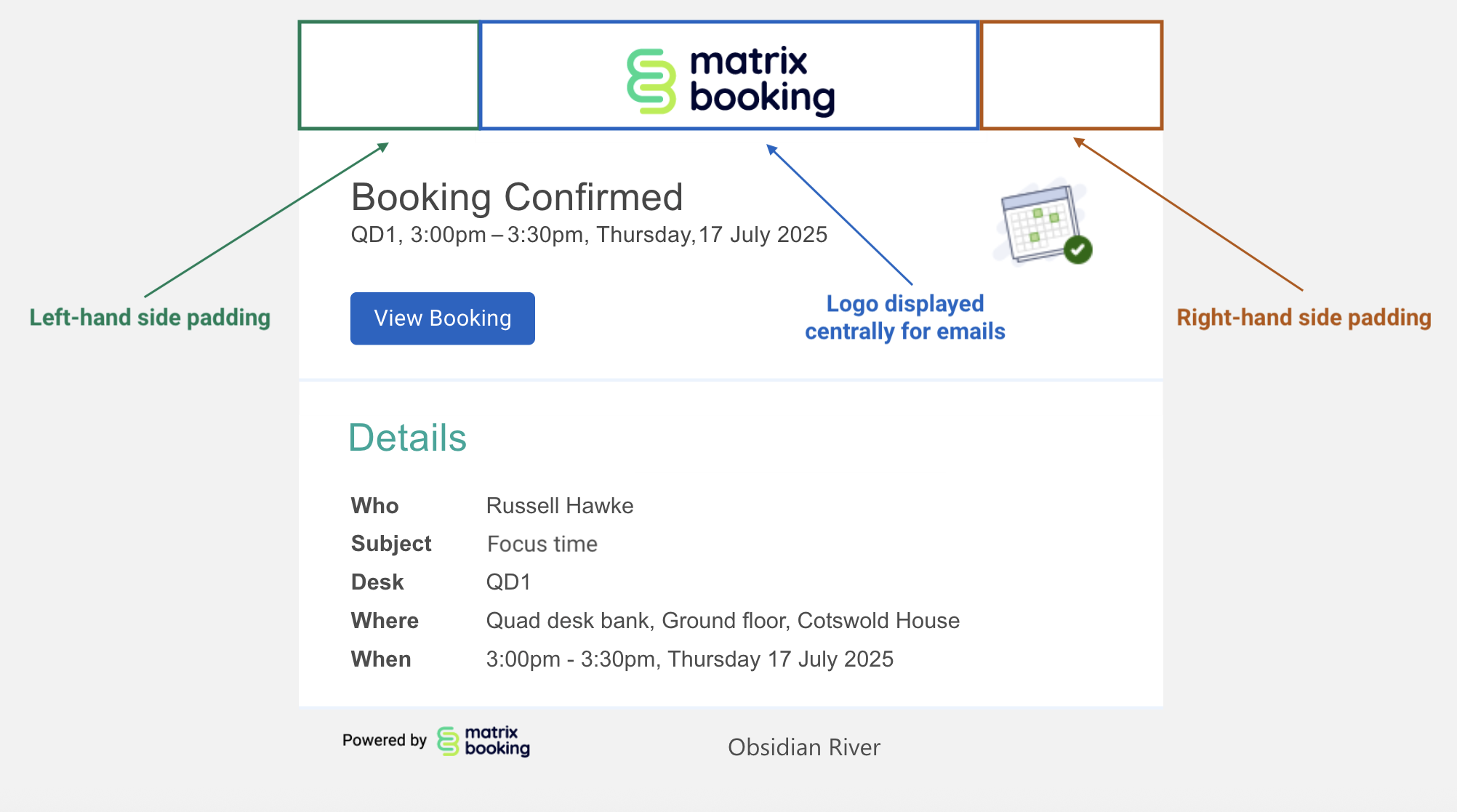Matrix Booking now allows you to add your own company logo to the web app, our kiosk apps, and also the emails that are generated from Matrix Booking. If you wish to do this then you will need different logo’s (styles) for each part. The ‘Administrators guide - logo’s and branding' shows you exactly how to upload these logos and the information below should be used as a guide when uploading them.
Instructions for web app logo and Floor Plan or Sense Kiosk logo
-
The logo either needs to be supplied to us or a URL provided where we can link to it
-
The logo should be transparent or a white white background
-
It needs to be in landscape orientation and ideally 'letterbox' type aspect ratio
-
No more than 400 pixels high
-
For the floor plan kiosk logo all the above rules apply however a LIGHT / REVERSE variant of your logo should be provided as the backgrounds it is displayed on are much darker
Instructions for email Logo
-
The logo either needs to be supplied to us or a URL provided where we can link to it
-
The logo should NOT be transparent (can be PNG, JPG, GIF)
-
Dimensions must be 640 pixels x 152 pixels
-
The logo will by default have a white background (so white to the left and right of it. If the logo has any kind of background colour then please specify any colour padding required six digit hex colour values preceded with # (below is an image showing how the colour padding works)
Example of an email with a Logo and right and left padding: