
Hi,
It's been a few months since we last sent you any news or updates about your product but we have been far from idle during that time. Over the last couple of days we have released a number of things that should make your Matrix Booking experience just that little bit better - whichever part of the product you are using. For the changes on the website application, as always, you do not need to do anything to benefit from those as it will be the version you see when you next log in to Matrix Booking. For other applications you may need to download the latest version to benefit, but this will be highlighted below if applicable.
Below are the details of some new features in this release along with a few areas that have also been improved and also some general updates and announcements related to Matrix Booking.
Contents
Restricting access on Room Signage and Floorplan Kiosks
We have had feedback from a number of customers that it would be useful if the room signage and floorplan kiosks could restrict bookings in the same way the normal application does. In other words, if you have restricted a room or a bank of desks using a security group so that only HR Staff can book them on the web and mobile, then the signage and kiosks should also reflect this restriction. So we have made some changes and now these devices all check the security restrictions on the rooms or desks etc and will generate an error message if you attempt to make a booking on room signage or floor plan kiosk for someone that does not have access to that area (i.e. they are not in the security group assigned to those desks or rooms). This change is immediate and so is already in place now, and below are a couple of screenshots showing how this looks:
Room signage example
(When I try to assign the booking to Louise Smith the system recognises she is not in HR and will not allow the room to be booked in her name as shown below):
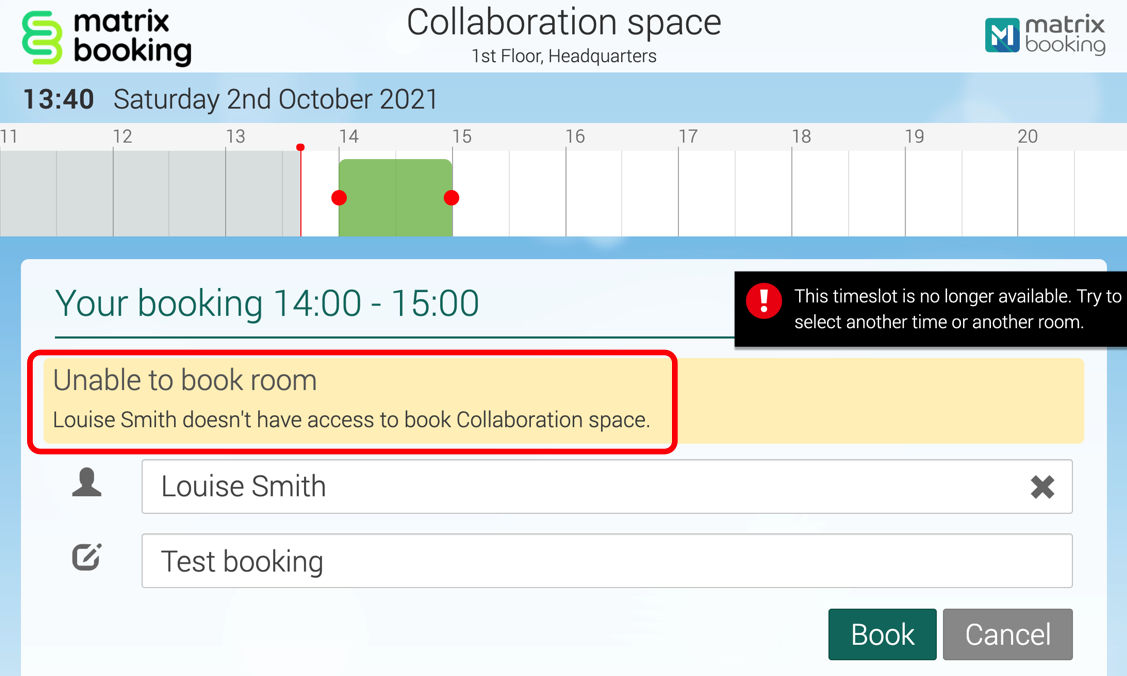
Removing visitors from 'organisation level'
Previously, if no reception is specified / defined, then any external visitors were being added at the global level (so simply visiting the organisation rather than a specific building or location). Since this only affected organisations that did not have visitor management using Matrix Booking an enhancement has been made to prevent this by default.
This means any organisation that wanted to track external visitors should ensure they have the correct receptions set up. If you are in any doubt about Visitor Management or would like to discuss adding it to your existing set-up then please contact your account manager and they will arrange for a demonstration or introduction to it. This change should not affect you if you are already using visitor management.
Combining security groups
To restrict access to resources or buildings we use Security Groups. A security group is made up of one of more user groups. User groups contain lists of people (as you would imagine), however to allow further flexibility we have created the ability to add some basic logic to these groups. So previously you added two user groups, one was called Facilities Team and one was called London Staff. That meant anyone that was in either of those groups would be able to access the room or desk or building.
With this new change you can now specify the original OR (Facilities Team OR London Staff) or you can now also select AND so the location is only available to people who are in Facilities Team AND are also in the London Staff group.
This gives you much more flexibility in terms of restricting access and there is much more detail, with examples) in the .
The new Security group settings look like this (in our settings ALL provides the AND option and ANY provides the OR option):
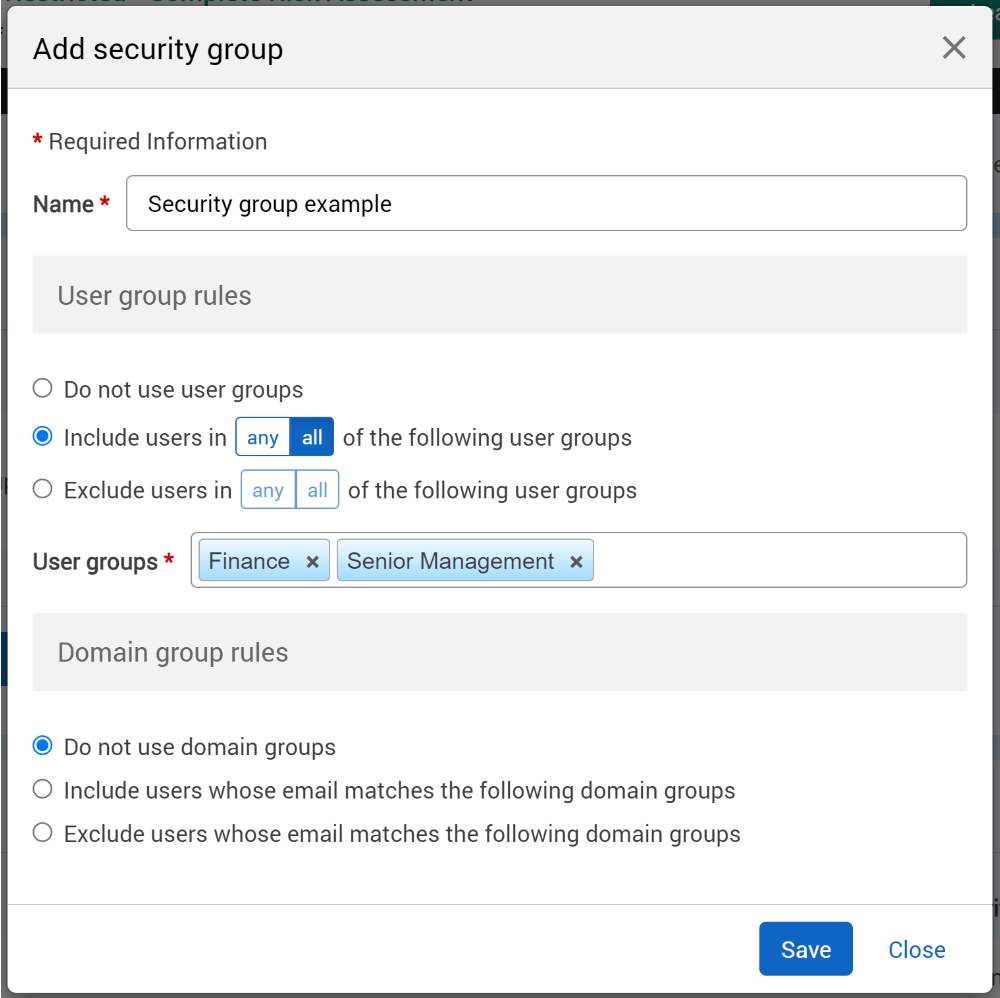
Directory Synchronisation - SCIM
In terms of directory synchronisation (automatically adding and removing your users based on your own internal directory and auto populating security groups based on groups in your active directory), we are making a few changes.
For those that use this synch process already, it will continue as is and we will most likely look at further improvements and migrate this to an API that is being actively pushed and developed by Microsoft and you will hear more about this over the next few months. However we will, in the future, also be introducing an alternative directory approach called SCIM (System for Cross-Domain Identity Management).
This process allows you to authorise us as someone to send information to, however it then allows you to control at a much more granular level exactly what information you send. It is seen as a more robust and flexible option and so we will be launching support for this in the very near future, so any organisations that would like to look at using this process to synchronise your users and security groups then please do contact your account manager to register your interest so we can contact you when it is ready to rollout.
Deleting floorplan markers in one go!
For those of you that have uploaded floorplans and mapped rooms and desks on to them, you will no doubt know that if you change your floorplan drastically then you may want to remove all the floorplan markers for an area or even the whole floor and map them again. We have had lots of feedback about that process as each marker needed to be deleted one by one. Our own staff also gave lots of feedback about this so we have now created the ability to delete your floorplan markers one by one as before, or in groups / zones, or even delete the whole floor in one go. If you do delete more than one, then you will get a pop up asking you to confirm (as deleting them accidentally can be frustrating). You can delete groups, zones or desk banks by clicking the rubbish bin icon next to them (shown in the image below), or delete everything on the floor by selecting REMOVE ALL MARKERS:
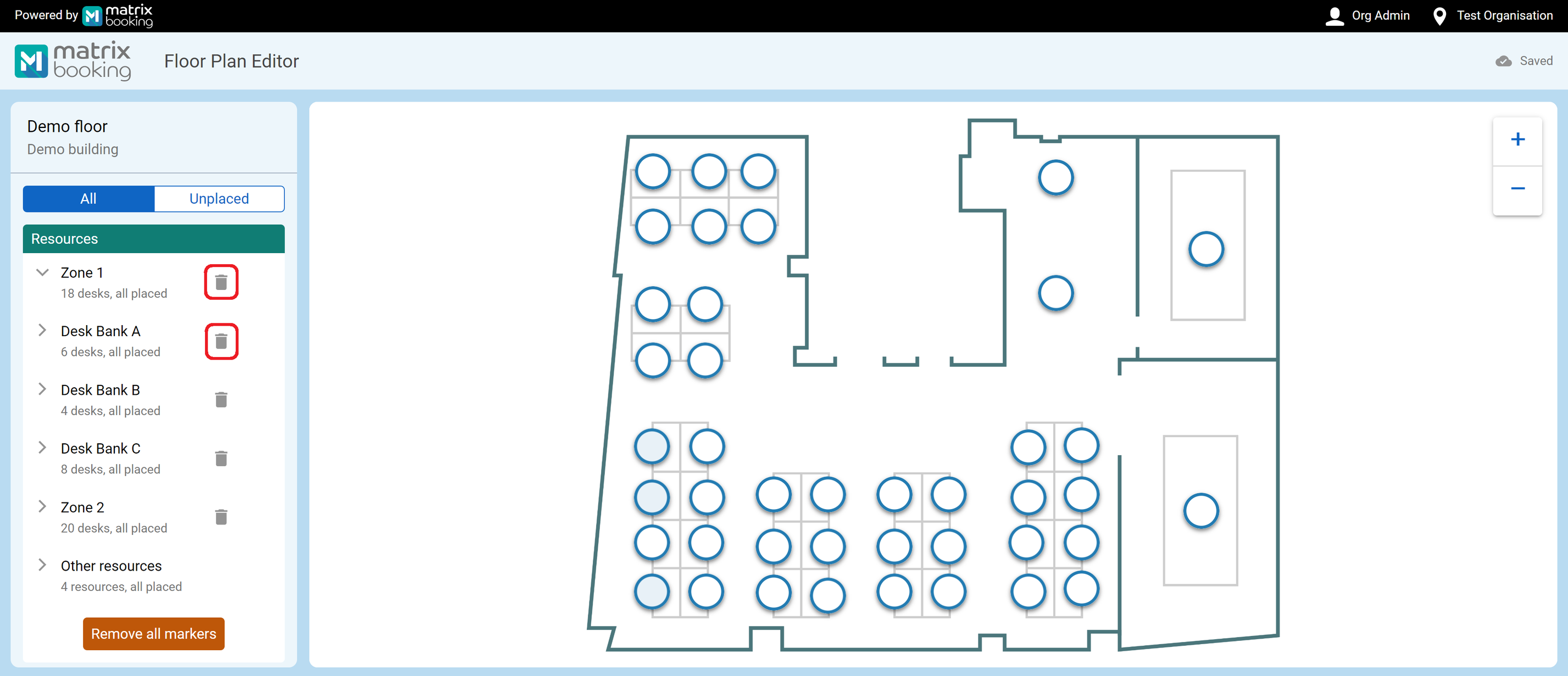
If you have not uploaded a floorplan yet, then the has a good section on this and how to map your rooms and desks to get you started.
You can now enable Multi-day bookings
Multi-day bookings are an alternative to repeat bookings for certain niche needs. For example A repeat booking is a series of individual bookings where each occurrence can be edited in its own right. A multi-day booking is actually one single booking that runs from a specific time on a specific date to a different time on a different date. These can be especially useful when event planning. Previously you needed to contact us to enable this feature and it was enabled for the whole organisation and all resources, however now you can turn it on and off at every level so all rooms on the third floor may have it or just an individual room. This setting can be found with all of the other resource settings by editing the resource and selecting settings and scrolling down. The setting can be found near the top under the advance bookings section as shown below:
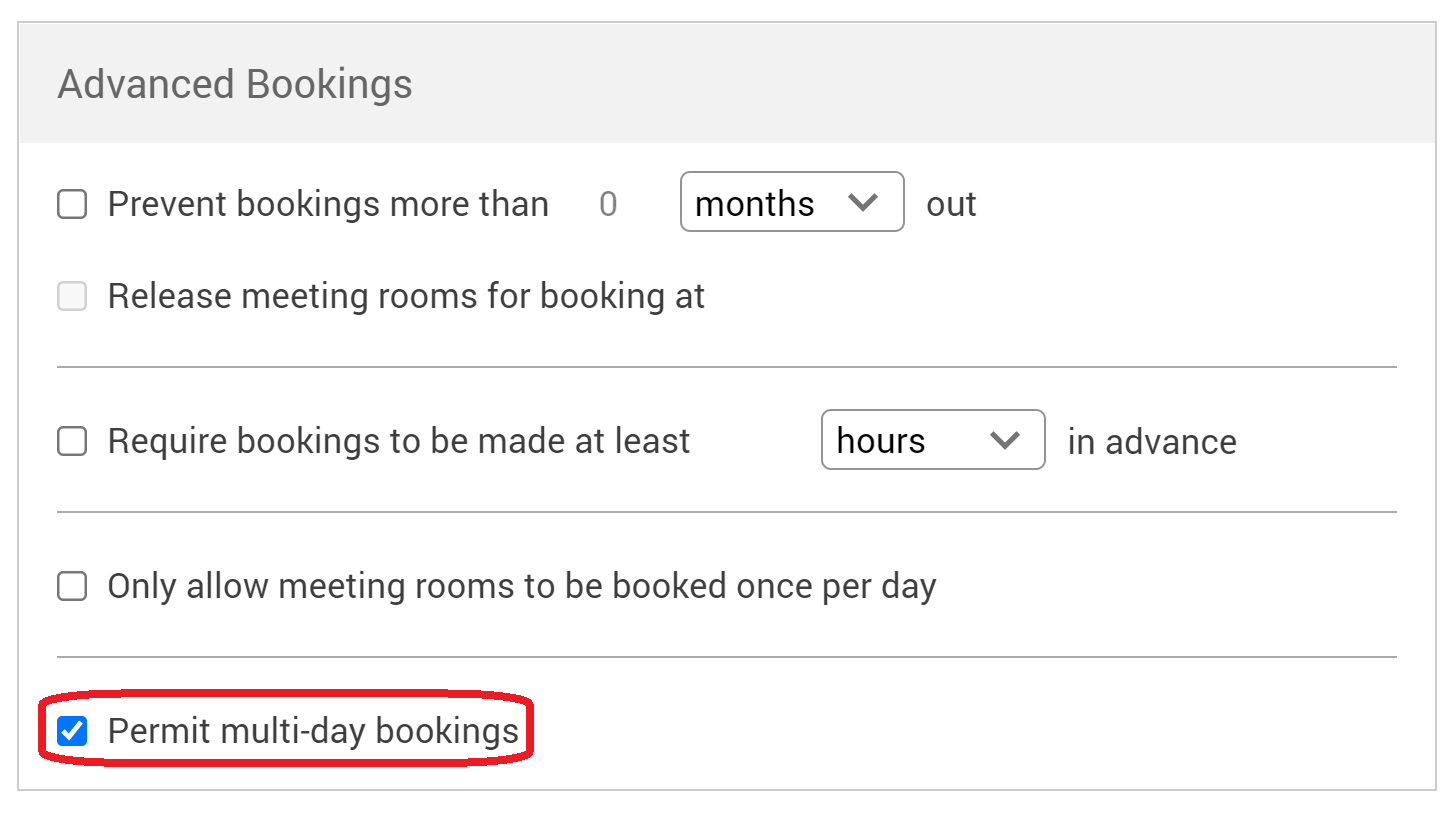
Remember that if you enable multi-day bookings then when making a booking you will need to specify end date as well as time, so it is an extra box to complete and also if you have Office Hours set then regular staff will not be able to make multi-day bookings as the bookings will stretch outside office hours.
Fixes in this release
-
Cross time zone availability was incorrect when there were no office hours specified.
-
Security group assignment was not consistently showing against top-level locations.
-
Sorting user list by last login was displaying incorrectly.
-
Deactivated users were also displayed when adding a new administrator / location admin / location manager.
-
Able to select ‘All Day’ when editing a whole repeat series.
-
The approval required message was not displaying when booking for cross org.
-
The all day week search was incorrectly showing day list view.
-
The carousel scrolling arrows on New Booking screen were not always vertically aligned with the other icons.
-
Unable to remove a deactivated admin user from the Administrators screen.
-
Issues with appointment notifications coming in from MS365.
-
Not able to import a user with an apostrophe in their email.
-
Wide drop-down user list was not displaying correctly.
-
On IE11, when signing up as a new user, after clicking on the "send it again" text link on the thank you screen, a pop up was displaying.
-
Chart options weren’t updating correctly when switching between them.
-
The Work Request report was showing 'Room' column even if different booking categories were being displayed.
-
Layout icons were displaying in a long list down the screen when clicking the resources name.
-
‘Booked by’ name was appearing with lowercase surname
-
Booking options were not saving on mobile if buffer times were present and not appearing on the web app.
New version of Flow application
For those of you that use our Flow application on tablets to check in staff using QR codes, there is a new version available now that also allows you to switch to the front facing camera so the tablets can be mounted and staff can self scan their QR codes. If you have not heard about this application and are interested in finding out more and how it can automate and speed up visitor management and check in then please do contact your account manager to request a quick demonstration - but you will need to download the latest version to use this feature.
New version of Floorplan Kiosk application
We have also released a new version of the Floorplan Kiosk (FPK) this week which will add two new features. The first is that it now tracks and identifies bookings made via the FPK so that as a location manager or administrator you can look in the reports view on the web and see a breakdown of bookings by source, so you can see exactly how many bookings are coming from Signage, FPK, the web or mobile etc. An example of this report is shown below.The second new feature is the one mentioned at the start of this update about allowing you to restrict exactly who can make bookings on the FPK by respecting the security groups you have already put in place on the resources. If you do not use FPK and are interested in finding out more about it then please do contact your account manager to request a quick demonstration.For existing users you will need to download the latest version, for those existing users with MMDM (Matrix Mobile Device Management) - we will update this in the background for you over the next few weeks.
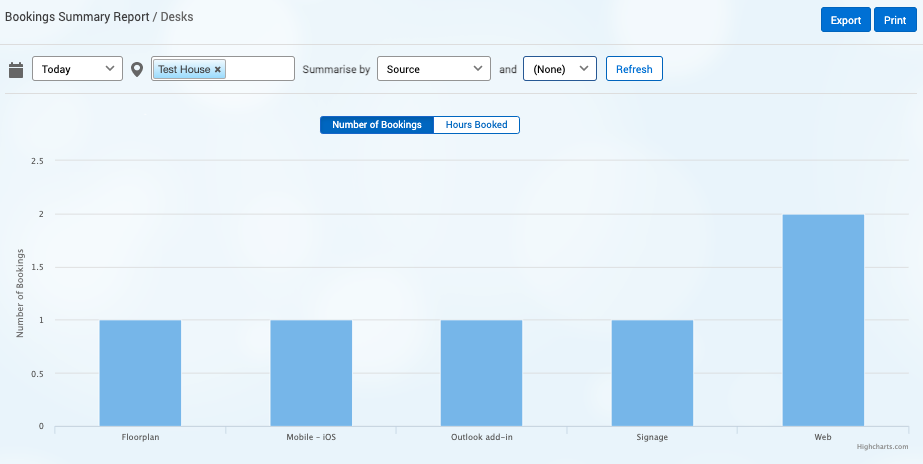
Latest versions of our software
Listed below are the latest versions of the Matrix Booking software, some can be downloaded directly from app stores, others you may need to raise a support ticket for, but if in any doubt then do contact your account manager to discuss if you will benefit from installing the most recent versions of the software or indeed if you are unaware of some of the solutions we have available:
-
Mobile application (iOS) - 3.3.2 (click here for info)
-
Mobile application (Android) - 3.2.2 (click here for info)
-
Room signage (Android) - 1.12.0 (click here for info)
-
Room signage (iOS) - 1.12.0 (click here for info)
-
Floorplan kiosk (Android only) - 2.3.0
-
Floorplan kiosk (iOS) - 2.3.0 (click here for info available 8/10/21)
-
Visitor Self Service Check in kiosk (Android only) - 2.2.0
-
Guestbook (iOS only) - 2.1.1 (click here for info)
-
Flow QR code check in app (iOS) - 1.5.1 (click here for info)
-
Flow QR code check in app (Android) - 1.5.1 (click here for info)
-
Outlook add in - 2.7.14 (Windows only)
-
Arrivals display screens - 1.3.0 (Android only)
Supporting Information
See our
Finally, you are receiving this operational email because you are listed as an Administrator of Matrix Booking – if this is not the case or you no longer wish to receive these updates, then please click the unsubscribe link below. As always though, if you are still planning or finalising your return to work do contact us if you need any help or support with those plans and using Matrix Booking!
Regards,
Ian Jones
Director of Operations