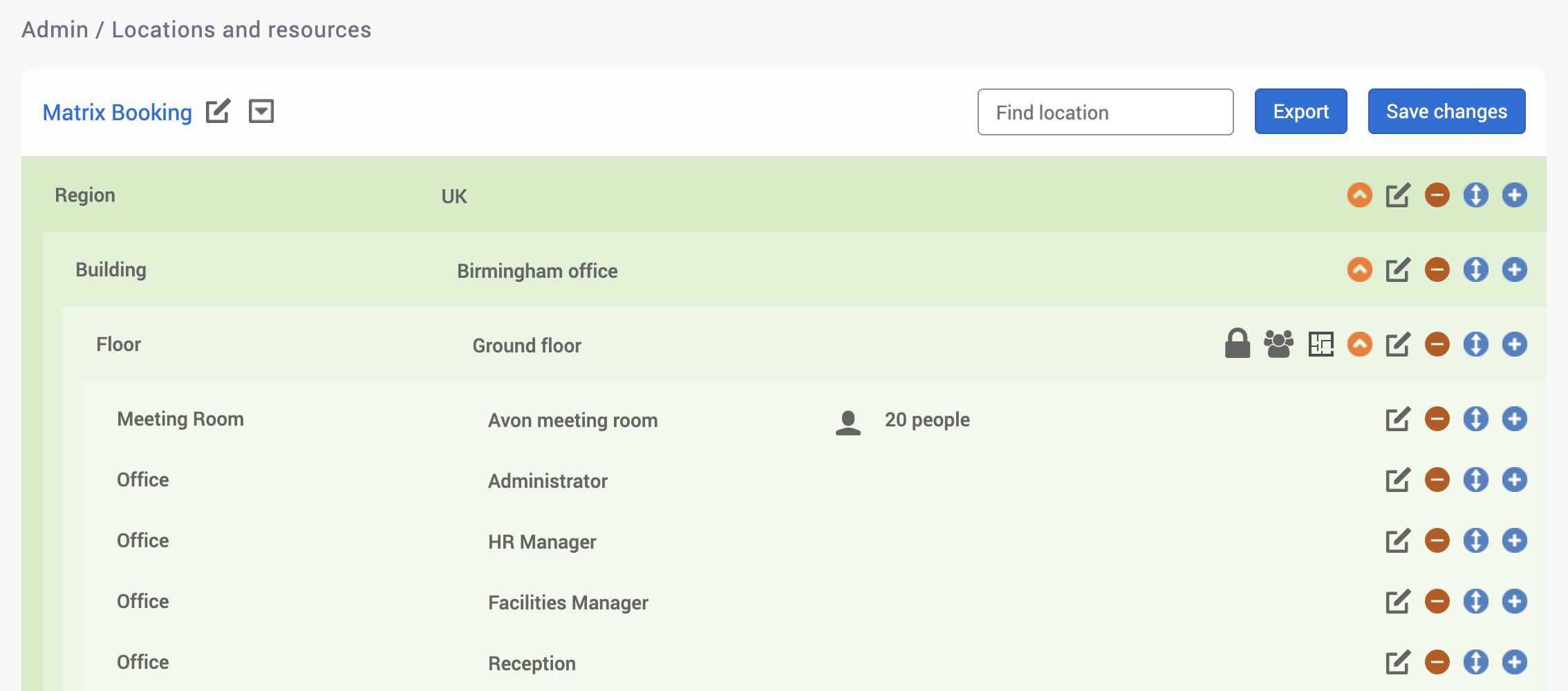Problem / Question
How do I add a new building to my setup?
Solution / Answer
When you get to step 4 in the instructions below, select Building from the dropdown.
To add a location or resource within your organisation:
-
Go to where you want to add the location or resource (for example, a floor in a building).
-
Select + Add.
-
To choose the booking category you want, select the dropdown.
-
Enter the name of location or resource in the text box.
-
To remove a resource, select – Delete.
-
Select Save changes.