
Hello everyone,
It has been a little while since our last update, part of this was due to the size of the work involved in some of the 'reception' work, which hopefully now you should be able to use to help manage your receptions in a much easier and even more secure way.
Below we have tried to give you an overview of the key updates this month, and we encourage you to read the links to the updated guides - where available, and of course as always do reach out to your Account Manager if you have any questions at any point. (If you are not sure who your account manager is then just contact the general account management mailbox.)
WHAT'S IN THIS UPDATE
Changes to reception roles
Introduction
In order to improve security and give greater granularity to the reception views, we have introduced a new location-based ‘Receptionist' role that replaces the old ‘Reception’ role. This new role works in much the same way as the Location Manager and Location Administrator roles. Receptionist will now only be able to see the receptions that they have been allocated to, giving much greater control for those organisations with third party reception teams or with multiple locations.
Do I need to do anything now?
To ensure continuity for existing Receptionists, as part of this release we have migrated all current Reception users to the new Receptionist style role and assigned the reception locations that exist in their organisation to their role. We have looked at any security groups currently in use to restrict which receptionists can see which receptions and we have granted these the same access, so there should be no changes in access or experience currently. However, now you have the ability to remove access if needed so we would recommend you do this when you have some time. (As an example, if a receptionist can currently see the buildings in Newcastle, Birmingham and London then they will still see those, but now you may want to go into the receptionists role and remove the buildings they do not need to see - keeping the visitor list even more secure).
Updated visitor list/view
With the new set up for the reception role above, when viewing the Visitor List, receptionists will only see visitors to reception locations that are assigned to them - they will not see all other receptions unless they have specifically been granted access to them. This also applies to Location Managers and Location Administrators when looking at the visitor list/view. Administrators will continue to see visitors for all reception locations regardless.
New menu item to see your receptionists
As the reception role now works in the same way as Location Manager role and Location Administrator role we have also now created a menu item on the left of the main admin page to display your receptionists in the same way. This will then show you all the receptionists and the receptions they have access to. The screen will be familiar as it uses the same layout and style and functionality as the Location Manager and Administrator screen. Here you can add and remove receptionists access to receptions. (see the screenshot below)
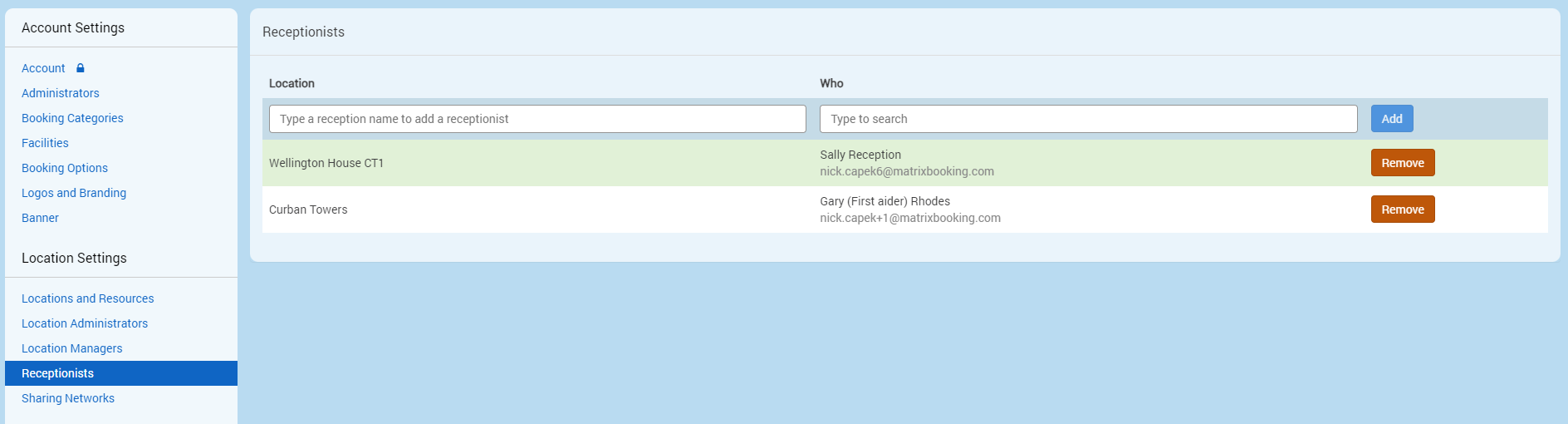
Adding /removing a new receptionist
If a receptionist user already exist within the organisation, these can be assigned to a reception location either using the RECEPTIONS link in the left hand ADMIN menu or you can do this via the roles tab of the location/resource settings screen. This can be done by simply using the search field to find the appropriate receptionist by name and save/assign them to the resource. Note: the Receptionist role setting will only appear if the selected location is configured as a reception - in the settings tab of that location.
(see below for a screenshot of the roles tab with the new reception option)
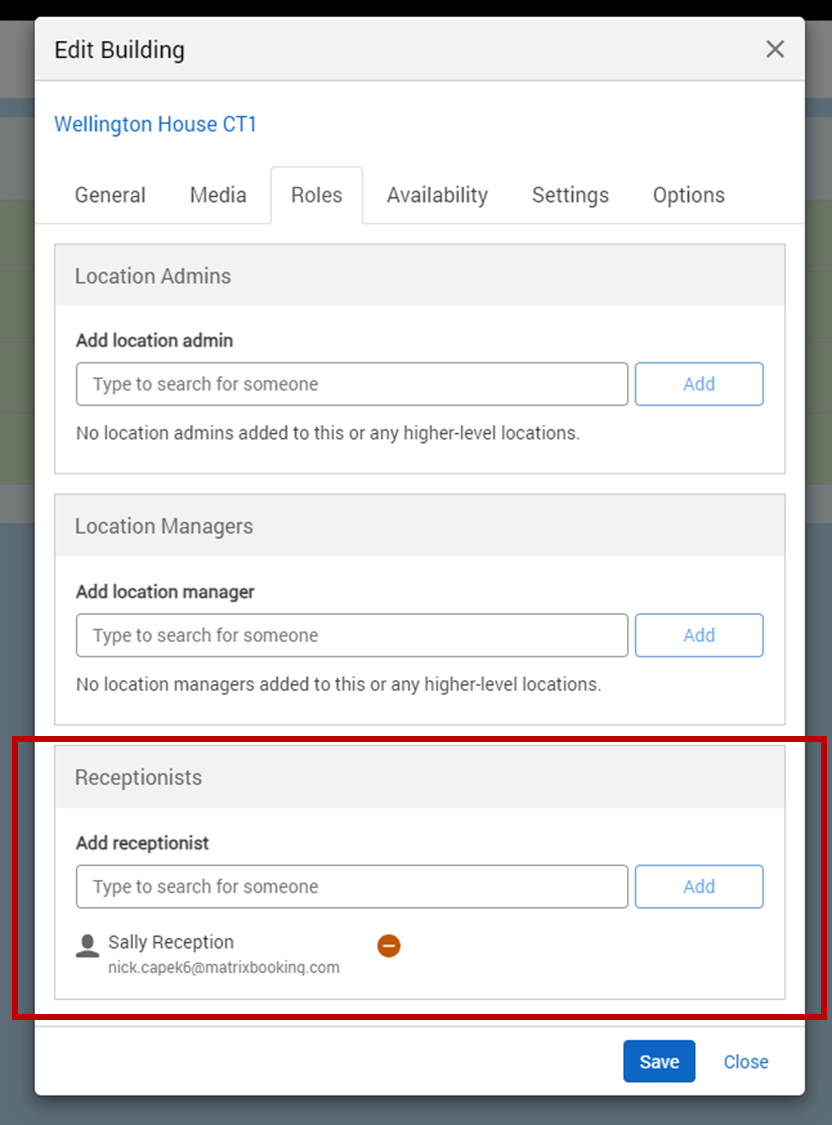
There are quite a few changes with the reception role and its settings and although they are explained in detail in the administrators guide, if you have any questions about the changes then please feel free to reach out to your Account Manager or Customer Success Manager - or send us an email directly if you are not sure who your Account Manager is.
If you are having problems with the reception role, then of course please just raise a support ticket as usual and we will sort the issue o
User display and New user
Showing permissions and types of users
As part of this release we have also updated the User Administration screen to include more information on the user types and permissions that they have. In order to see this new column simply visit ADMIN, USERS, then at the top left click CHOOSE COLUMNS and tick the TYPE and the PERMISSIONS options and they will be displayed as standard in your view. So now on this single page you can instantly see if a user is an administrator, location manager or a regular user. Remember also that in the Choose column drop down as well as ticking options you can drag the items up and down to change their order! (See screenshot below for the new type and permissions column)
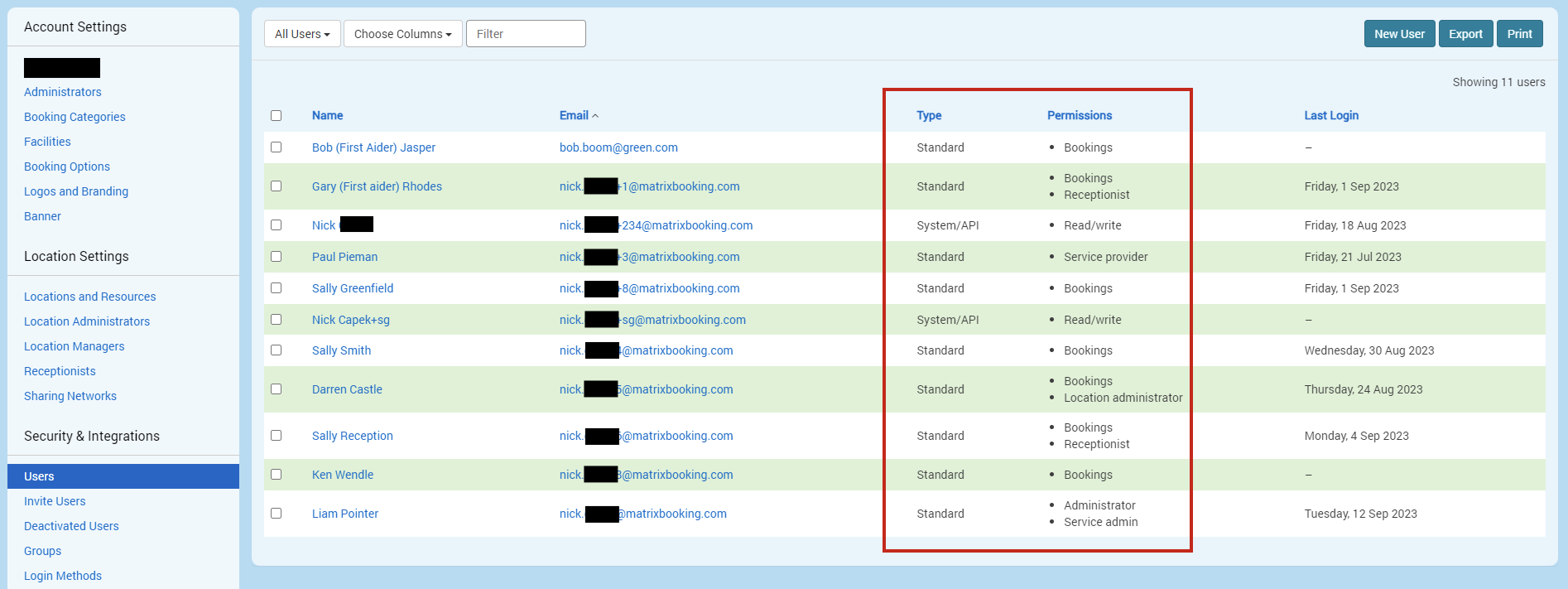
Adding new users - new options
When you manually add a new user (or edit an existing one), you can now add them as a Receptionist, Location Manager or Location Administrator directly from this screen, saving a number of extra steps. If you tick one of those roles then you will need to specify the location or reception that they should have access to before it will allow you to save the user.
(See screenshot below for the extra options now when adding a new user)
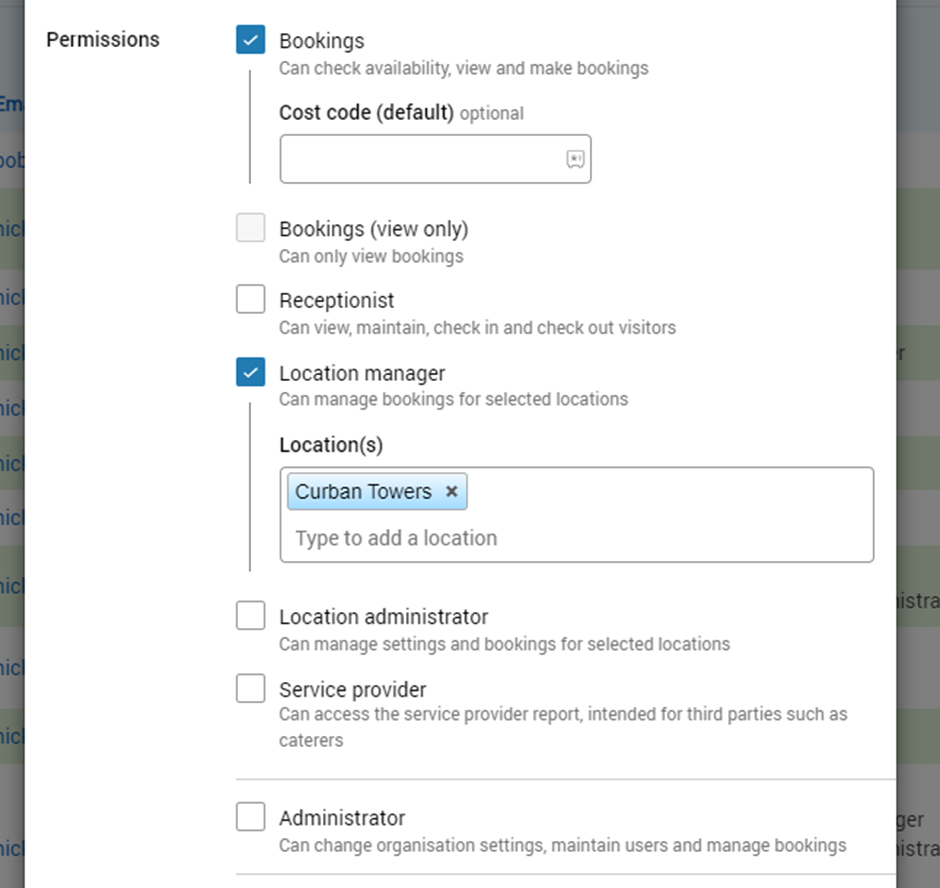
Cancellation instead of ‘end early’
We have updated the options available for a booking where check in is required and the booking start time has passed but it has not yet been checked-in or auto cancelled. Previously users were forced to ‘end-early’ even if the booking was not started AND no longer required. This caused issues for reporting for some organisations and also was seen as a confusing scenario. Cancel or start booking are now the only options available in the above scenario. End-early is only possible once the booking has been started (checked in).
Service provider – Booking Notes
Previously, any service provider that you set up would have visibility on some of the booking notes for a meeting. This was historically set up as a number of organisations used the booking notes to pass messages to service providers (such as caterers and FM teams). As the product evolved, the 'Request notes' field was created that only appears when adding service provider requests, and so there is no need for service providers to have access to the booking notes field so this has now been removed as an available column for them to select in their view. All functionality remains the same in this area.
Fixes in this release
Since the last product update, there have been the following fixes applied to the system:
-
Web application server error fix when deleting a booking from table view
-
Web application search screen does not show images or other media for the user’s default location on load
-
Internal user is shown in the list of location managers
-
Teams link not showing on booking form after profile 'save' is triggered
-
Correct the layout of the "Permissions" label when creating / editing a user
-
O365 Attendee Count Improvements
Meet the team
Government Property Strategy Show 2023
Last week the team were in Manchester for the Government Property Strategy show which was a very well attended event. It was a great opportunity to meet a number of existing customers and take them through some of the exciting things we are working on. In addition there was a great deal of interest in both our product and also the Government Hubs network and how that is stretching the full length and breadth of the country. We will provide a full write up of the event shortly here:
https://www.matrixbooking.com/governmnet-property-strategy-6th-september-2023-manchester/
However, in the meantime - should you wish to find out more about the event, the Government Hub network or just the ability to share resources securely across different and multiple organisations then please reach out to your Account Manager or Customer Success Manager now.
More upcoming events:
-
Healthcare Estates (Manchester Central) – 10th – 11th October 2023
-
NHS Property (London) – 8th November 2023
-
NHS Facilities Management Conference (London) – 9th November 2023
-
The Workplace event - 30th April to 2nd May 2004 (Birmingham)
If you can attend any of the above events, please do reach out to your account manager to arrange a meeting while you are there so we can talk to you about some of the new and exciting features we have coming soon.
Also, if you would like us to present or facilitate at any of your events, please do let us know and we would be happy to send a representative along to support you.
Supporting information
Please do ensure all of your administrators have access to our support portal to allow them to raise issues and in addition the following links may also be helpful:
View our new Training hub to see all our eLearning modules
Link to our support portal to raise issues
Why am I getting this email?
Finally, you are receiving this operational email because you are an Administrator of Matrix Booking or you are registered with us a a key contact involved with Matrix Booking – if this is not the case or you no longer wish to receive these updates, then please click the 'update your preferences' link at the bottom of this email. Please remember that this is also the same contact list we use to advise of any system issues or service updates, so unsubscribing from this will unsubscribe you from both types of email.
As always though, if you are updating your workplace processes and rules or if you would like more information about anything in this email or our other products, then do contact us to see how we can provide help or support with those plans and using Matrix Booking in general!
Regards from everyone here at Matrix Booking,
Ian Jones
Director of Operations