
Hello everyone,
2022 has indeed started off at quite the pace - we are currently getting a large number of requests about changing building configurations, adding new buildings, adding new floorplans, amending capacities - all of which are available for you in the Administrator screens which make the changes quick and easy, meaning you can focus on the more difficult stuff. The year ahead looks to be an extremely exciting one in the Matrix Booking world as we both grow our organisation and also rollout even more features and also some new products too! More about those new products in our next update, but as we add more team members we will also be taking the opportunity to try and reach out to you a little more, both in terms of product updates, news and also more interactive areas to get some more feedback from you about things you might want to see in the product.
Remember though, if you do have anything burning you need to discuss or a challenge you think we may be able to help you with then your account manager is always there for you to discuss this with. If you can't remember who your account manager is, drop us a line and we will put you in touch with them.
Over the last couple of days we have released a few things that should make your Matrix Booking experience just that little bit better - whichever part of the product you are using. For the changes on the website application, as always, you do not need to do anything to benefit from those as it will be the version you see when you next log in to Matrix Booking.
Below are the details of some new features in this release along with a few areas that have also been improved and also some general updates and announcements related to Matrix Booking.
Contents
Anonymising your data
A new feature has been added to Matrix Booking to allow you to anonymise your organisations data after a certain period of time. You may wish to do this for GDPR or data privacy reasons and you can do this across your whole Matrix Booking set up, or you may just wish to run this against a specific room, floor or building, region or country. Once enabled for you, you can set this anonymisation yourself at any level of the organisation in the resource setting tab (Advance booking) section as shown in the screenshot below where we are editing a single meeting room (Meeting room 17) so that all of its data is anonymised after 25 days.
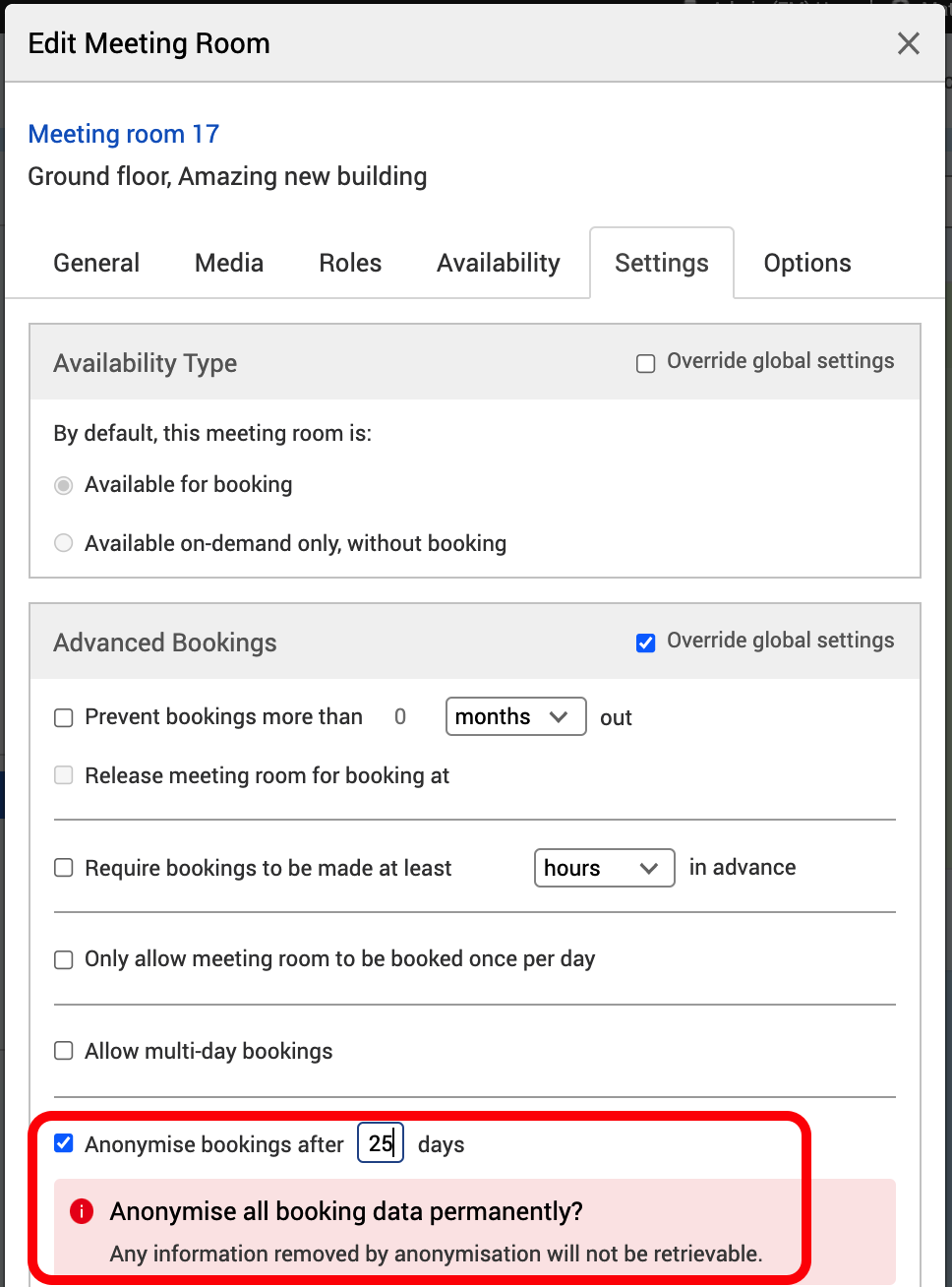
Once you have set your time period then an automated task will run in the background and anonymise any booking data for that resource older than the days in the setting (so in the above example anything older than 25 days is anonymised, anything less than 25 days old remains unaffected). The following day the same process will occur and the next day's data will be anonymised. The data that will be anonymised includes:
-
Owner details
-
Attendee details
-
Title
-
Notes
-
Option notes
-
Meeting URL
Once the data has been anonymised it will look like this:
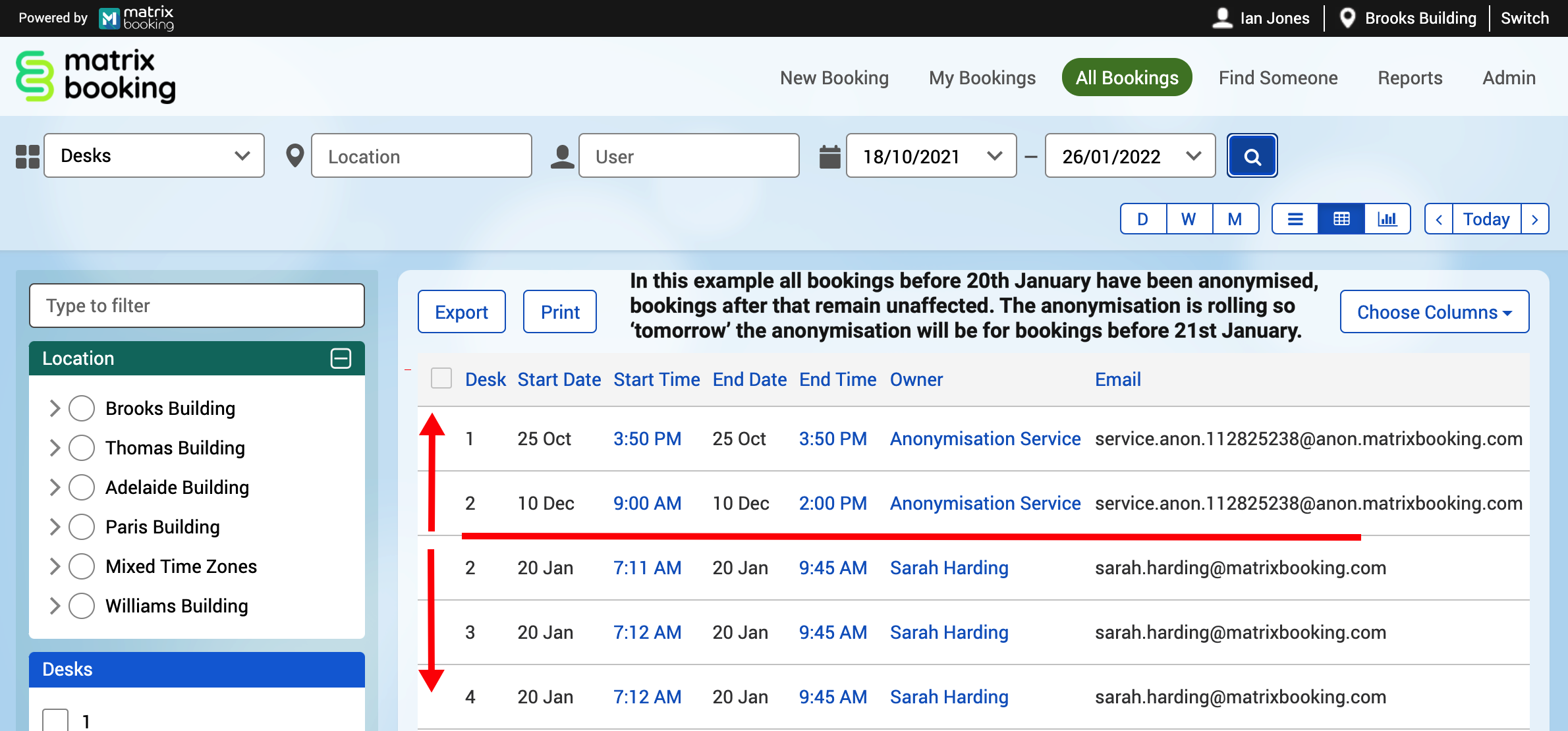
As this feature is very powerful (once anonymised the data cannot be retrieved), there is a warning message shown when you use it. Additionally by default the feature is disabled for your account and will only be switched on by request. If you would like this feature enabled for your organisation then please raise a support ticket in Support Portal and it will be enabled for you.
Find Someone - phase 2
In the last update we sent, we announced the Find Someone and Book Near someone feature. This was phase 1 and had a few restrictions around security groups. So if you searched for someone and they had a desk booked in an area you could not book then we would not show that on a floorplan.
The feature has now been enhanced so that if you search for a staff member and they are booked on a floor that you do not have access to then you will see their booking, you will be able to click and see that booking on a floorplan, but you will not see any other resources on that floor so you cannot use the 'book near' feature. In this scenario the other persons booking would appear as shown in the screenshot below:
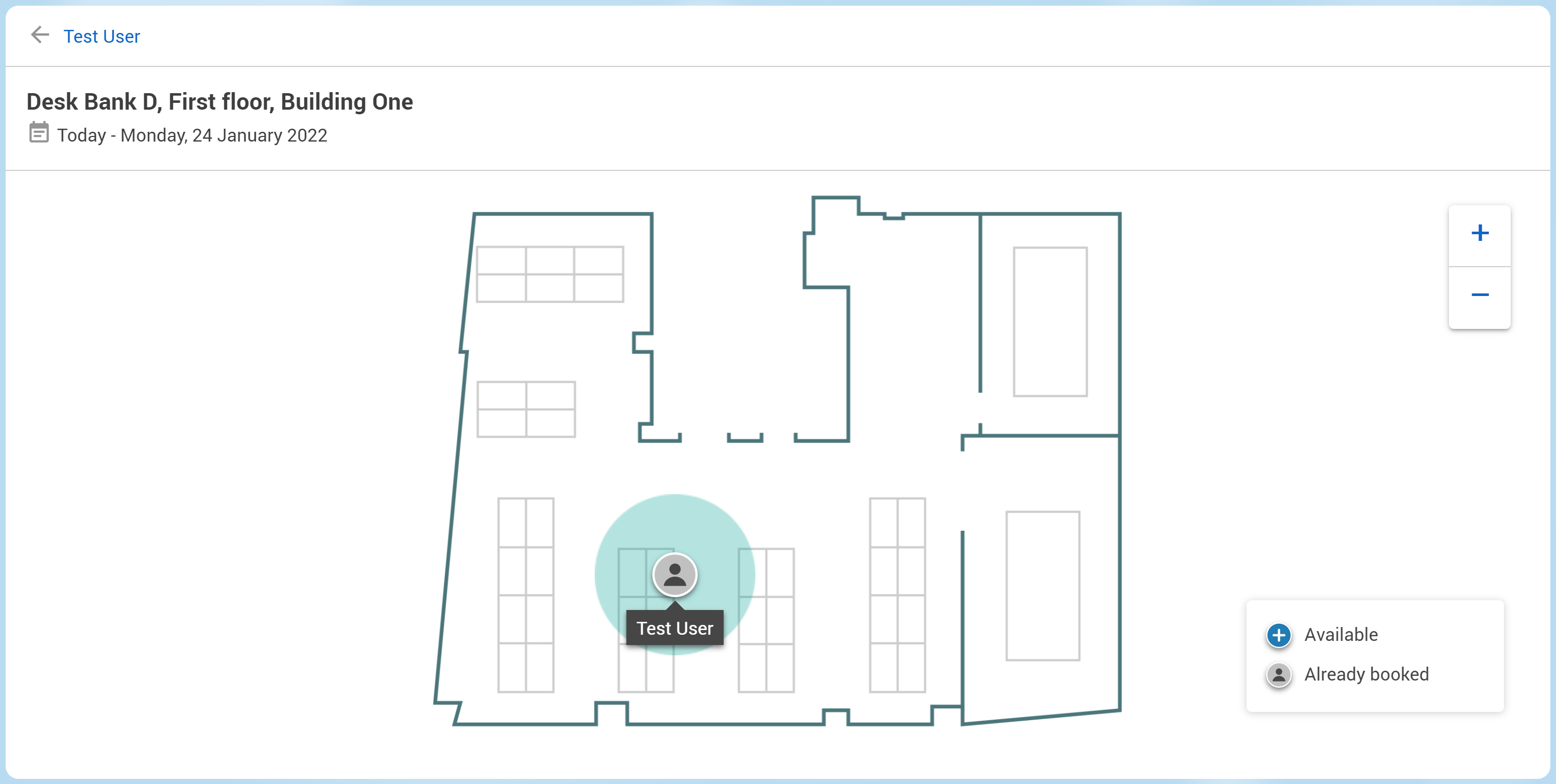
Directory Synchronisation - reminder
We did announce this in the last set of release notes, however just as a reminder you may need to pass this information on to your technical teams...
Microsoft have announced that it is planning to remove support for the Azure API version in favour of the Graph API version. Therefore we will be looking to migrate all customers using this method either to the new Graph API or to SCIM by the end of March 2022.
There are 3 ways in which we currently perform directory synchronisation and number 1 will be decommissioned:
-
Azure API - this is the method a number of our customers currently use
-
Graph API - this is a newer method that we have very recently implemented
-
SCIM - this is also a newer method that gives much more granular control of the synchronisation to organisations
If you currently use directory synchronisation then your account manager should have reached out to you now to discuss this and agree your plans.
If you have any questions about directory synchronisation then please do contact your account manager who will be able to answer any questions you may have.
Fixes in this release
-
Issues with adding online meeting link to an existing MS365 booking, should now be fixed.
-
Time zone causing issues with floor plan loading on Find Someone screen, should now be fixed.
-
Deactivated users not showing as deactivated on the Orphaned report, should now be fixed.
-
Session timeouts occurring on Sense Live display stopping sensors being displayed, this is now fixed.
Latest versions of our software
Listed below are the latest versions of the Matrix Booking software, some can be downloaded directly from app stores, others you may need to raise a support ticket for, but if in any doubt then do contact your account manager to discuss if you will benefit from installing the most recent versions of the software or indeed if you are unaware of some of the solutions we have available:
-
Mobile application (iOS) - 3.3.4 (click here for info)
-
Mobile application (Android) - 3.2.5 (click here for info)
-
Room signage (Android) - 1.12.0 (click here for info)
-
Room signage (iOS) - 1.12.0 (click here for info)
-
Floorplan kiosk (Android only) - 2.3.0
-
Floorplan kiosk (iOS) - 2.3.0 (click here for info)
-
Visitor Self Service Check in kiosk (Android only) - 2.2.0
-
Guestbook (iOS only) - 2.1.1 (click here for info)
-
Flow QR code check in app (iOS) - 1.5.1 (click here for info)
-
Flow QR code check in app (Android) - 1.5.1 (click here for info)
-
Outlook add in - 2.7.14 (Windows only)
-
Arrivals display screens - 1.3.0 (Android only)
-
Sensor Live Display - 2.1 (Web application only)
Supporting Information
View our
View our eLearning guide for general users (updated to include the Find Someone feature)
View our eLearning guide for Location Managers
Link to our support portal to raise issues
Finally, you are receiving this operational email because you are listed as an Administrator of Matrix Booking – if this is not the case or you no longer wish to receive these updates, then please click the unsubscribe link at the bottom of this email. As always though, if you are still planning or finalising your return to work do contact us if you need any help or support with those plans and using Matrix Booking!
Regards and Merry Christmas from everyone here at Matrix Booking,
Ian Jones
Director of Operations