Matrix Booking allows you to add your own company logo to the web, kiosk, and signage applications and also the emails that are generated from within Matrix Booking.
Due to the different screens the logos will appear on, each option will need different logos as outlined below.
This will normally be done by your Implementation Manager during the onboarding phase, however, logos can be added, removed, or updated at any point by a full administrator of the system using the Admin screen.
Matrix Booking logo, Floor plan app and Sense app logo
-
The logo either needs to be supplied as an image file or a public-facing URL.
-
The logo needs to be transparent. Therefore, a
.pngor.giffile. -
The logo needs to be in landscape orientation and ideally in a “letterbox” type aspect ratio.
-
The logo should be no more than 400 pixels high.
-
For the Floor plan app logo all the above rules apply. However, a light variant of your logo should be provided as the background it is displayed on are much darker.
Email logo
-
The logo either needs to be supplied as an image file or a public facing URL.
-
The logo should NOT be transparent. Therefore, a
.png,.jpg, or.giffile. -
The logo dimensions should be 640 pixels x 152 pixels.
-
The logo will by default have a white background (so white to the left and right of it). If the logo has any kind of background colour, please specify the colour by supplying the 6 digit hex colour values preceded with #.
Below is an image showing how the colour padding works:
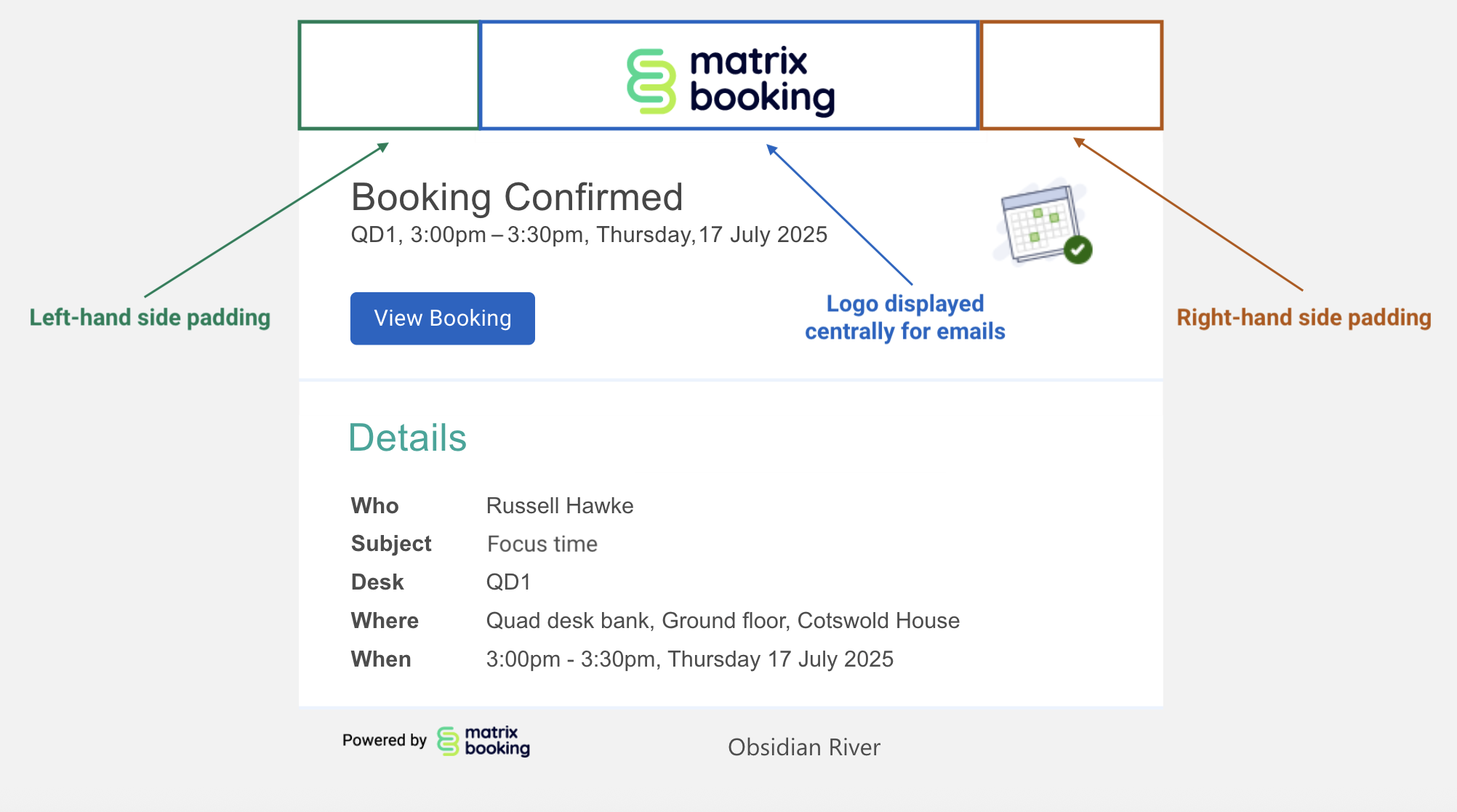
Matrix Booking logos
Matrix Booking logos are downloadable for customers to use as they wish. Some example of usage are:
-
Customer comms
-
Pamphlets
-
Access Tile on your intranet page