Problem / Question
-
How do I add building or site details or alerts the homepage?
-
How do I add instructions to the homepage?
-
How do I add a document to the homepage?
-
How do I add an image of the building or site to the homepage?
-
How do I add a floor plan?
-
How do I add a link to the homepage?
Solution / Answer
There’s a range of different things you can add to your homepage. Add extra information to help your colleagues with booking the right resources or let them know if there’s any maintenance work to a building or resource. Add images, documents, and links for you and your organisation.
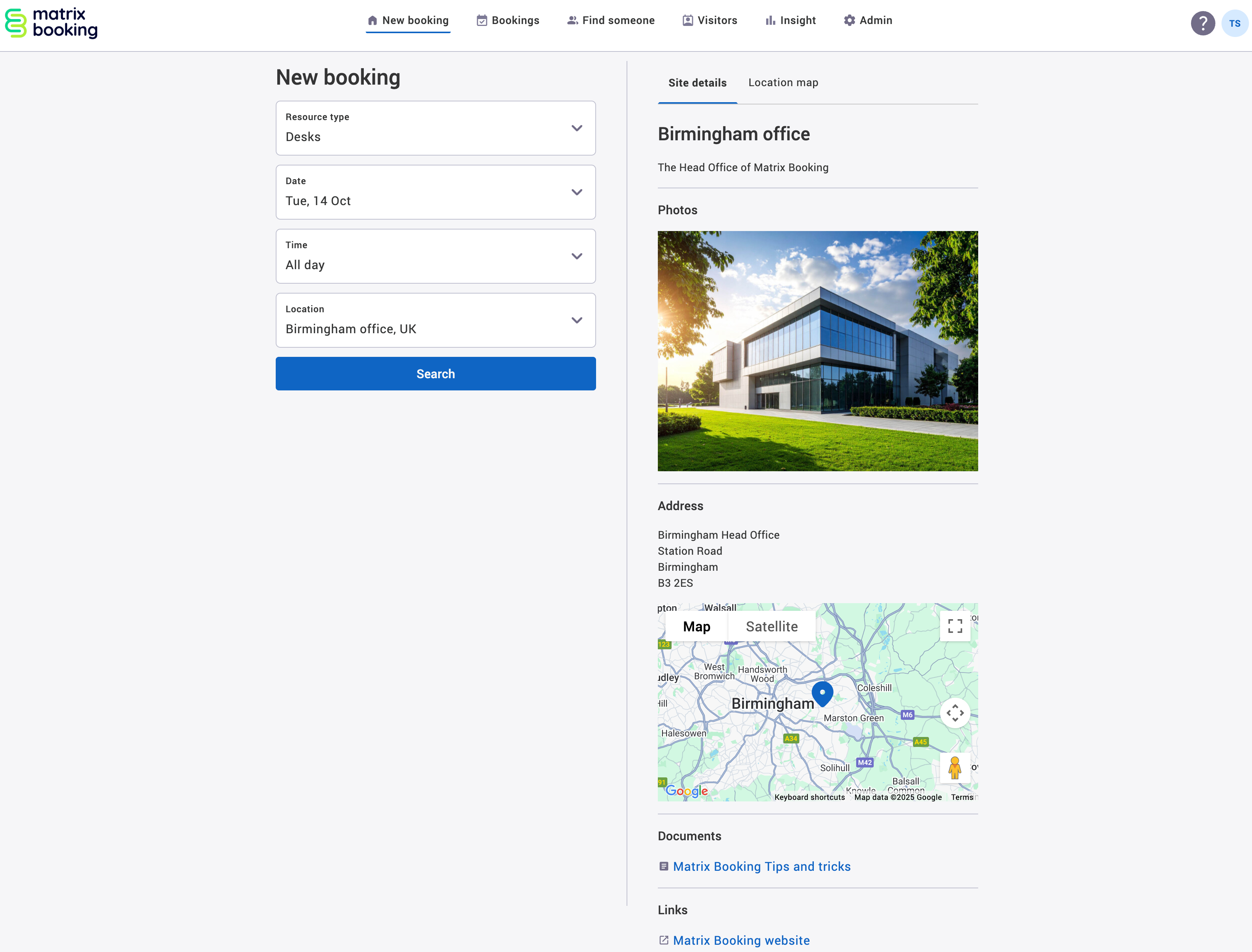
You can see some of these details on a map too.
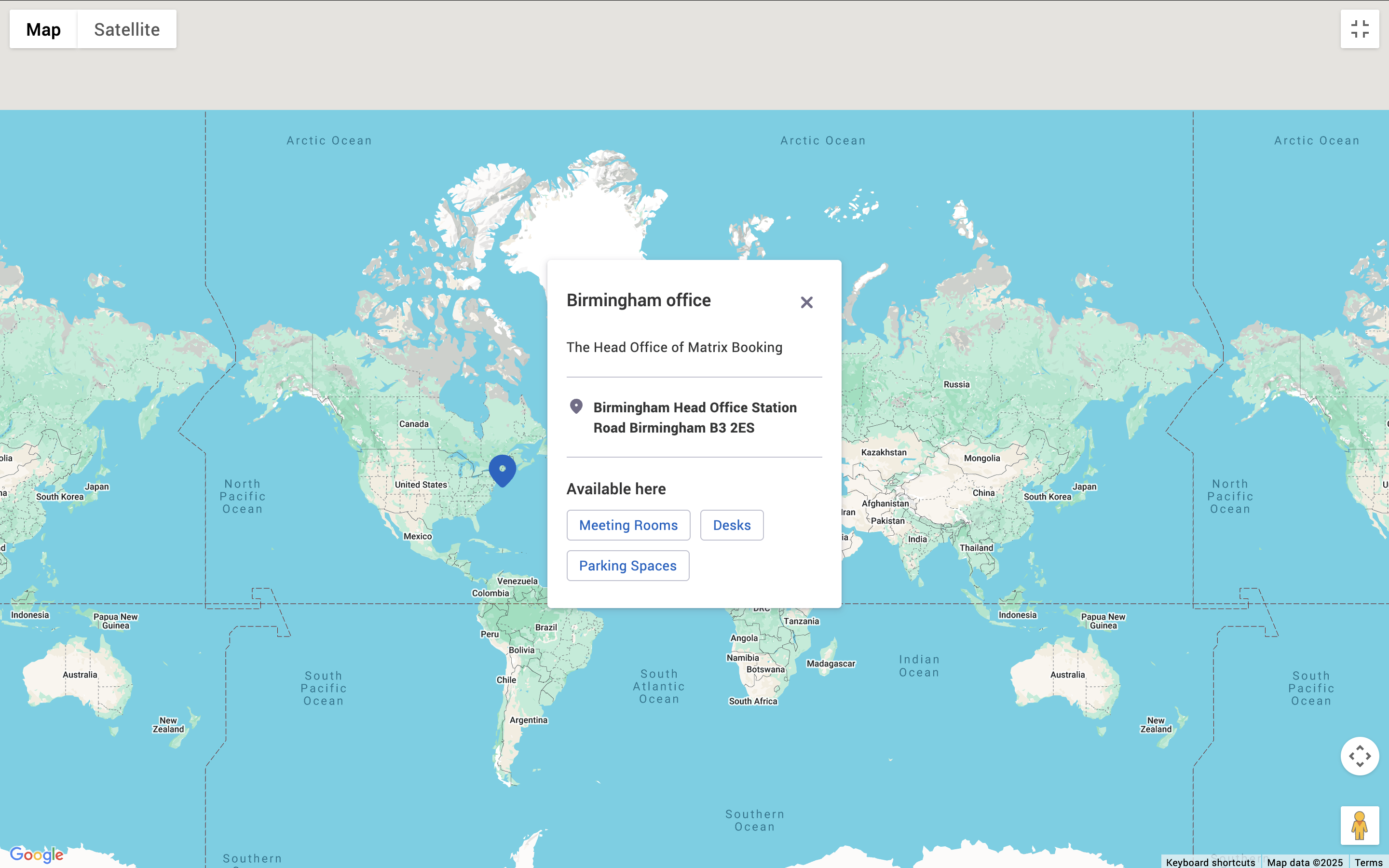
Once you’ve added and mapped a floor plan, you can use it to book resources:
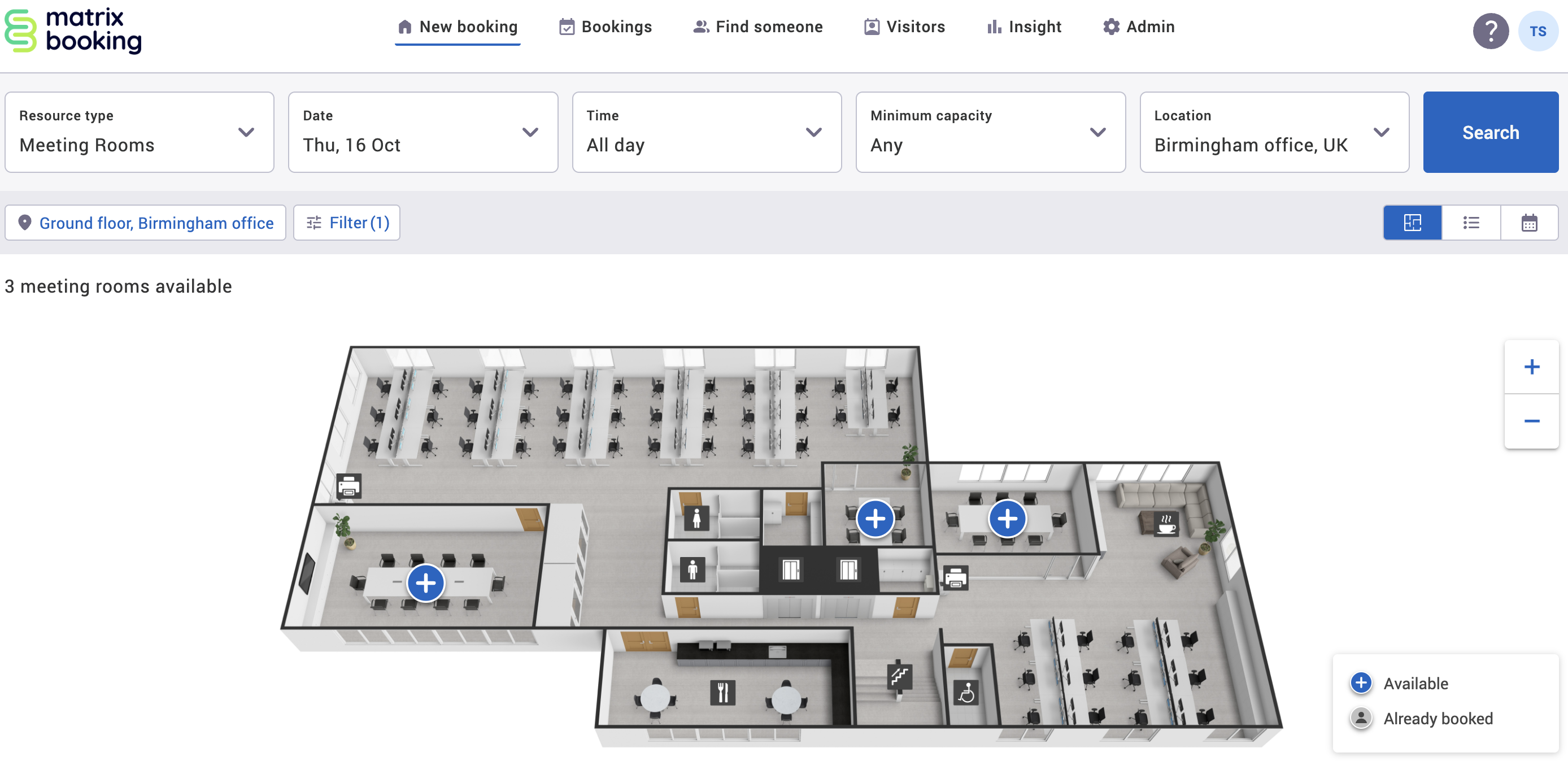
If you’d like to add any of these details or features to your homepage, you can by following these steps: