Problem / Question
-
Where’s the Cancellation report?
-
What happened to the Booking Summary report?
-
The Resource Utilisation report is missing. What do I do?
-
Where’s the Chart view from the All Bookings report gone?
-
The My Bookings report has moved. Where is it?
-
Tentative bookings is no longer in the Reports page. Where can I approve bookings?
-
What do I do about the work requests on the new version of Matrix Booking?
-
Has the Booking Summary report moved to Matrix Booking Insight?
-
Is Visitors in the navigation bar the same as the Visitors list report?
-
Will there be a redesigned Daily printed agendas report?
Solution / Answer
Matrix Booking Insight
By default, administrators can access Insight and the core dashboards. Each dashboard currently availability is stated below:
-
Bookings – understand each individual booking, with details on the booking start time, the booking owner, the number of attendees, and more (available).
-
Resource usage – understand which resources are being used (available).
-
Building attendance – understand how many of your employees are attending your offices (available).
-
Cancellations – understand who is cancelling what resources, when, and what time was not wasted (available).
-
Bookings summary – understand the number of bookings and the hours resources are booked by different metrics (available).
-
Resource utilisation – understand the proportions of time that resources are booked for (available).
-
Daily printed agendas – get agendas for each day’s meetings (not yet available)
-
Visitors – understand who and when people are visiting your sites and buildings (available)
-
Visitors summary – understand visit and visitor patterns (available)
-
Work requests – understand what booking options have been requested when and who by (not yet available).
If you want someone in your organisation who isn’t an administrator, location administrator, location manager, or a receptionist to have access to Insight, raise a support ticket and provide their email address. We’ll sort out their access for you.
With the migration to redesigned Matrix Booking, some of the reports have moved to Matrix Booking Insight. Those that haven’t moved yet will move during to Insight during the parallel run.
To get to Insight from Matrix Booking:
-
Select Insight in the navigation bar.
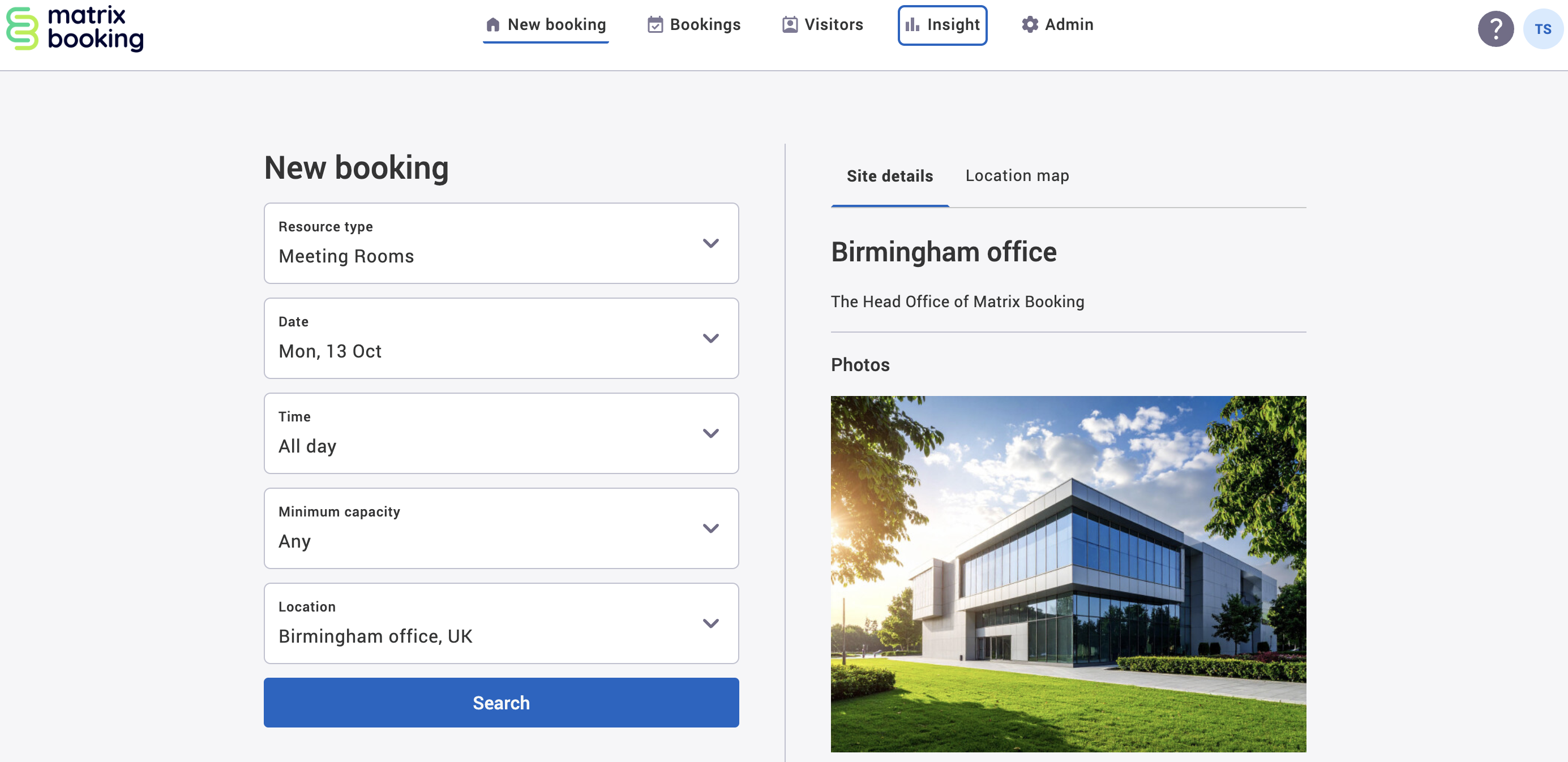
-
Matrix Booking Insight will appear in a new tab. As you were already logged in to Matrix Booking, you won’t need to log in to Insight.
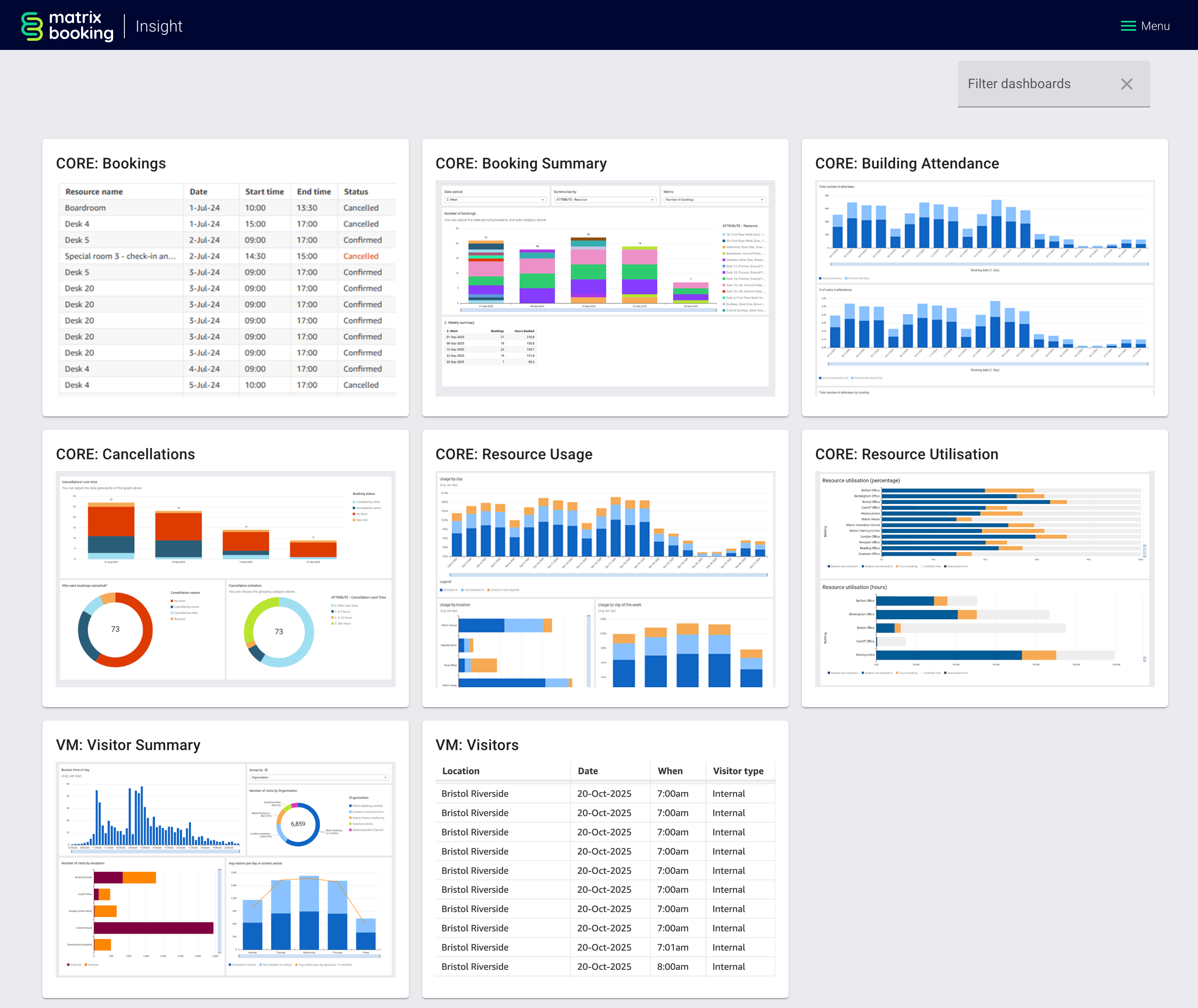
Find out more about Matrix Booking Insight
Bookings screen on Matrix Booking
In the redesigned version of Matrix Booking, there are multiple tabs within the Bookings screen you can access the:
-
Awaiting approvals tab (formally tentative bookings)
All of the above can only be accessed by location managers, location administrators, and administrators.
The Visitors and Work requests have their own dedicated screens.
All tabs and screens have their
Find out more about the Bookings screen
Visitors
The Visitors list report has moved to the Visitors screen. Additionally, you can find the Visitors and Visitors summary dashboards in Matrix Booking Insight.
Find out more about Visitor management