Problem / Question
-
How do I book on behalf of someone else as a standard user?
-
How can I nominate another standard user to make bookings for me?
Solution / Answer
All administrators can book on behalf of any user that’s in the system by default. Location administrators and location managers can only book on behalf of the location they manage.
Standard users must be nominated to be able to book on behalf of someone else. To nominate another user to book on your behalf:
-
Select the User profile dropdown (your initials).
-
Select Book on behalf. The Book on behalf screen will appear.
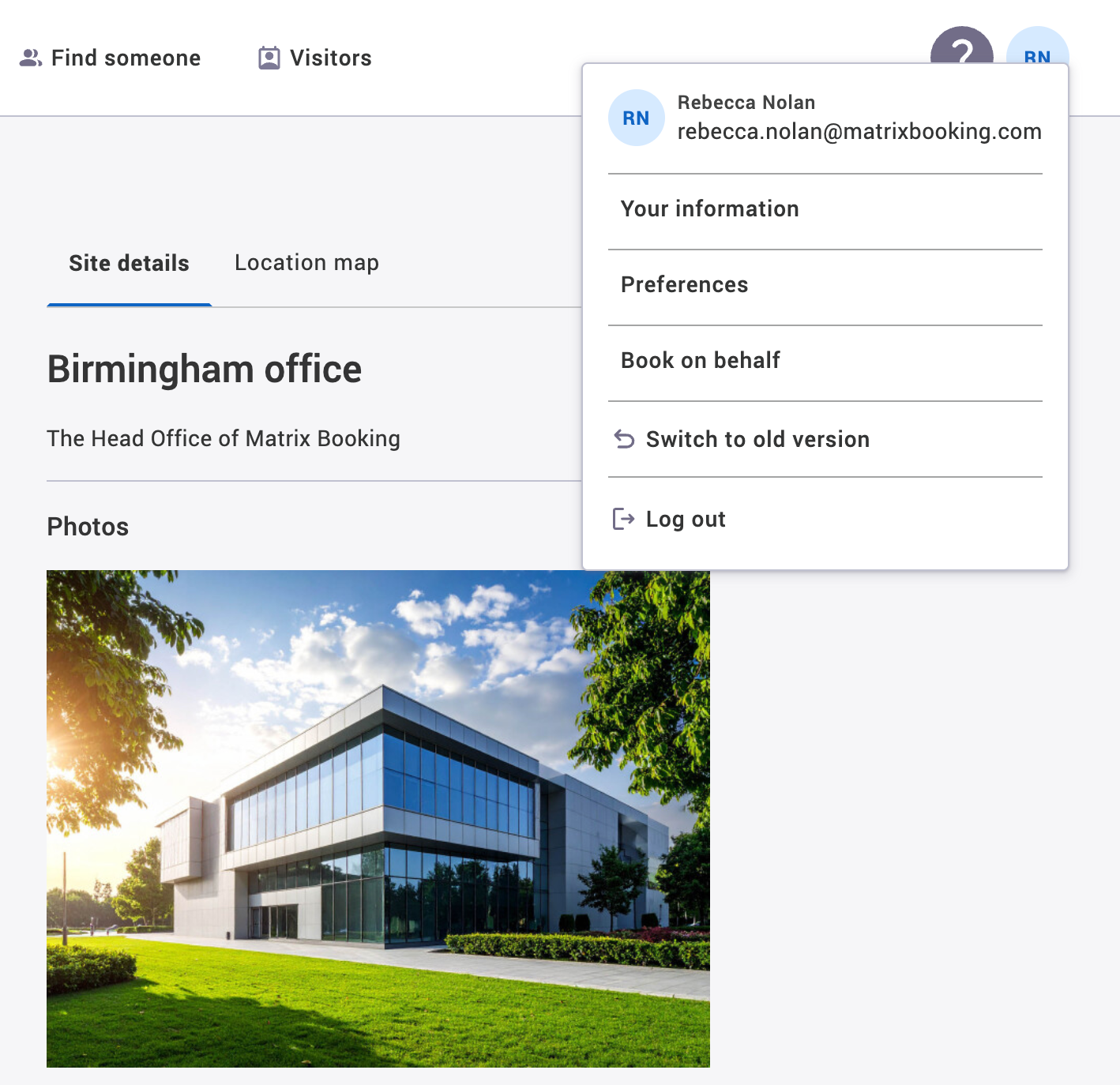
-
Begin to enter the name of the person you want to book on your behalf in the Add someone new search bar.
-
Select their name from the dropdown.
-
Select Add.
-
To remove their ability to book on your behalf, select the X button next to their name.
-
People who have nominated you to book on their behalf will be displayed underneath.
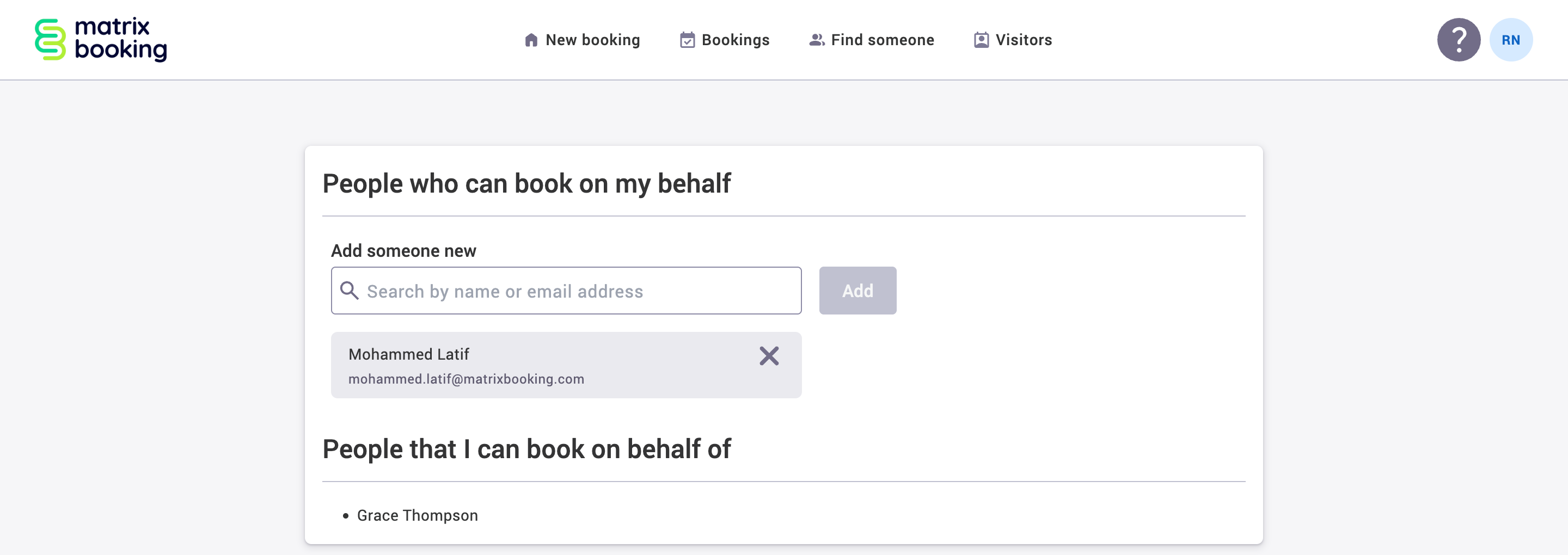
Note: if you book a resource on behalf of someone else and they don’t have access to that resource, the booking will be successful as it’s the booking organiser’s access to the resource that’s considered by Matrix Booking.