Problem / Question
-
Can I reassign bookings to someone else in bulk?
-
How do I assign multiple bookings to someone else?
Solution / Answer
There are 2 ways to reassign a booking in the All bookings tab:
Reassign upcoming bookings in bulk
To reassign upcoming bookings in bulk in the All bookings tab:
-
Select the Table view.
-
Select the tick boxes next to the bookings you want to reassign to another user. The bookings selected will be highlighted and the Reassign booking (number) button will appear (where number represents the number of bookings selected).
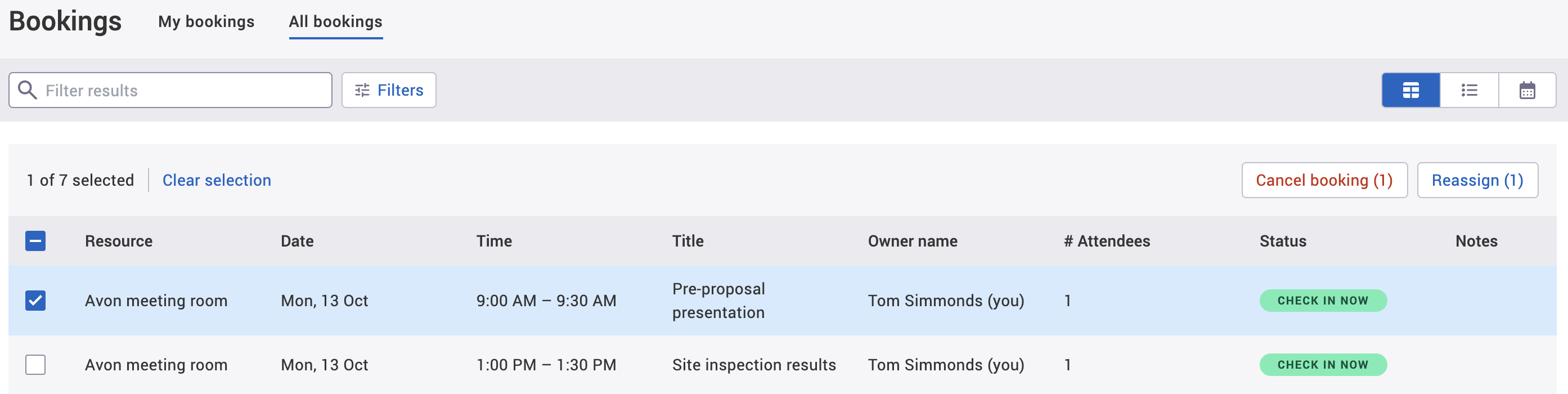
-
Select Reassign booking (number). The Reassign (number) bookings pop-up will appear.
-
Begin to enter the new booking owner’s name or email into the New booking owner text box. The New booking owner dropdown will appear.
-
Select their name from the dropdown.
-
Select either of the following and the pop-up will close to return you to the Bookings screen:
-
Reassign to reassign the bookings to the new booking owner.
-
Close to to disregard the reassignments.
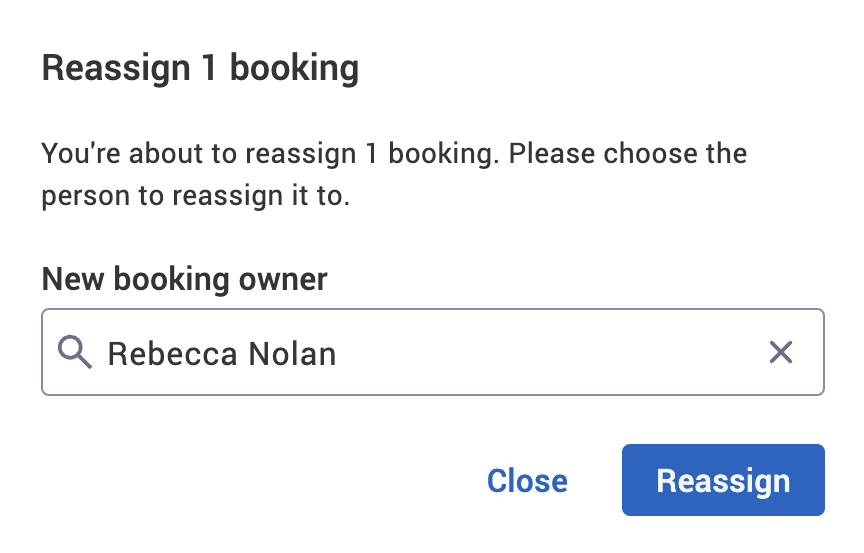
-
Reassign all upcoming bookings
To reassign all upcoming bookings in the All bookings tab, follow the Reassign upcoming bookings in bulk steps, but select the tick box at the top of table. This will select all upcoming bookings.