This page describes how you can unlock a user account, including Signage device user accounts.
Unlock a user account after password lockout
There are 2 ways to unlock your user account:
As an standard user
To unlock your account:
-
Go to the Matrix Booking login page.
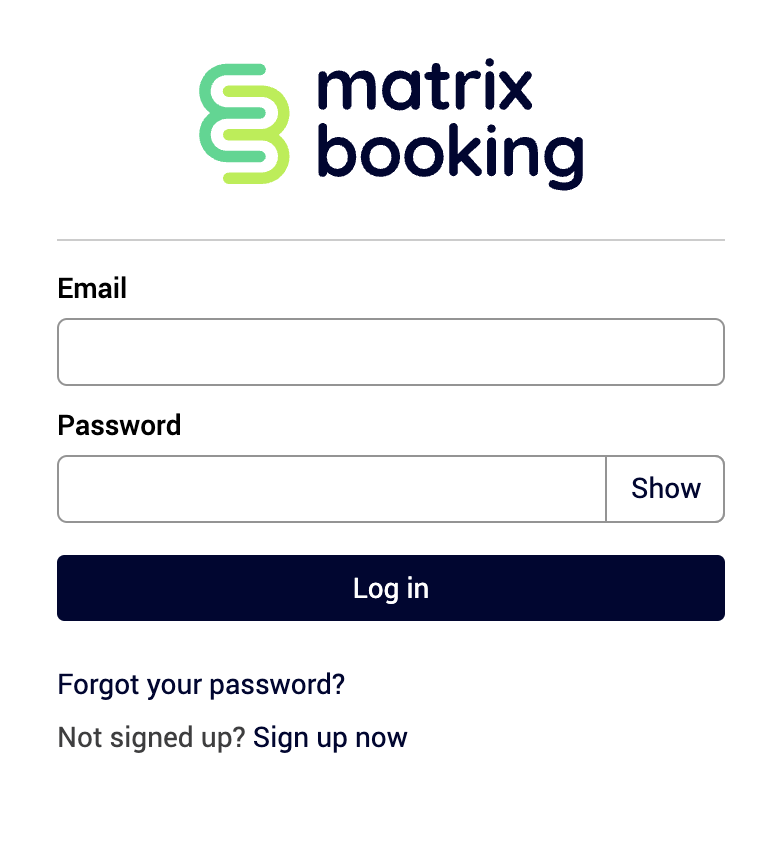
-
Select Forgot your password? The Forgot your password? screen will appear.
-
Enter your email address in the Email text box.
-
Select Send reset details.
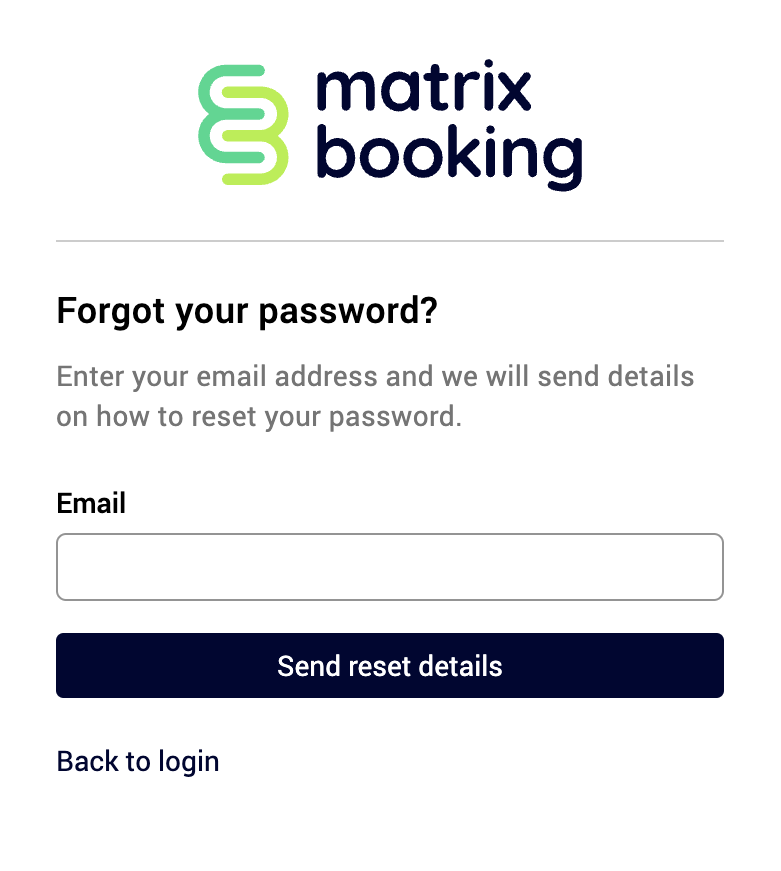
-
Check your inbox for a Matrix Booking reset password email.
-
Follow the instructions on the email.
As an administrator
If a user makes 5 consecutive incorrect password attempts when logging in, the user will be locked out of Matrix Booking across all browsers and platforms of the application. The user will see this error message:
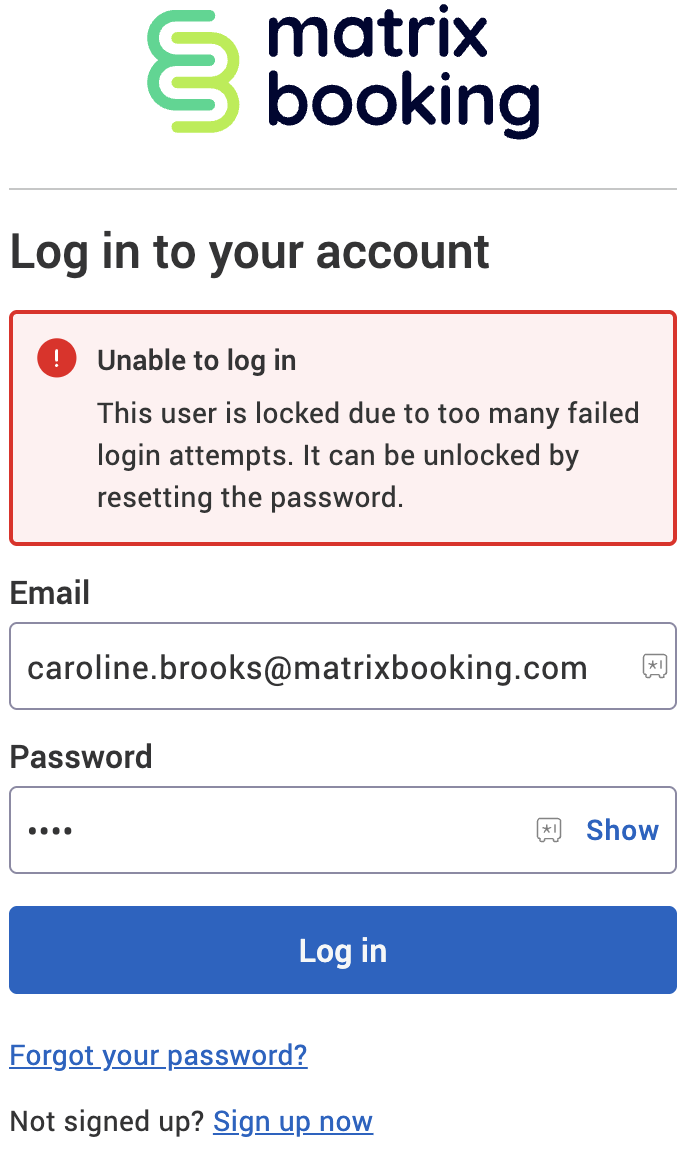
To unlock a user’s account as an administrator:
-
Select Admin in the navigation bar.
-
Select Users under the Security & Integrations section in the side menu.
-
Go to the list of users or search for the user using the Locked users filter in the Inactivity dropdown.
-
Select the user’s name. The Edit User dialog will appear. You’ll see at the top of the box a warning message stating the account is locked.
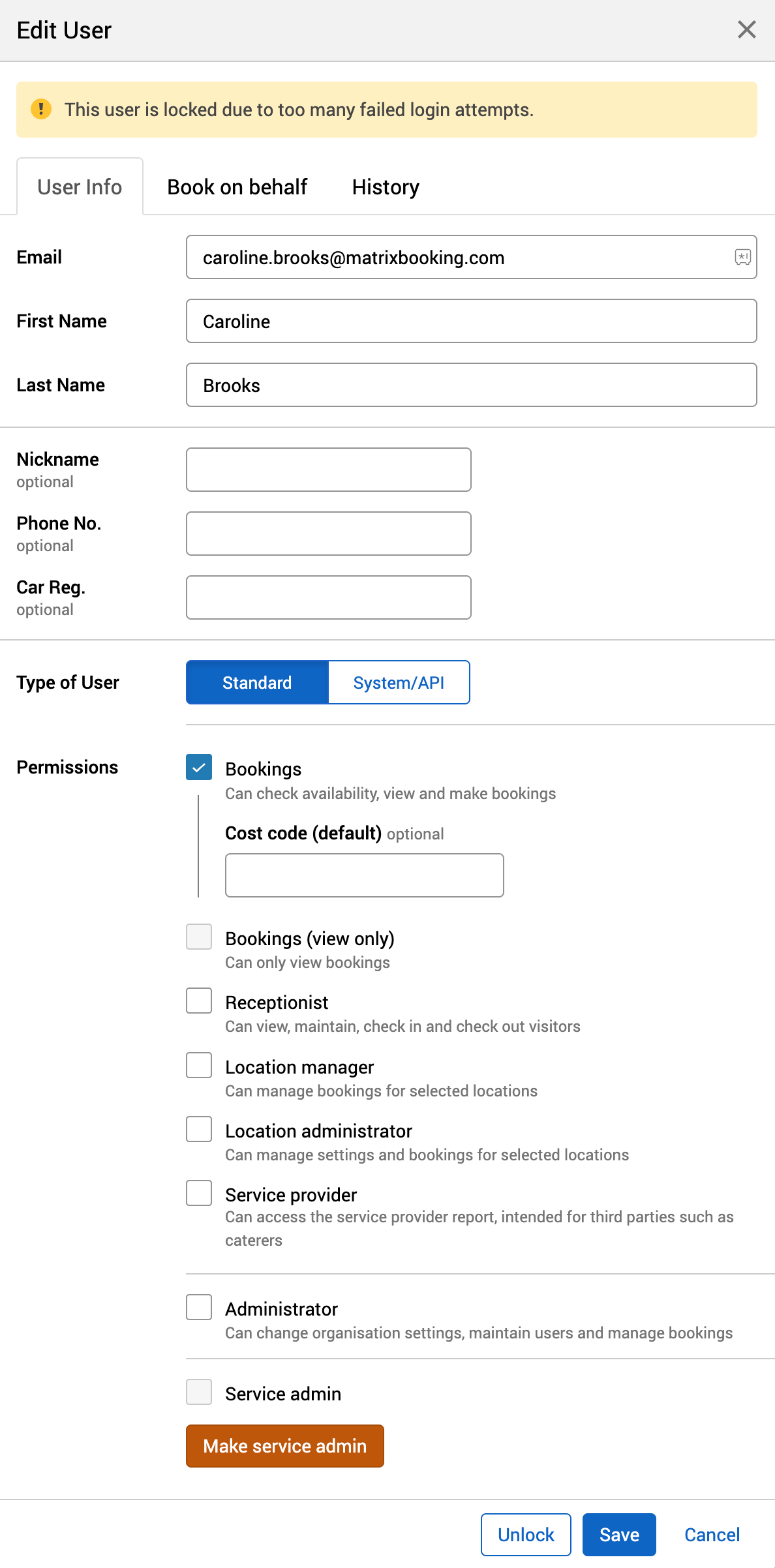
-
Select Unlock.
-
Select Save.
Warning: if a signage or kiosk account is locked, all the devices with that log in using that account will show a warning message saying “unable to connect.” When the account is unlocked, the message will be removed and the account be used again.