
Supporting your Return to the Office
Matrix Booking is currently supporting over 100 organisations globally to manage bookable resources including desks and rooms. As Matrix Booking plays a key role in the management of buildings and resources, many of our clients have approached us to ask how they can use some of the tools and settings within the system to plan and support their return to the office and adherence to certain government guidance around this.
In response, we have compiled the following information for you to highlight some of the additional ways Matrix Booking can be used to support your organisation in planning the transition back to the office.
In addition to this we are also planning a more 'practical' webinar on Tuesday 19th May 2020 at 2pm - 3pm (BST) to cover these items and more. If you would like to attend then please click the link below to register:

Physical distancing
Physical distancing in the office
As we start to open up our places of work, we will need to consider implications of physical distancing and “zero touch” compliance throughout the office.
Organisations are looking at opening up with reduced building capacity, to see how the flow of people within the space can be managed, with capacity estimates ranging from 20% to 40% initially. This will have implications around who gets to use what spaces, and under what rules and permission framework.
Matrix Booking can assist in the following areas:
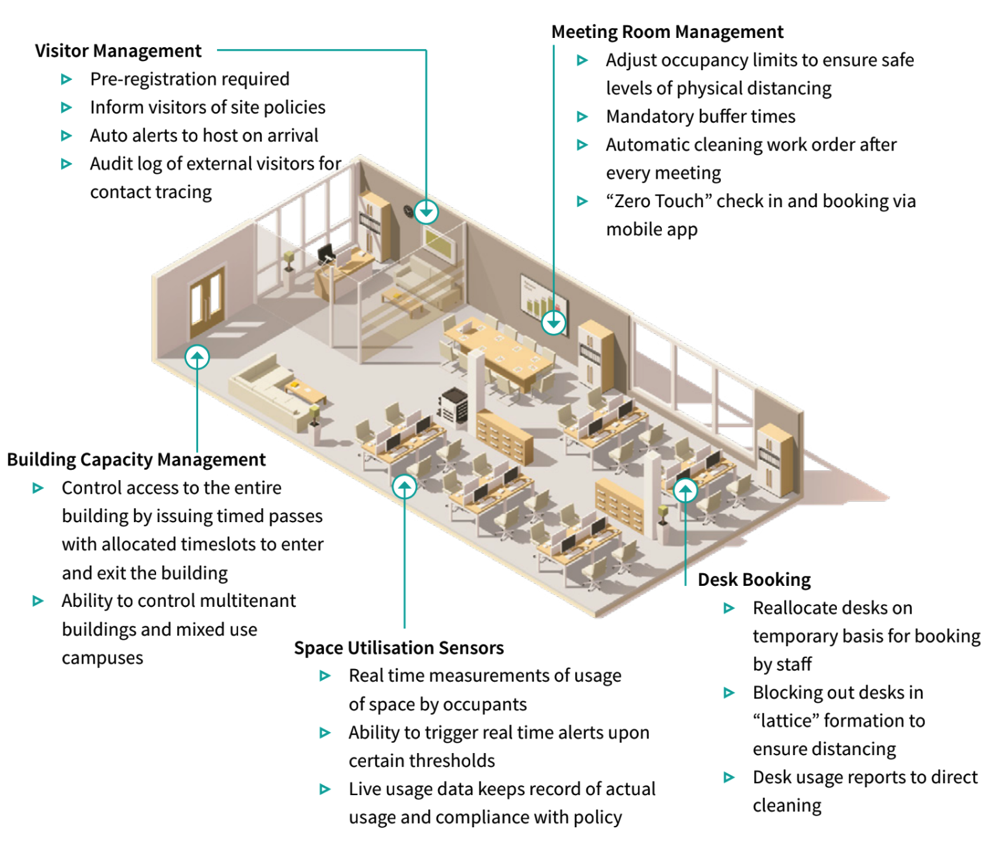
Physical distancing at Desks
Many organisations already use Matrix Booking to manage their bookable desks, and there is an important distinction to be made between ‘hot desking’ and ‘desk booking’. Hot desking is often thought of as an environment where you arrive at an office hoping there will be a desk free for you to use, and if there is you sit down at that desk not knowing who used it before you and when. In a post lockdown world that isn’t going to work.
However, by having desks in the office bookable, and specifying they must be booked ahead of arrival, organisations have an effective means to control office capacity, create distancing between workstations, rotate desks, and report on which desks have actually been used for cleaning purposes.
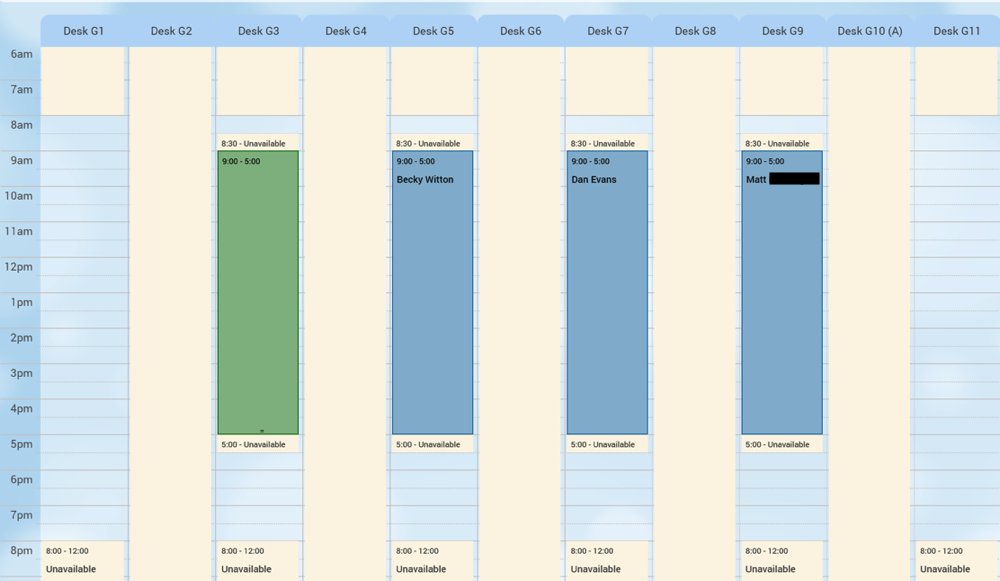
As distancing rules begin to relax more desks can be added to the bookable pool as a way to phase the return to the office, and in the future an agile working environment can be created by giving staff the ability to book a desk in the office when they do need to come in.

Desks can be planned to be unavailable in “lattice” formations, ensuring physical distance between occupants
Physical distancing in Meeting Rooms
When considering their usage of meeting rooms in ‘the new normal’, organisations will need to consider limiting the capacity of meeting rooms accordingly. A default position might be decided that each attendee requires double the number of seats to ensure there is a spare seat between each occupant. For smaller meeting rooms, this may mean converting 2 to 4 people rooms into rooms for single occupants if the 2-meter distance is not achievable. This is also possible with Matrix Booking by simply adjusting the capacity levels on the rooms set up in the system:
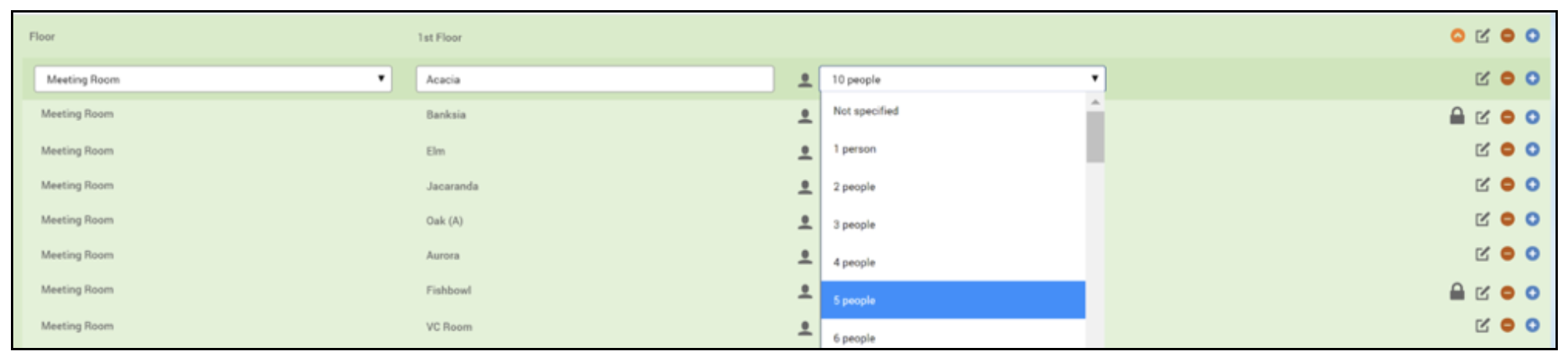
You can also set a minimal and maximum capacity on the rooms, and specify that the booker must specify the number of people attending the meeting:
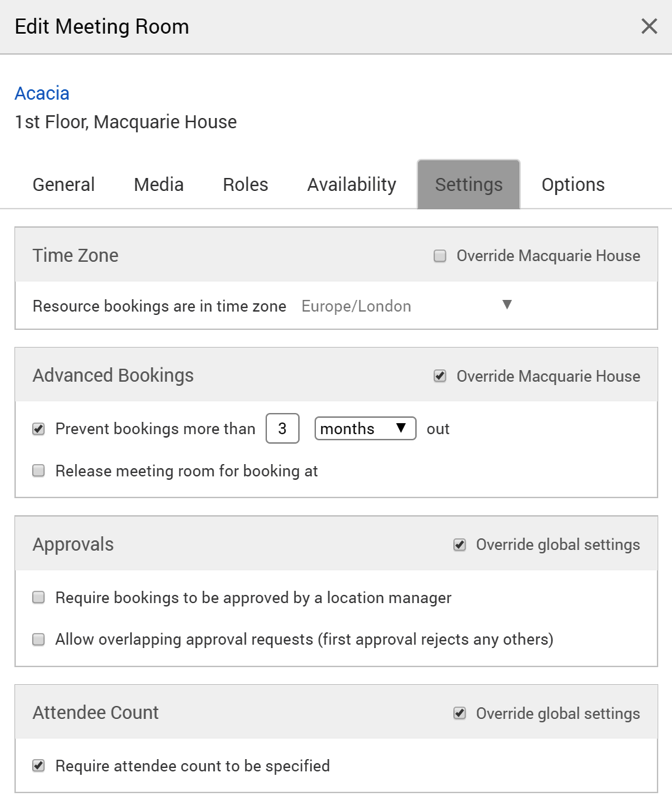
Redefine Workplace Usage Rules
There are over 100 rules and permissions that control access to space reservations in Matrix Booking. These rules and permissions are very configurable, allowing you to control your return to your office, and enabling your organisation to define the workplace usage rules. These workplace rules can be easily adapted over time by customer administrators.
These rules include areas such as:
-
Request Approvals: users can be provided access to book spaces as a request that must be approved. This approach can be used for all or some meetings and other events that require approval from the central Facilities team
-
Opening Hours: your organisation may restrict opening hours to ensure there is sufficient ability to properly clean shared spaces outside of operational hours
-
Auto Cleaning times: each booking can be configured to have a default setup and set down time as a buffer period. This can be useful to avoid a crossover of people waiting to use an occupied room, and also enabling cleaning teams to disinfect a room after each usage
-
Booking Permissions: users can be provided access to specific areas of the building based upon their department, Active Directory group or security group. This controls what areas of the building they can book, and what areas of the building they are restricted access to.
To amend any of these settings please refer to the Administrators guide which can be or simply raise a support ticket here >> if you need assistance.
Control Your Building Capacity (even in multi-tenant buildings)
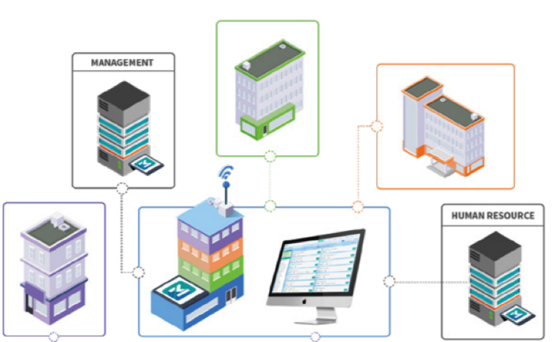
Matrix Booking can manage access to the entire building to ensure overall building occupancy is within defined boundaries. This can even be across multiple tenants in the single shared building or mixed use campus, allowing all building tenants to respect capacities across the entire building in one system used by all building tenants.
Companies can create daily building passes that can be reserved by staff members to control company and building numbers. The number of passes available at different time slots can be controlled to ensure flow management for staff entering and exiting the building
Building managers can flex the volume of passes to suit the current government guidelines and building type and use.
The use of Matrix Booking’s unique cross-organisational architecture means that Matrix Booking is ideal for use across multi-tenant buildings and campuses. Each organisation can be dynamically allocated building passes to reserve ensuring a fair distribution as well as guaranteeing that safety levels will not be breached in the building as whole.
Tenant organisations securely manage their own users via single sign on, self-registration or through a secure domain driven username and password flow. Building management can report across organisations to view the overall occupation levels.
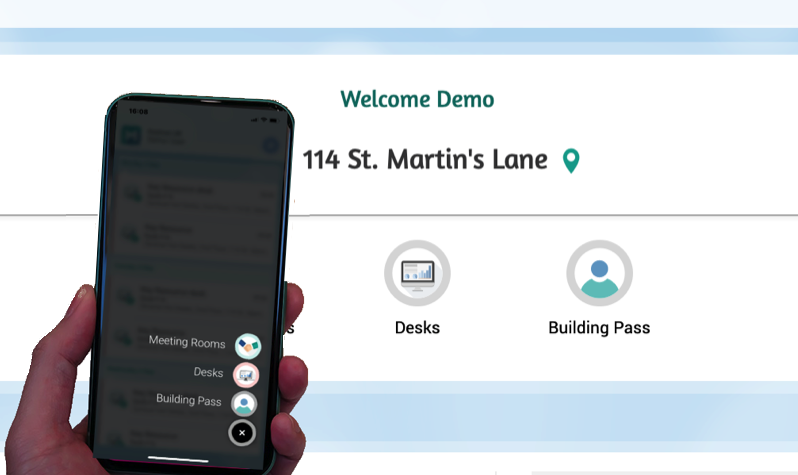
If you would like to find out more about this new module called 'Matrix Flow' that we have created specifically to help address this need then please contact your account manager here >>.
Real Time Occupancy Monitoring
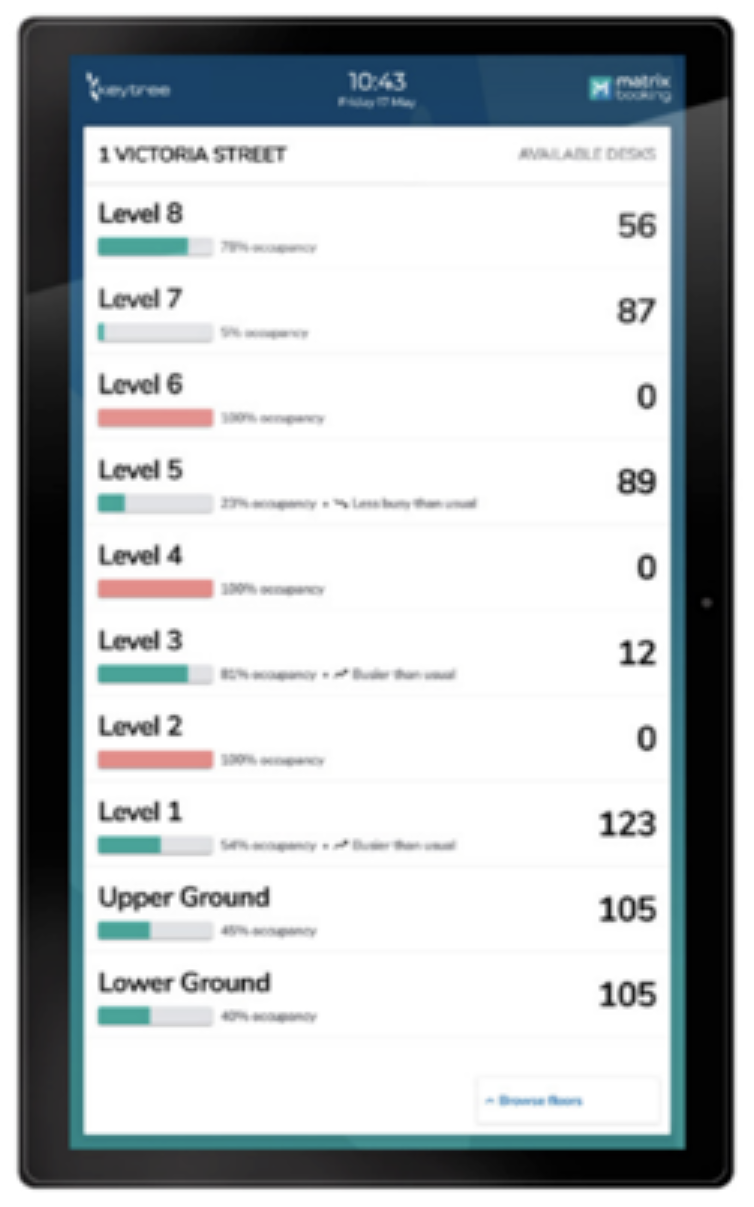
Matrix Booking can consume utilisation data from occupancy sensors and other sources of space utilisation data. This can be used to publish real time statistics around actual space usage, and trigger alerts if usage exceeds certain levels. These statistics can provide Facilities Management with real time insight into actual usage levels, and can also be shared with end users to direct them away from highly utilised spaces. Reports post occupation can be used to track ongoing occupancy levels, and to prove compliance with agreed safe usage levels.
External Visitor and Contact Tracing
Although for many organisations managing visitors isn’t an immediate area of focus, as restrictions begin to relax this will once again become a key part of the office environment, and it will be even more important than to have an accurate record of who is due into and entered the building.
The drive to move away from the traditional visitor signing in book will likely gain further traction as this is an obvious potential transmission point. Organisations may also consider disposable paper visitor badges for identification purposes.
Using the Visitor Management functions in Matrix Booking, Receptions and building managers can see at a glance the expected visitors for the day, the times at which they are expected and can manage the flow appropriately if there is a problem. Administrators who have secure access to the booking information can utilise the reporting suite to quickly analyse who the person may have come into close contact with either within proximity of their booked desk or within meetings that they attended.
Cleaning Work Order Processing
Matrix Booking provides the ability to book services for meetings and these can be added and refined by system administrators. This function can be used to drive the delivery of cleaning services after meeting rooms have been used. Cleaning work orders can be sent to the Facilities management team as emails, a report or as an interactive list.
Desk usage reports can provide details around what desks were booked and used by occupants. This can be used at the end of the day as a workflow for concentrating cleaning to those desks that have actually been used.
Reporting and Space Usage
Matrix Booking provides a range of standard reports which are accessible by system administrators. These reports will be valuable in monitoring usage of the office as usage increases over time. Key performance indicators such as number of occupants, space usage, utilisation and number of visitors will provide trending data that can ensure proof of physical distancing compliance, and also a record of key contacts should tracing be required.

Publishing Covid-19 Documentation
Matrix Booking provides the ability for administrators to publish custom text, links and information for your colleagues. This can be used to publicise Covid-19 return to work policies, details around new booking rules and processes, or ways for people to get in touch to ask questions. This information can be easily added by an administrator and is visible to all users in the web portal interface. Alerts or messages can be set on each meeting room which is available across web, mobile and Outlook.
For more information on how to set up these type of messages please see the links below.
Adding documents and links and descriptions to the homepage >>
Adding messages and alerts on individual rooms and desk >>
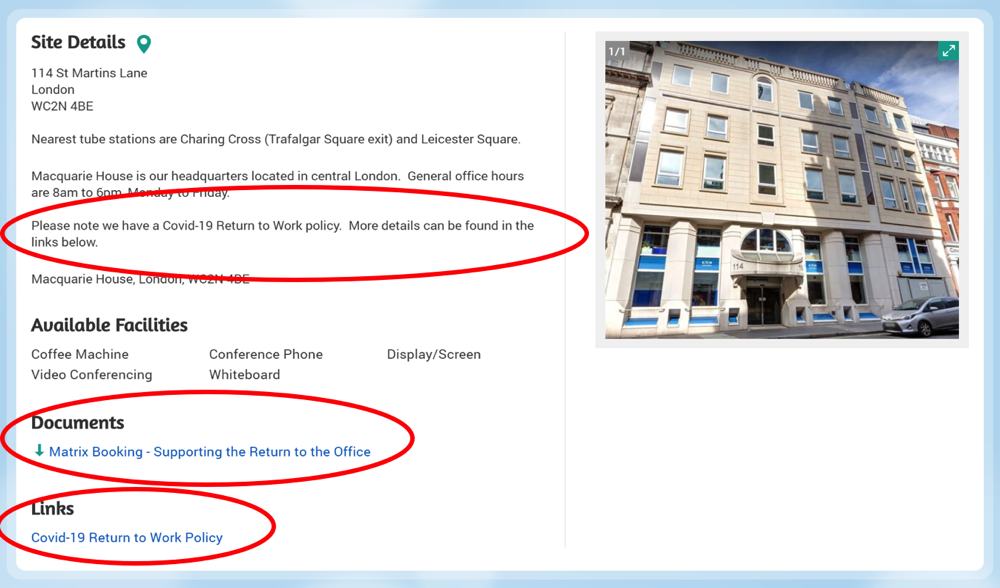
We hope you found this information useful...
We are here to assist you of course, so if you have any questions on how to use the existing solution and settings then please as always contact our support team here >> who will be happy to assist you. Or if you require a larger conversation about planning your return to office working then please contact your account manager here >>.
Finally, you are receiving this operational email because you are listed as an Administrator of Matrix Booking – if this is not the case or you no longer wish to receive these service updates, then please click the unsubscribe link below and you will be automatically removed.
Regards,
Ian Jones
Head of Professional Services