Problem / Question
-
What happens when I invite a new user while I’m still using the current version of Matrix Booking?
-
If I invite a new user in the new version of Matrix Booking, which version of Matrix Booking will they have access to?
Solution / Answer
With the parallel run of the current and new versions of Matrix Booking, you should consider which version you invite a new user from.
Invite a user from the current version
When you invite a new user in the current version, they will log in to the current version. If you want the new user to use the new version of Matrix Booking, you need to give them the link or put the link in a banner: https://app.matrixbooking.com/book/
If the link is put into the banner, all users in your organisation will be able to access the new Matrix Booking.
If you don’t want your staff or new users to see the new version yet, make sure you invite them while you’re using the current version and not the new one. When they log in, they will see only the current version (unless you’ve put the link in the banner).
If users need to switch back to the current version, see below.
Invite a user from the new version
When you invite a new user in the new version, they will log in to the new version of Matrix Booking.
In our new version, the switch is a link in your profile dropdown in the navigation bar:
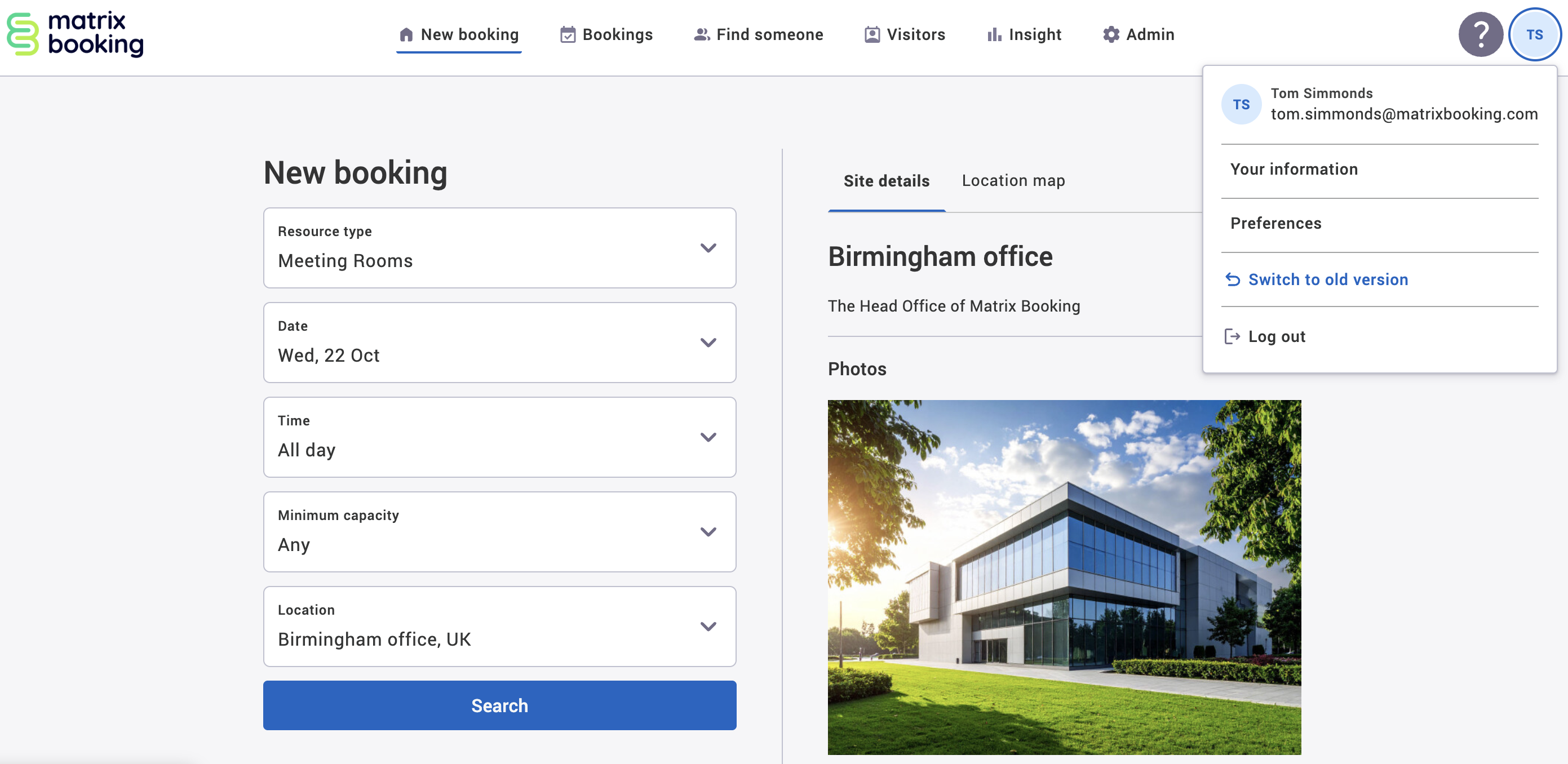
To switch back to the new version, see above.
Regardless of which version they log in to, users will be able to switch between the 2 versions.
Note: if not there’s an issue with a user being unable to access either version of Matrix Booking, raise a support ticket so that our Support Team can investigate it for you.