This technical guide explains the process of migrating from using Microsoft Entra ID (formerly Azure Active Directory) sync to using the SCIM (System for Cross-domain Identity Management) Standard as your user management system.
Contents
Migration steps
Follow the steps below to carry out the migration. If at any point in this process you require help, contact your Account Manager.
Start the migration
To request the switch from Entra ID sync to SCIM, contact your Account Manager.
This will lead to the nightly synchronisation with your Entra ID being switched off. However, there will still be the option to run a manual synchronisation whilst the setup is in process via the Admin screens.
Set up SCIM integration
Once you have been given confirmation from the support ticket that the steps have been carried out by our Support Team (which is to turn off the automatic daily sync process), follow the Setting up Matrix SCIM integration steps.
Prior to setting up your SCIM implementation, read the considerations below:
-
If you’re currently using Entra ID sync from a defined single group, you’ll want to ensure you add this group into the SCIM application so the users being synchronised are the same. This will create a new User Group in Matrix Booking with all of these users in.
-
If you aren’t syncing from an individual group, you’ll need to ensure you add every user to the SCIM application.
-
If you don’t, there’s no way for a user to be deactivated in Matrix Booking once Entra ID sync is removed, other than manual deactivation in Matrix Booking.
-
-
If you’re currently syncing user groups in Matrix Booking via Entra ID synchronisation, you’ll need to ensure you add all of these groups to the SCIM application.
At this point, SCIM will be live and managing your users, so any users added, updated or removed that are part of the SCIM application will be updated in Matrix Booking to follow.
Final steps
Once you have confirmed SCIM is managing your users correctly, update the support ticket to inform the our team that you’re satisfied with the SCIM integration. We’ll remove any remaining Entra ID synchronisation details and close the support ticket.
Sync groups in Matrix Booking with Entra ID or SCIM integrations
If you’ve connected your directory to Matrix Booking using either the Microsoft Entra ID (formerly Azure Active Directory) integration or SCIM (System for Cross-domain Identity Management) integration, you should add or remove users in the directory of the integration you’re using. You must have a master list of Matrix Booking users in Entra ID or SCIM. Matrix Booking can pull members in from the master list and set them up as Matrix Booking users. You can have other Entra ID or SCIM groups that can be used to create Matrix Booking user groups. However, those members in those groups must exist in the master list.
You need to have our single sign-on (SSO) integration to have our Microsoft Entra ID integration.
Use one of the following guides to set up a group in your chosen integration:
Once your directory sync has been set up and you add or edit a Matrix Booking Group, you’ll see an option to sync your Matrix Booking group with your Entra ID in the Edit group pop-up. To sync your Matrix Booking and Entra ID groups:
-
Select Synchronised with Azure AD.
-
Begin to enter the Entra ID group name in the text box. The Group name dropdown will appear.
-
Select your Entra ID group from the dropdown.
-
Select either of the following and the pop-up will close to return you to your chosen Groups screen:
-
Save to keep you changes.
-
Close to discard your changes.
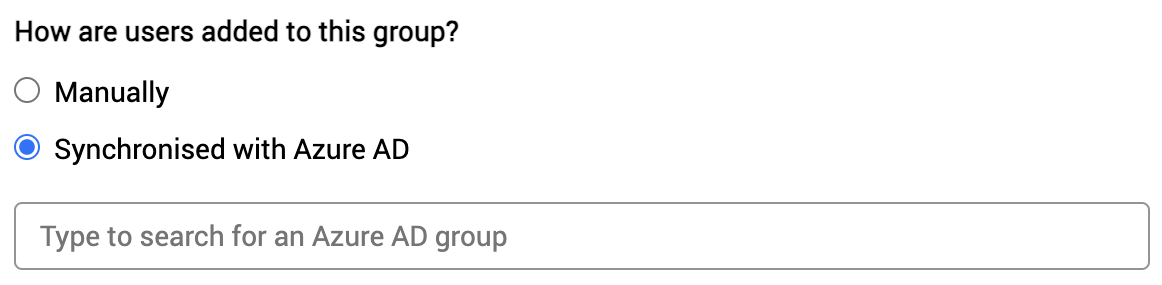
-
To sync your Matrix Booking and SCIM groups, this must be done on the SCIM side.
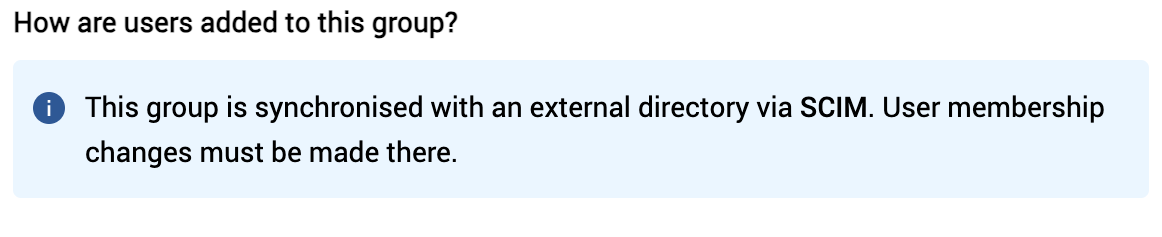
Note: for either directory sync, contact your customer success manager so they can discuss these options with you.