Problem / Question
-
When will I get a check in reminder?
-
Why haven’t I received a reminder to check in my booking?
Solution / Answer
If your organisation doesn’t have check-ins switched on, you won’t get any reminders to check in to bookings as they aren’t required.
If your organisation does have check-ins switched on, when you make a booking that needs to be checked in to, you should receive an email that states that your booking has been created. The email may state that your booking needs to be approved first. After it’s been approved, you’ll receive a booking confirmation email. For more information, .
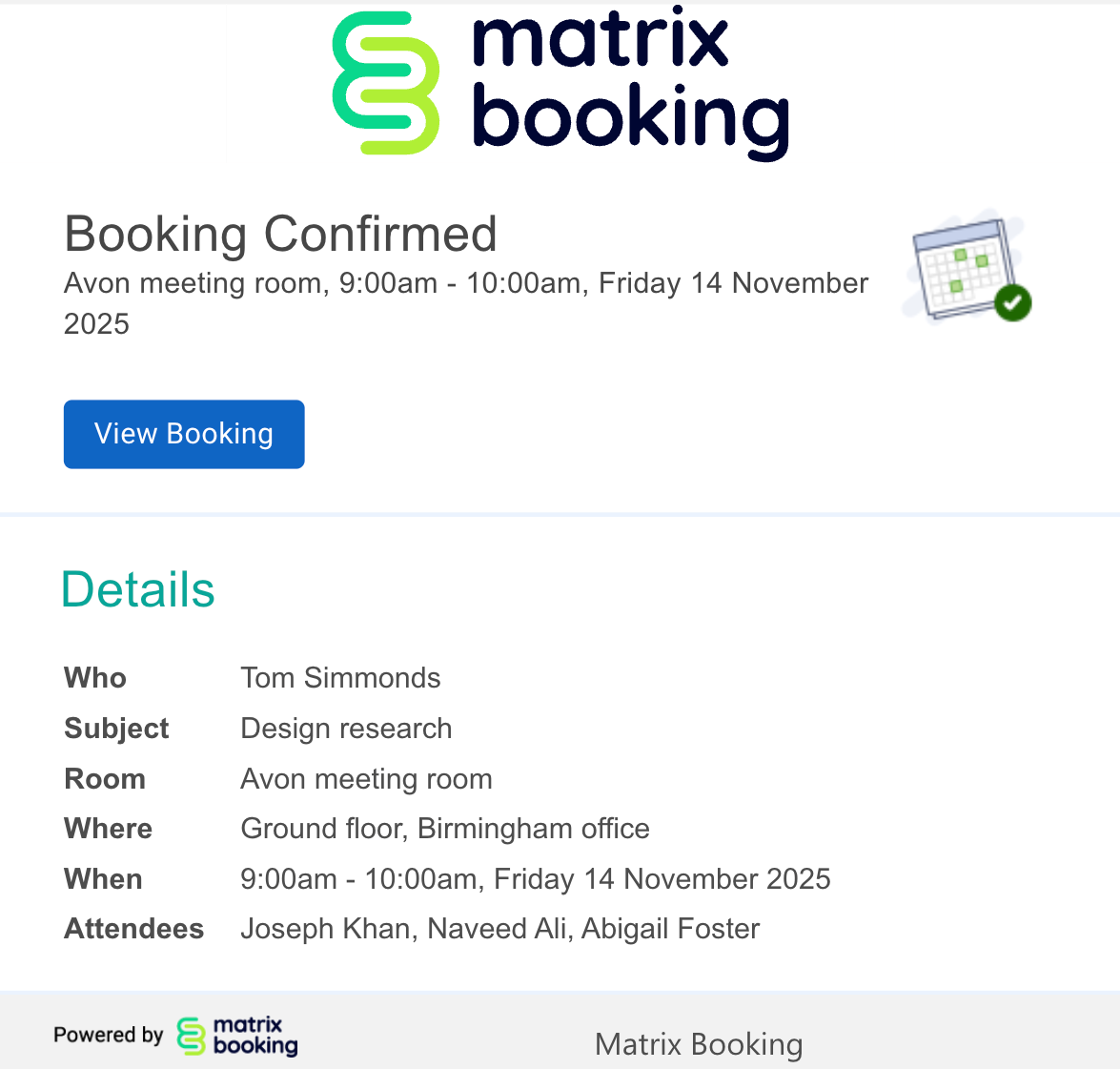
However, you won’t get a reminder email to check in to your booking until 1 minute after the start time of your booking. This email acts as warning to make sure you start your booking as it may be automatically cancelled (if this setting has been switched on for your organisation).
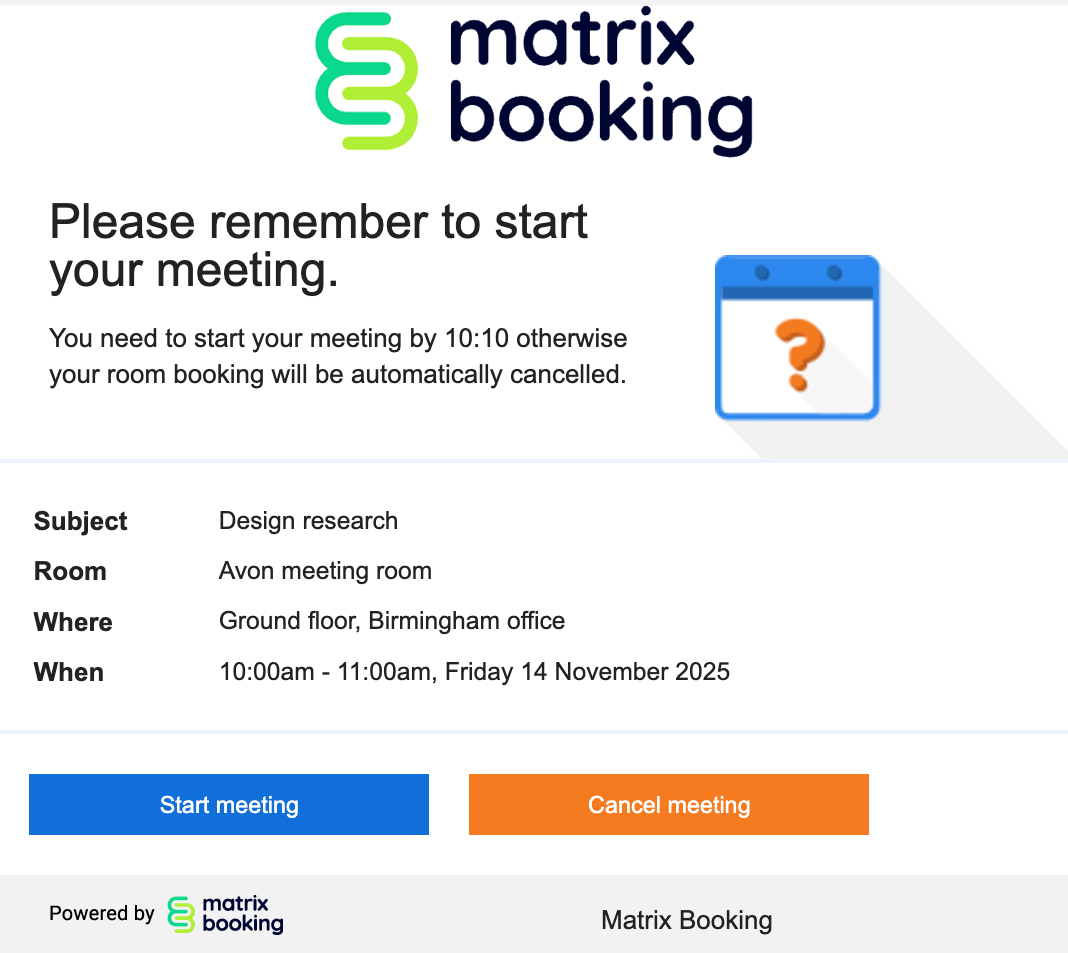
To start your booking from the reminder email:
-
Select Start meeting.
-
A new browser tab will appear stating that your meeting has started.
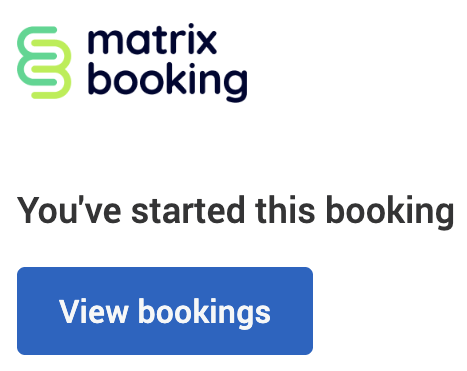
Notes:
-
You won’t receive a reminder if the resource you booked doesn’t have auto-cancellations set up.
-
You can also check in to bookings from Matrix Booking and our mobile app.