
Hi all,
Over the weekend we released a new version of the Matrix Booking web application with further features and improvements. You do not need to do anything to benefit from this as it will be the version you see when you next access Matrix Booking.
New Features
Allow users to select preferred region and time format
A change has been made to allow users to specify their preferred region (from those supported) and time format. The region and format will be used for all date and time formatting.
Please note that this is not a time zone change but changes the format that the time zone and time is displayed.
This can be updated on the user's profile by clicking the user's name at the top of the screen and then Preferences:
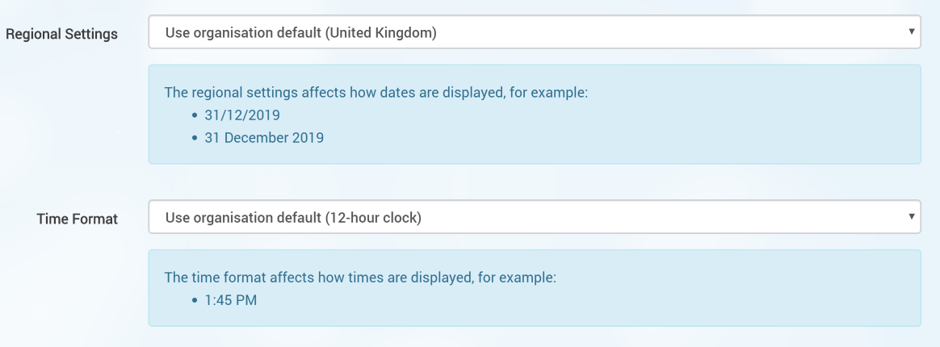
The supported Regional Settings are United Kingdom, United States, Canada and Spain. The supported Time Formats are 12 Hour or 24 Hour clock. If the user has no preferred time format then the region and time will default back to the organisations settings.
Allow a visitor to be checked-in again after having been checked-out
Previously the same visitor would not be able to visit again on the same day. An update has been made to allow a visitor to be checked in again if the earlier check-in was subsequently checked-out (both via when added directly to the visitors report or via a booking). Performing another check-in will create another visit for the same visit date, location and guest:
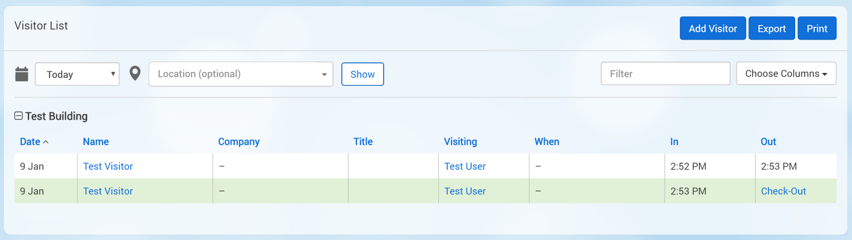
As it currently works, a visitor cannot be checked-in again if currently checked-in:
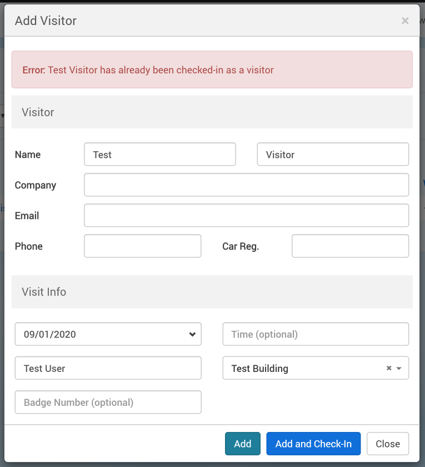
Allow a location manager or above to book in a period of unavailability
A new feature is available to allow a location manager or above to be able to make a booking in a period of unavailability, as defined by the location's (inherited) availability settings.
A warning message will display for location managers and above, indicating that the user can ignore the warning (This is similar to booking past the max period of availability):
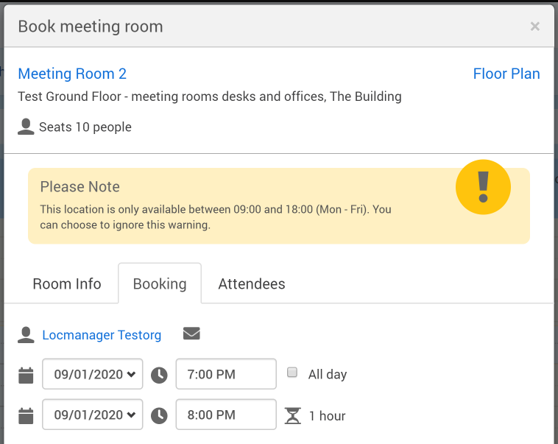
The unavailability message should continue to show as an error for standard users and prevent them from creating the booking:
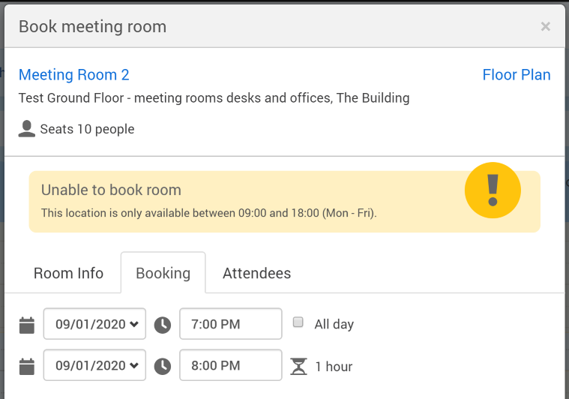
Please contact your account manager or raise a service desk ticket if you would like this function enabled.
All Bookings chart view improvement
The 'All Bookings' chart view has been enhanced to reduce the amount of data the charts display when there are many groupings. The following improvements have been made:
-
The chart view groups (used to populate the pie chart and the expandable sections in the table) are to be sorted by duration descending and then name in alphabetical order.
-
Only the top 10 groups are to be shown in the pie and bar charts.
-
All groupings, not just the top 10, are to continue to show in the table beneath the charts.
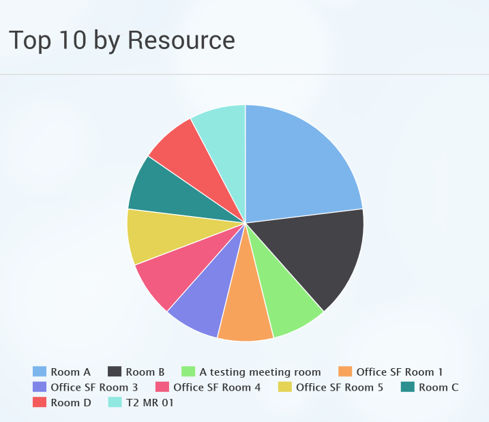
Columns for date and time of cancellation added to the Cancellations report
The Cancellations report shows cancelled bookings that were made for a date/time within the reporting period. The report has now been enhanced to allow the user to display date and time columns in the table view for when the booking was cancelled:
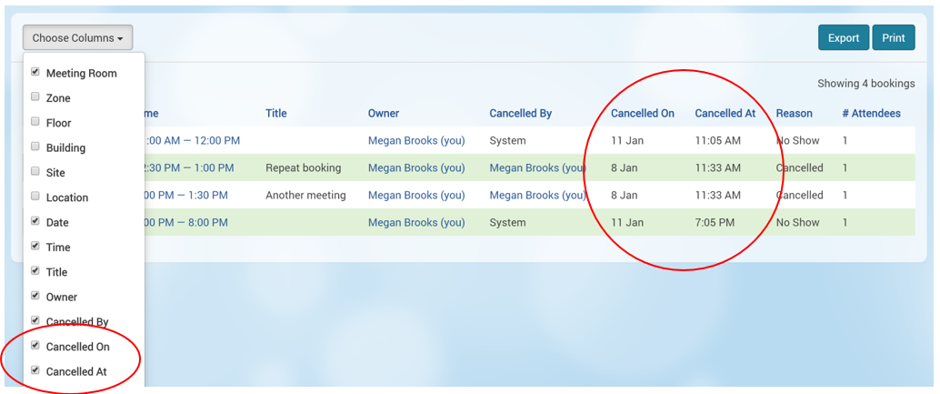
Fixes in Release 58
-
In certain scenarios room bookings may not have appeared in the Outlook add-in, this is now fixed.
-
When a group booking was being created in the Outlook add-in and one of the bookings was then updated in the Web App, a separate appointment was being created in Outlook. To fix this issue, users will not be able to update a group booking in the Web App and a message will display advising it needs to be updated in the Outlook add-in.
Notification of technical change
In order to ensure that our Matrix Booking platform is continually evolving to meet security requirements and improvements, we will be making a change early in the new year to the way data is sent via the web browser. Whilst this section may not be applicable to most of the readers of this email we would urge you to please raise this with your internal IT teams to ensure that the change will not impact you. Currently, we use TLS 1.2 to send data and then for certain browsers and clients that do not support this we automatically reduce the security to 1.1 and 1.0. However, from the 1st of February 2020 we will be ONLY USING TLS 1.2, therefore, you will need to ensure you are able to support this internally. Of course, we will send further reminders nearer to the time however if you could raise this with your IT teams now it would be greatly appreciated. If you have any further questions regarding this then please read the TLS FAQ where it is explained in slightly more technical details, or contact your account manager.
Current Module / Product Software Versions
Should you wish to check if your version of software is up to date then please see the list below of the current versions available to customers:
-
Outlook add in: v 2.7.8
-
Digital Room and Desk Signage: v 1.10.1
-
Floorplan Kiosk: v 1.3.0
-
Visitor Kiosk: v 2.0.2
-
Visitor Guestbook: v 2.1.1
-
Arrivals screen: v 1.3.0
-
Mobile app (iOS version): v 2.5.12
-
Mobile app (Android version): v 1.6.1
If you would like to inquire about upgrading your current versions then please raise a support ticket using the online portal or contact your account manager.
Supporting Information
View our
Finally, you are receiving this operational email because you are listed as an Administrator of Matrix Booking – if this is not the case or you do not wish to receive these updates, then please click the unsubscribe link below.
Regards,
Ian Jones
Head of Professional Services