Problem / Question
Can there be multiple unapproved bookings for one room at the same time?
Solution / Answer
By default, no. However, a setting can be switched on so that multiple bookings can be made and have to wait for approval. Only 1 booking can be approved – all the others will be rejected in favour of the 1 that was approved.
Below are the steps to switch this setting on (step 10).
To set up the Approvals settings of a location or resource:
-
Select Admin in the navigation bar.
-
Select Locations and resources under the Location Settings section in the side menu.
-
Select Edit hierarchy. The Locations and resources hierarchy will appear.
-
Select Edit next to the location or resource you want to change. The Edit [Location or Resource] dialog will appear with the General tab selected by default.
-
Select the Settings tab.
-
Select the correct resource using the booking category selector.
-
Select the Override global settings or Override [location or resource] tick box under the Approvals section.
-
Check if any of the tick boxes are greyed out. If they are, this means that these settings are inherited from a higher level in your resource hierarchy. You may have them switched on at that level for a reason.
-
The Require bookings to be approved by a location manager tick box will be automatically selected for you.
-
If you want more than 1 approval request for each resource, select the Allow overlapping approval requests (first approval rejects any others) tick box.
-
If you want to remove either setting, select the tick boxes again to untick them.
-
Select either of the following and the dialog will close to return you to the Locations and resources hierarchy:
-
Save to keep you changes.
-
Close to discard your changes.
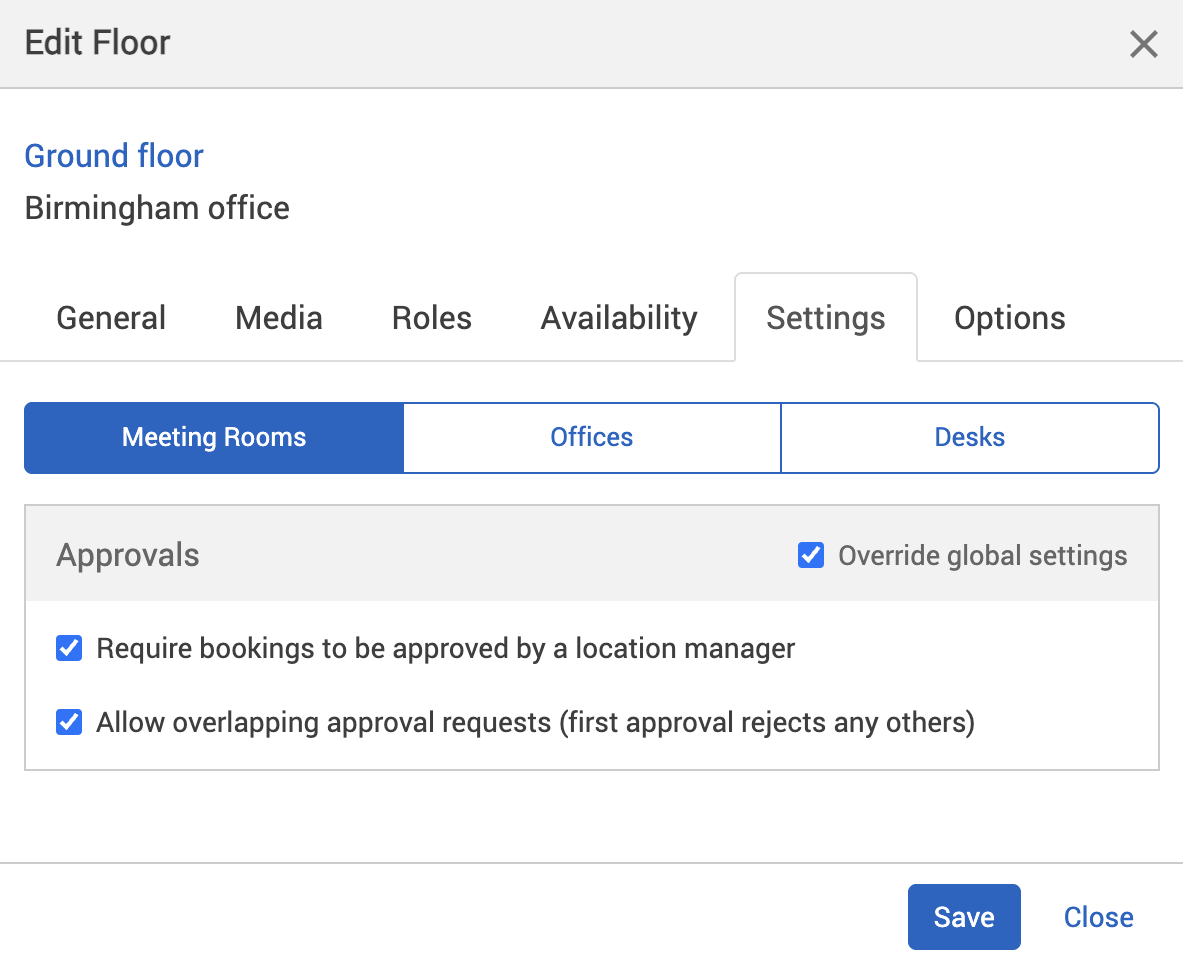
-
-
Select Save changes.
Notes:
-
Settings from a location or resource that’s higher in your hierarchy will be inherited by locations and resources below it. These settings will appear greyed out in the locations or resources lower in the hierarchy. If they are, this means that these settings are inherited from a higher level in your resource hierarchy. You may have them switched on at that level for a reason.
-
Changing the settings described above may affect other features you have for your organisation.
To manage bookings that are awaiting approval, use the Awaiting approvals tab.