
As more and more clients are now planning their return to the office and looking at how those numbers can be strictly controlled, we are seeing a real surge in both implementing 'desk booking' and also the use of bookable building passes through our new Flow product.
In addition to this of course, we have been delivering a large number of other new features and improvements which are outlined below, so please take a moment to read through them all as many of them will be applicable to your set up.
Matrix Booking - help / training
We have created a small eLearning module that can be used to help demonstrate Matrix Booking for any new starters or people wishing to simply pick up a few hints and tips on how to navigate the product.
By default this is turned OFF so you will need to raise a support ticket in order to turn this on. When it is turned on then it will automatically appear at the top of your HELP page.
In addition, these help options are now also shown on their own 'page' rather than in a pop up improve accessibility.
Therefore your organisation now has 4 options for HELP:
-
Standard help page that sends the help request off to a nominated email address
-
Standard help page that sends the help request off to a nominated email address AND shows the Getting Started help area above it
-
A custom help box that has text, images and links as defined by you to guide your customers
-
A custom help box that has text, images and links as defined by you to guide your customers AND shows the Getting Started help area
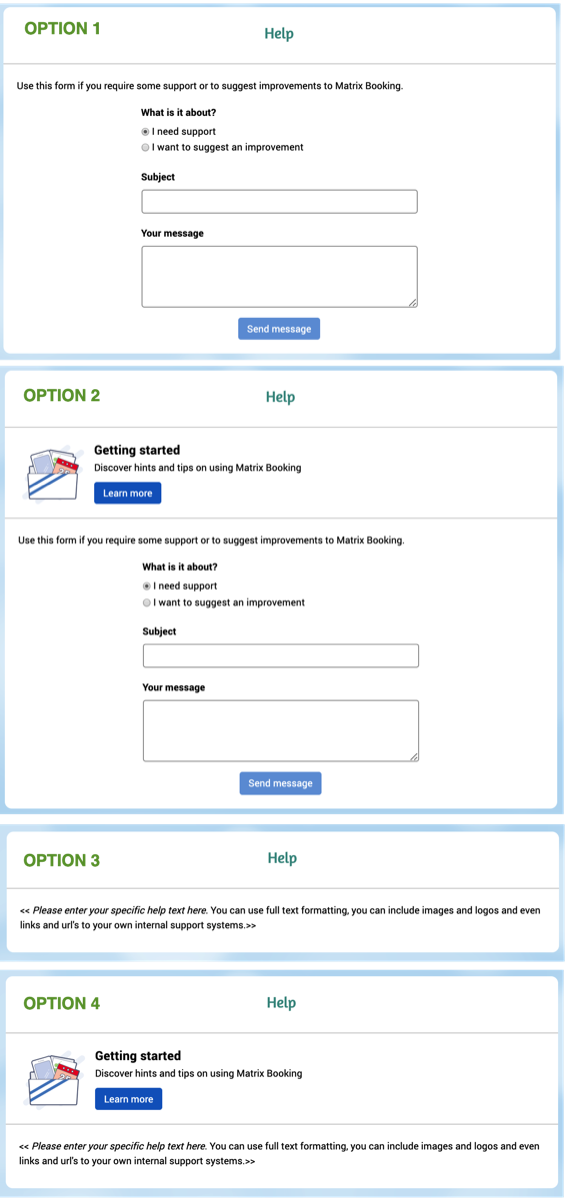
Please raise a support ticket if you would like to change your current help options to one of the above.
New way to set USER permissions & roles
We have improved user permissions to make them clearer and to allow administrators to assign multiple permissions, which could not previously be done by an administrator. Previously there were 5 different user types, shown below. It was not possible previously for an administrator to combine these types, such as allowing a reception user to also make or view bookings - you can now do this easily yourself.
These permissions previously looked like this:
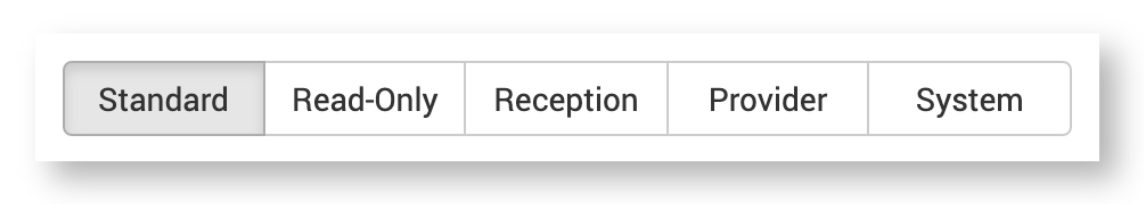
This has now changed so that there are only two user types – standard and system/API.
-
A standard user is intended for a person who logs in and uses Matrix Booking directly (at any level) virtually all your user accounts will be this type
-
A system/API user is not intended for an individual but is used for logging on to Room Signage, Visitor or Floorplan kiosks etc
Now these permissions are displayed and set using the following screen (shown when clicking NEW USER or editing an existing user:
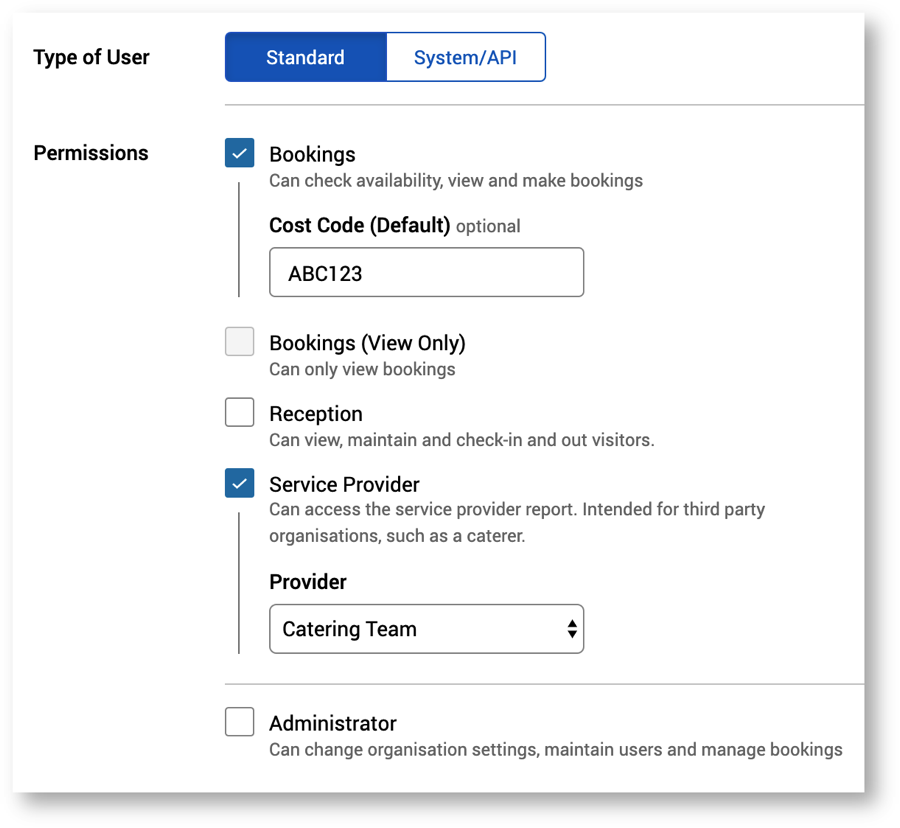
It is now also possible to make a (standard) user an administrator when creating or editing a user. This is the same as adding an administrator via the Administrators admin screen. An administrator has the booking, reception and service provider permissions, as well as being able to perform admin functions such as maintaining users and the locations and resources hierarchy.
The full definitions of these permissions can be found in the latest version of the administrators guide which can be downloaded .
New - Visitor Summary Report
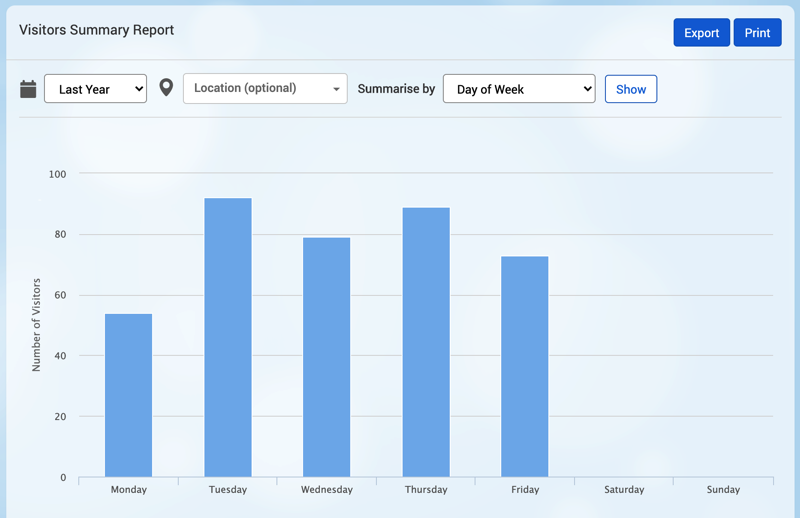
A new report, similar to the existing bookings summary, has been introduced to provide a visual and tabular summary of visitors for location managers and above. This report can be accessed by selecting Reports in the navigation bar and then Visitors Summary from the side menu. Using a visitor summary report allows you to process large numbers of visitors or reports over a much longer period as it does not pull back all of the visitor information so is a great way to provide summary reports.
Additional Improvements
Changes to the way available resources are shown
Whilst it has long been possible to limit how far in advance bookings could be made, on a location and resource type basis, this limit was not reflected when availability was checked. For example, previously if a room could only be booked up to 1-month in advanced, then the room would still show as available when checking availability two months into the future. It was only when you tried to book it that you would be told it is unavailable.
Now this has been improved so that for regular users, resources will simply not show when searching if they are not available. Note that this does not apply to location managers and above, as they still retain the ability to book beyond the maximum forward booking date.
Bookmarking support for reports
It is now possible to save a browser bookmark for the resource utilisation report so that the report is displayed immediately when the bookmark is used. This includes support for showing current relative dates, such as today or this week. As a result, the report will also be reloaded with existing settings if the browser page is refreshed.
Bookmarking support for other reports and views will be added over upcoming releases.
Restricting Work Request Reports to Specific Providers
The work requests report now ensures that a user with the service provider permission can only see work requests for the THAT service provider. Previously a provider user could see all requests.
Location managers continue to be able to see all work requests associated with the locations for which they are a location manager. This applies to location administrators also. Administrators can see all work requests regardless of location.
Adding Notes When Requesting Layout Changes
It is now possible to add a note when making or updating a booking to include a request for a particular room layout. The note will be included in the work requests report and emails sent to the corresponding service provider.
Fixes
-
Fixed a bug where work requests would sometimes not appear in calendar views.
-
The Reassign button is now available within the Orphaned Bookings report.
-
The error message that appears when setting a password now indicates if the password must be mixed-case alphanumeric.
-
The values for the site, building, floor or zone columns of All Bookings style reports were sometimes not populating
Matrix 'Flow' and desk booking
Flow is a new module that allows you to strictly control the number of people entering your building by requiring them to book a 'pass' in advance and restricting the numbers of these depending on what occupancy level you are currently returning to work at (eg 10%, 20%, 40% etc).
Alternatively a number of companies are looking to enable Desk Booking for a period to achieve similar results. If you would like to discuss either of these options then please contact your account manager to arrange a demonstration.
Push Notifications on Android Mobile App
If you use the mobile app on an Android device you will also notice a new version in the app store(v2.0). This version now has PUSH messages built in to it so for things like reminders to start meetings a message can be sent to your mobile device rather than relying just on the email. When you download and install the Matrix Booking Android application please ensure you enable notifications to allow these messages to be sent to you in the app.
We are currently also working on delivering these for Apple / iOS and for other notification types, however these are not ready for release just yet.
Download the latest Android version here:

Supporting Information
View our .
Finally, you are receiving this operational email because you are listed as an Administrator of Matrix Booking or a key interested party – if this is not the case or you no longer wish to receive these updates, then please click the unsubscribe link below and you will be automatically removed, however please be aware that this is the primary method for us to communicate all new features and changes.
Regards,
Ian Jones
Head of Professional Services