
Hello everyone,
As we mentioned last week, we have been busy in the background polishing and fine tuning a number of areas of the website and this weekend those changes went live.
These features are outlined below, and although many of the design changes may appear small they are all designed to collectively give you a much improved experience when using the website.
Improved accessibility support – WCAG 2.1 AA Compliance
The Matrix Booking web app is now WCAG 2.1 AA compliant, to further improve our support for users with accessibility needs. As part of this support, we have improved the consistency, contrast and appearance of the web app for all users. There are a large number of small changes across the site to support this, however some of the main ones that look a little different (and clearer of course) are shown below.
Changes to availability list views
When searching for available rooms, desks or other resources, the results of the search now look a little different, although the app still works the same of course.
Key changes include:
-
Filters (shown on the left hand side of the screen) have been given a new appearance to better identify whether they allow a single item to be selected or multiple. This applies to My Bookings and All Bookings filters also.
-
Links are more noticeable – such as “Meeting Room A.1” (shown below), which can be clicked to see the pictures and other information that have been added for this room.
-
Any alert text is now shown inline, rather than as an icon with tooltip. The same also applies if the booking needs to be approved.
-
The Book button has changed colour to be consistent throughout the app, and now appears underneath the room name.
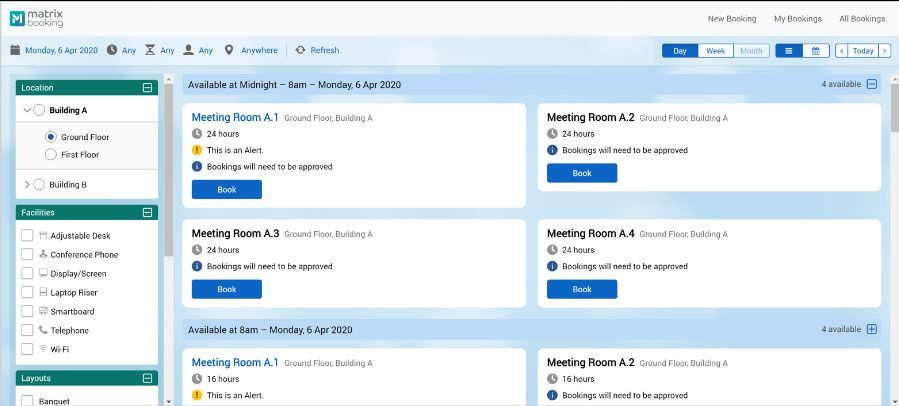
Changes to calendar views
The colours shown in day, week and month calendar views have been updated to be less bright and to change to a font colour that better satisfies contrast ratios. This applies to wherever the calendar is shown, including availability search results, My Bookings and All Bookings.
The text of column headings are now also easier to read.
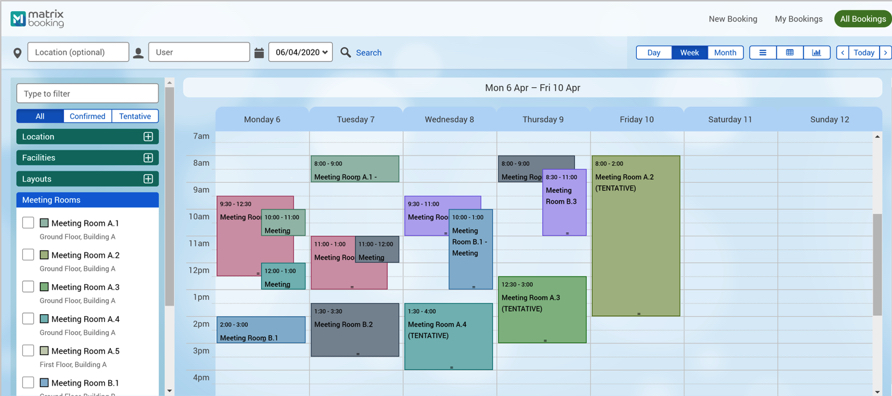
New Image Gallery
A new image gallery has been implemented so that each image appears larger and you can now navigate between images with the left and right keyboard arrow keys. You can also now click an image to zoom in and out, or by pressing the Enter key. The zoomed-in image can be panned by moving the mouse pointer or via the keyboard arrow keys.
This is particularly useful when viewing floorplans.
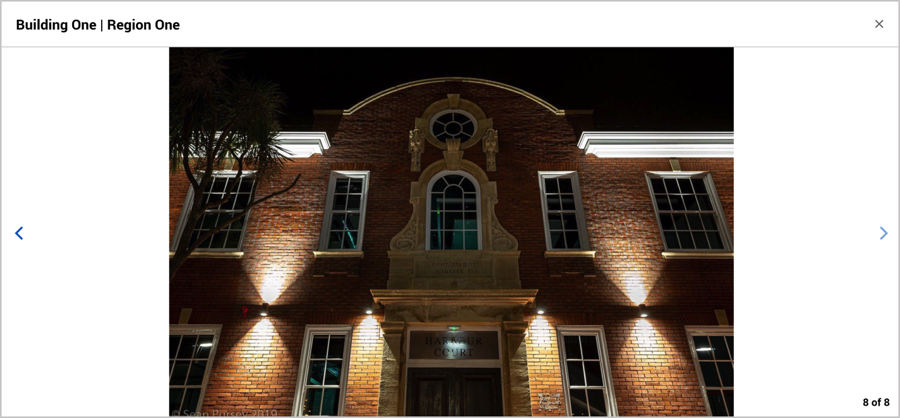
Other accessibility changes
-
The signup, login and reset password screens have been updated with a more consistent and accessible design.
-
Error, warning and information messages have been updated to have better contrast.
-
Charts indicate key figures in legend labels to aid users with accessibility needs.
-
Values that were read-only could be hard to read, especially on Internet Explorer. Read-only values now appear as labels and are much easier to read. This is particularly noticeable when checking a visitor in and out.
-
Although not used by most customers, the design of the 'shopping basket' screen has been improved.
Hiding all booking details from others
Generally, users are able to see most details of bookings made by others within their organisation, such as the title and meeting attendees. Whilst this continues to be the default, customers can now choose to restrict what booking information others can see.
When enabled, other users can only see who made a booking and when it is for. They will not see the title, notes, attendees nor any options selected. Please contact your account manager if you would like this feature enabled for your organisation or if you would like further details about it.
Showing only the relevant SSO login button
When an email address is entered on the login screen, Matrix Booking checks for a single sign-on setup and shows an SSO login button for each setup found.
Whilst most SSO customers only have a single SSO setup, for customers with multiple setups, this meant that multiple SSO login buttons would be shown.
It is now possible to associate one or more domains with an SSO setup, so that only the relevant SSO login button for the entered email address will be shown.
To set this up, please raise a support ticket detailing which email domains should be associated with each SSO setup.
Matrix 'Flex': Auto cancel resources
Flex is a feature that allows Matrix Booking to allow resources to be generally UNAVAILABLE, and then simply be released when available. This is often referred to as 'reverse hotelling'. These are known as 'flex' resources – where, for example, a desk is permanently assigned to an individual and then made available for others to use when they are away. It is now possible to have Matrix Booking automatically cancel bookings where the flex resource is no longer available, notifying the owner of the booking for example where a released resource now needs to be used because the person releasing it now needs it back.
If you are interested in finding out a bit more about this type of feature then please contact your account manager to arrange a demonstration.
Supporting Information
View our
Finally, you are receiving this operational email because you are listed as an Administrator of Matrix Booking – if this is not the case or you no longer wish to receive these updates, then please click the unsubscribe link below and you will be automatically removed.
Regards,
Ian Jones
Head of Professional Services