Problem / Question
-
Why can I not see all of my bookings when I click on My Booking?
-
Where have my bookings gone?
-
I’m unable to see all of my bookings. What do I do?
Solution / Answer
My bookings tab
There are 2 reasons why you might not be able to see all of your bookings in the My bookings tab:
-
My bookings tab doesn’t show historical bookings – only upcoming bookings.
-
My bookings tab shows the first 100 entries only.
Find out more about My bookings tab
All bookings tab
If you want to view your previous bookings or view your future bookings beyond the 100 entry limit:
-
Select Bookings in the navigation bar. The Bookings screen will appear.
-
Select the All bookings tab. The All bookings tab will appear.
-
Select the view you want:
-
Table view
-
List view
-
Schedule view
-
-
Select the resource type using the Resource type dropdown to filter your search on that resource type.
-
Select the location using the Location dropdown to filter your search on that location.
-
Enter a user name or email in the User search bar to search for their bookings.
-
Select the date range using the Date from and Date to dropdowns.
-
Enter a filter you want in the Filter search bar.
-
Select the filters you want.
-
Select the columns you want (where applicable).
-
Select Search to view the results based on your search parameters and filters.
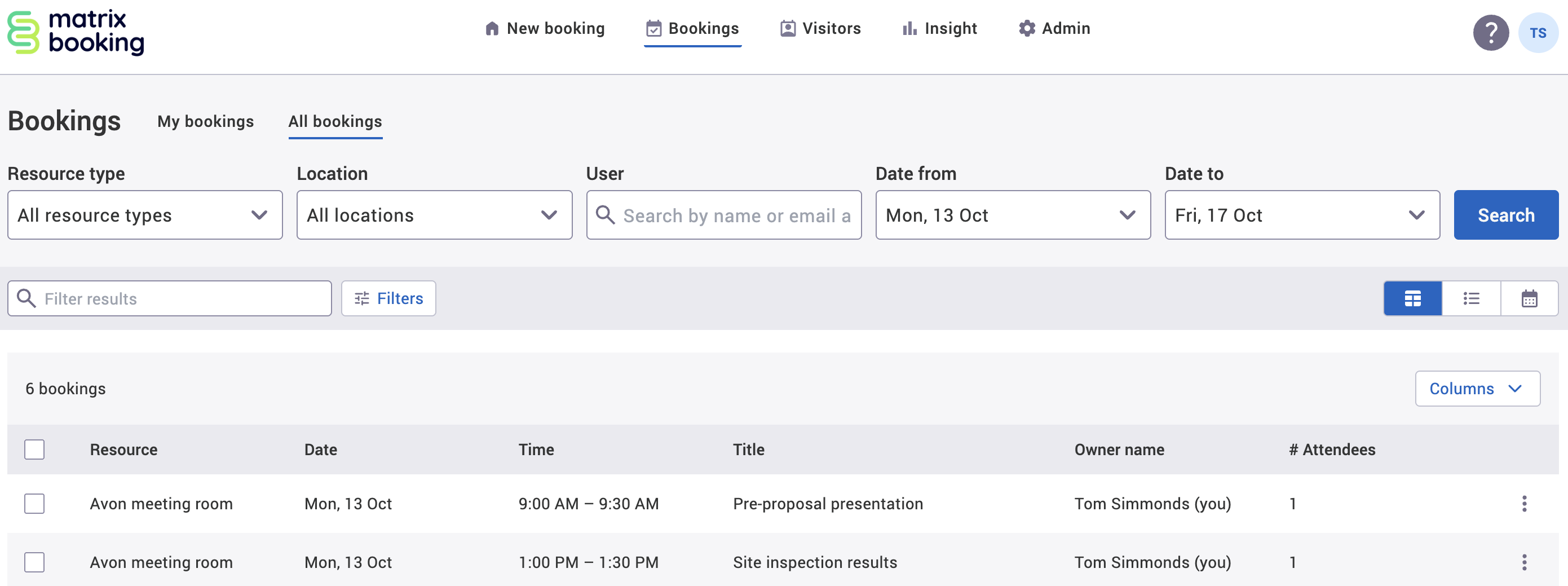
Notes:
-
We recommend you use the Table view to search for historic or future bookings.
-
The All bookings tab is limited to limited to the page size in your set up (the default is normally 10 entries per page).
-
The All bookings tab is limited to the first 5,000 entries for all the bookings and populates the pages based on the search parameters you selected.