
Hi all,
Over the weekend we released a new version of the Matrix Booking web application with further features and improvements. You do not need to do anything to benefit from this as it will be the version you see when you next access Matrix Booking.
New Features
Enhanced booking confirmation email
Enhancements have been made to the contents of the booking confirmation email. The email now includes:
-
Additional Options if they are booked for the meeting, e.g. catering.
-
Any Attendees added to the booking.
-
Any Booking Notes added to the booking.
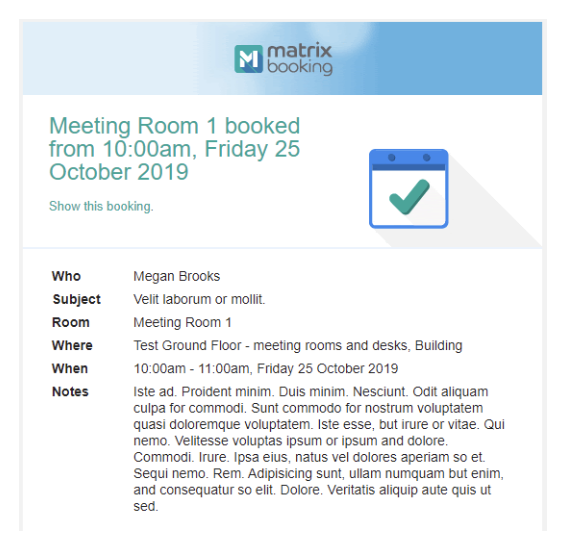
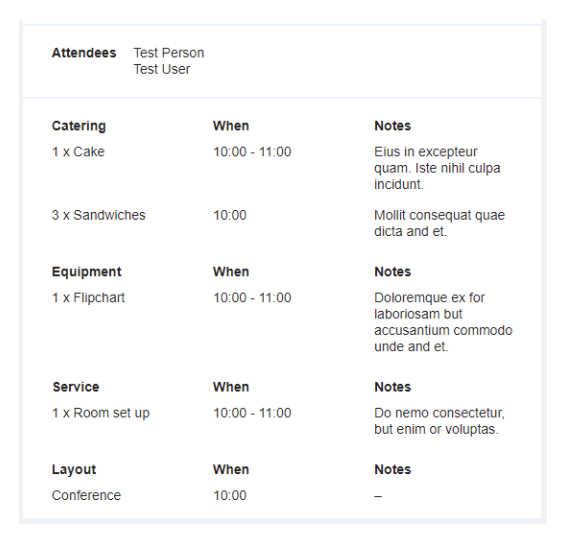
Visitor Report- Badge number hidden
Currently, the visitor badge number field and column are available when any user adds or edits a visitor. A change has been made to restrict access so that only Location Managers, Location Admins, Administrators, and Reception will be able to see the badge number field and column if the setting to allow check-in is not set. If the setting is on to allow all users to check-in, then all users will be able to see the visitor badge number field and column.
If you would like to find any more information regarding this please contact your account manager.
Visitor Report - Allow, add and checkin in one action.
Currently, when a receptionist adds a visitor, they must then find the visitor in the list in order to check them in. A change has been made to allow the receptionist to check in the visitor at the same time as adding them.
When adding a visitor for Today, an ‘Add’ button is displayed. If the user is Receptionist, Location Manager, or above, an ‘Add, and Check-In’ button will also display. The ‘Add and Check-In’ button will not show for regular users (unless the option for regular users to check-in is enabled).
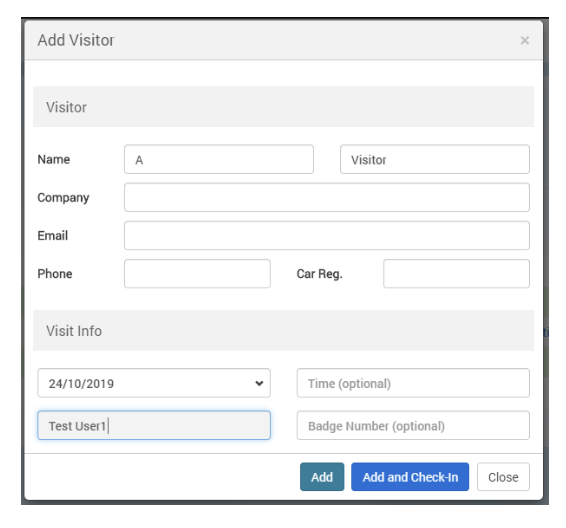
Clicking the ‘Add and Check-In’ button will automatically add the visitor and check them in at the same time.
When a visitor has not yet been checked in and a user clicks ‘Check-In’ on the Visitor Report, the check-in pop up screen that appears will now allow the visitor and visit details to be edited and will also show a ‘Print’ button (if applicable), ‘Check-In’ and ‘Close’ buttons.

When clicking ‘Check-Out’ on the Visitor Report, the checkout pop up screen that appears will NOT allow the visitor and visit details to be edited and will show a ‘Check-Out’ and ‘Close’ button only.
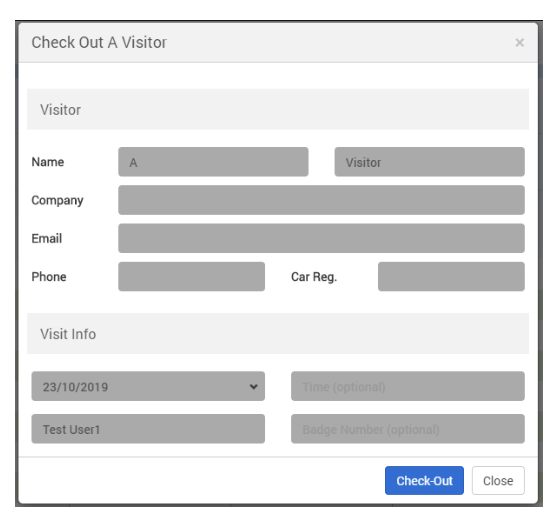
If you have visitor management enabled you will see these changes automatically or if you would like visitor management enabled please contact your account manager.
Fixes in release 56

-
Orphaned bookings report was showing bookings if the user who created the booking was deactivated but the host was not, now it will only display bookings when the host is deactivated.
-
Layout improvements on homepage for sites or buildings with long names.
-
In some circumstances an approval email was not being generated - this has been addressed
-
Booking confirmation email sometimes failing for weekly repeats.
Notification of technical change
In order to ensure that our Matrix Booking platform is continually evolving to meet security requirements and improvements, we will be making a change early in the new year to the way data is sent via the web browser. Whilst this section may not be applicable to most of the readers of this email we would urge you to please raise this with your internal IT teams to ensure that the change will not impact you. Currently, we use TLS 1.2 to send data and then for certain browsers and clients that do not support this we automatically reduce the security to 1.1 and 1.0. However, from February 2020 we will be ONLY USING TLS 1.2, therefore, you will need to ensure you are able to support this internally. Of course, we will send further reminders nearer to the time however if you could raise this with your IT teams now it would be greatly appreciated. If you have any further questions regarding this then please read the TLS FAQ where it is explained in slightly more technical details, or contact your account manager.
Reminder of all current module/product software versions
Should you wish to check if your version of software is up to date then please see the list below of the current versions available to customers:
-
Outlook add-in: v 2.7.7
-
Digital Room and Desk Signage: v 1.10
-
Floorplan Kiosk: v 1.3.0
-
Visitor Kiosk: v 2.0.2
-
Visitor Guestbook: v 2.0
-
Arrivals screen: v 1.3.0
-
Mobile app (iOS version): v 2.5.9
-
Mobile app (Android version): v 1.6.1
If you would like to inquire about upgrading your current versions then please raise a support ticket using the online portal or contact your account manager.
Supporting Information
View our
Finally, you are receiving this operational email because you are listed as an Administrator of Matrix Booking – if this is not the case or you do not wish to receive these updates, then please click the unsubscribe link below.
Regards,
Ian Jones
Head of Professional Services