This page describes how to resolve connectivity troubleshooting issues you may encounter.
If there’s an interruption to your network connection, your devices are designed to attempt to recover the connection. An interruption to your network will be displayed as a “connection lost” error message:
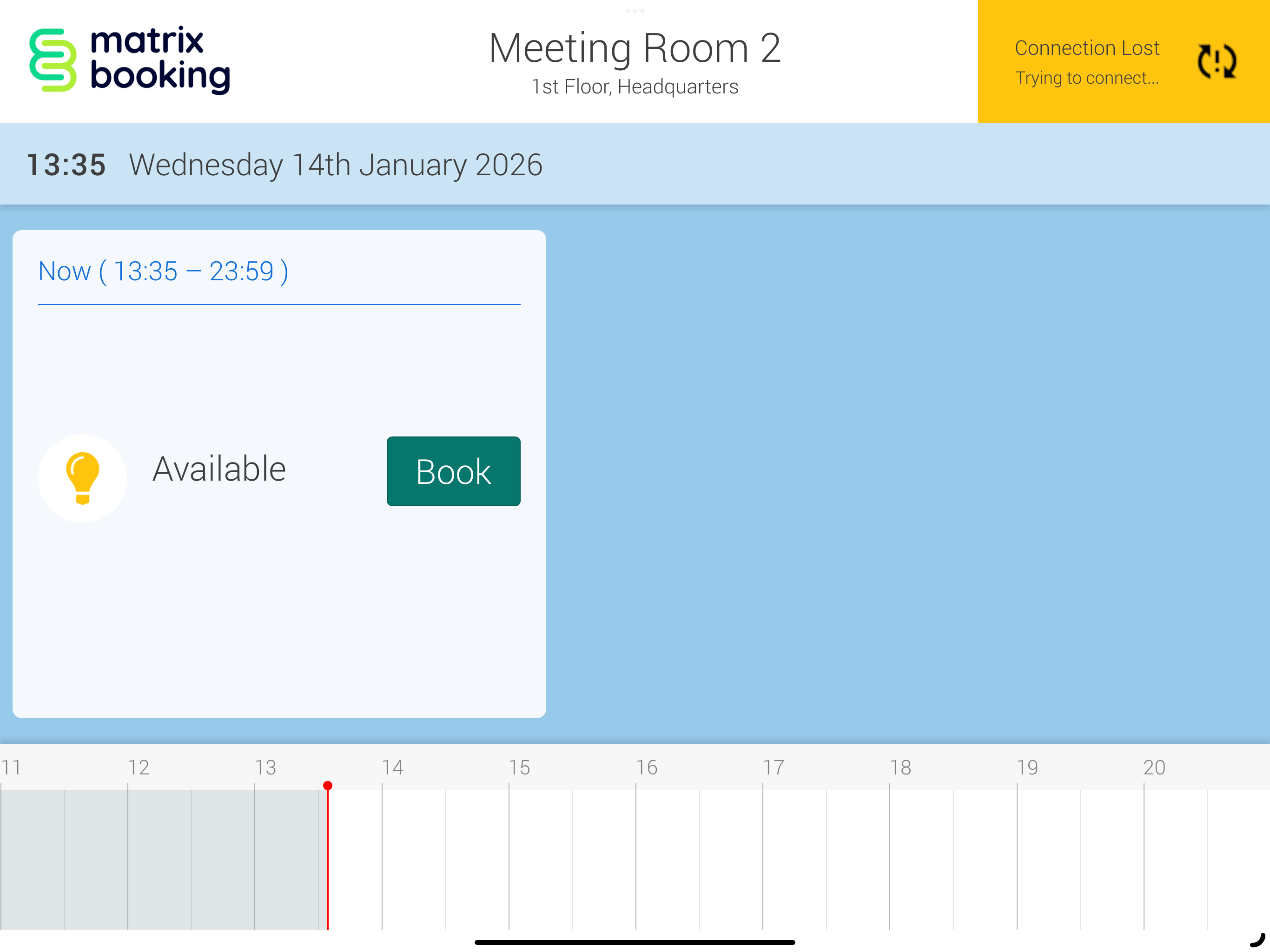
If you see this error message, the device either:
-
Has no network connection.
-
Is trying to log in with incorrect credentials.
-
Is trying to log in to a locked account.
Interrupted network
No network connection may indicate:
-
The network cable has been unplugged.
-
The Wi-Fi network is no longer available.
-
The Wi-Fi password may have expired.
Note: if you secure your devices using MAC addresses, ensure that the MAC address is in your list of approved endpoints.
Login credentials
Incorrect credentials may indicate that:
-
Someone has reset the password to your signage account, but the device is trying to log in with old (locally stored) details.
-
The signage account is locked. If someone has entered the credentials incorrectly 5 times consecutively, the account will be locked and will need unlocking by an administrator.
Notes:
-
If your network connectivity issues continue, raise a Signage app support ticket.
-
If you’re using Matrix Booking’s mobile device management (MDM), the amount of troubleshooting you can do will be limited. To remove the device from kiosk mode that locks our app to the front page, see our exit kiosk mode guidance.