Problem / Question
-
How do I make a room need approval?
-
How do I make someone be a room approver?
-
How do I get notifications / emails that a room needs approving?
-
Where can I see all the room or desk requests that I need to approve?
Solution / Answer
There are 3 key steps to set up approvals:
-
Set up Approvals in the Settings tab of the location or resource.
-
Assign a location manager (or location administrator) – the approver.
-
Optional: the location manager or location administrator may want to set up notifications for the resources that need to be approved.
Set up Approvals settings
Assign a location manager
To assign a location manager to a location:
-
If you haven’t already:
-
Select Admin in the navigation bar.
-
Select Location managers under the Location Settings section in the side menu.
-
Select + Add manager. The Add location manager pop-up will appear
-
Begin to enter the specific location they are going to be a manager of into the Location text box. A dropdown will appear.
-
Select the location.
-
Begin to enter the name of the person in the Who text box. A dropdown will appear.
-
Select the manager’s name.
-
Select Add.
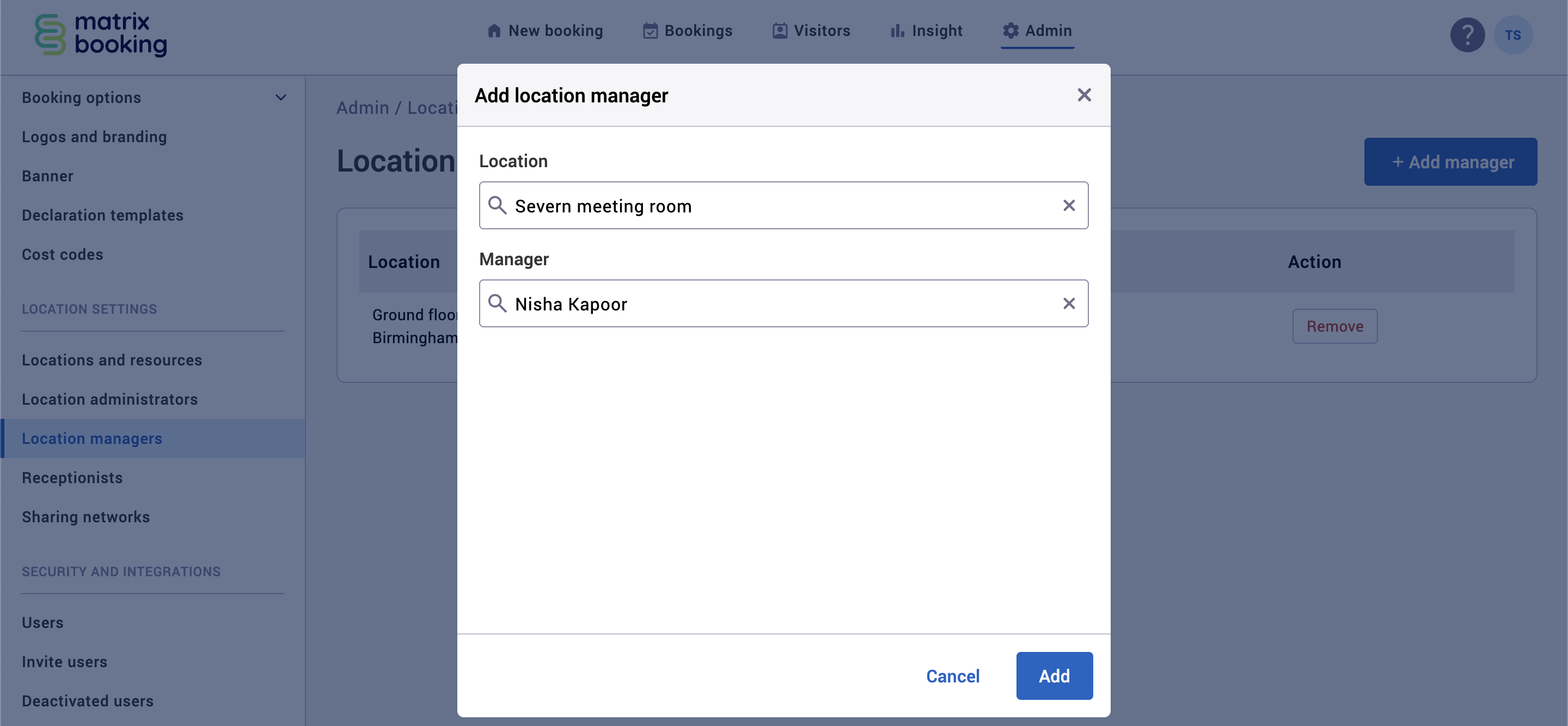
-
Select Remove to remove a location manager.
Optional: set up notifications
To set up email notifications for resources or locations:
-
Select the User profile dropdown (your initials).
-
Select Email notifications. The Email notifications screen will appear.
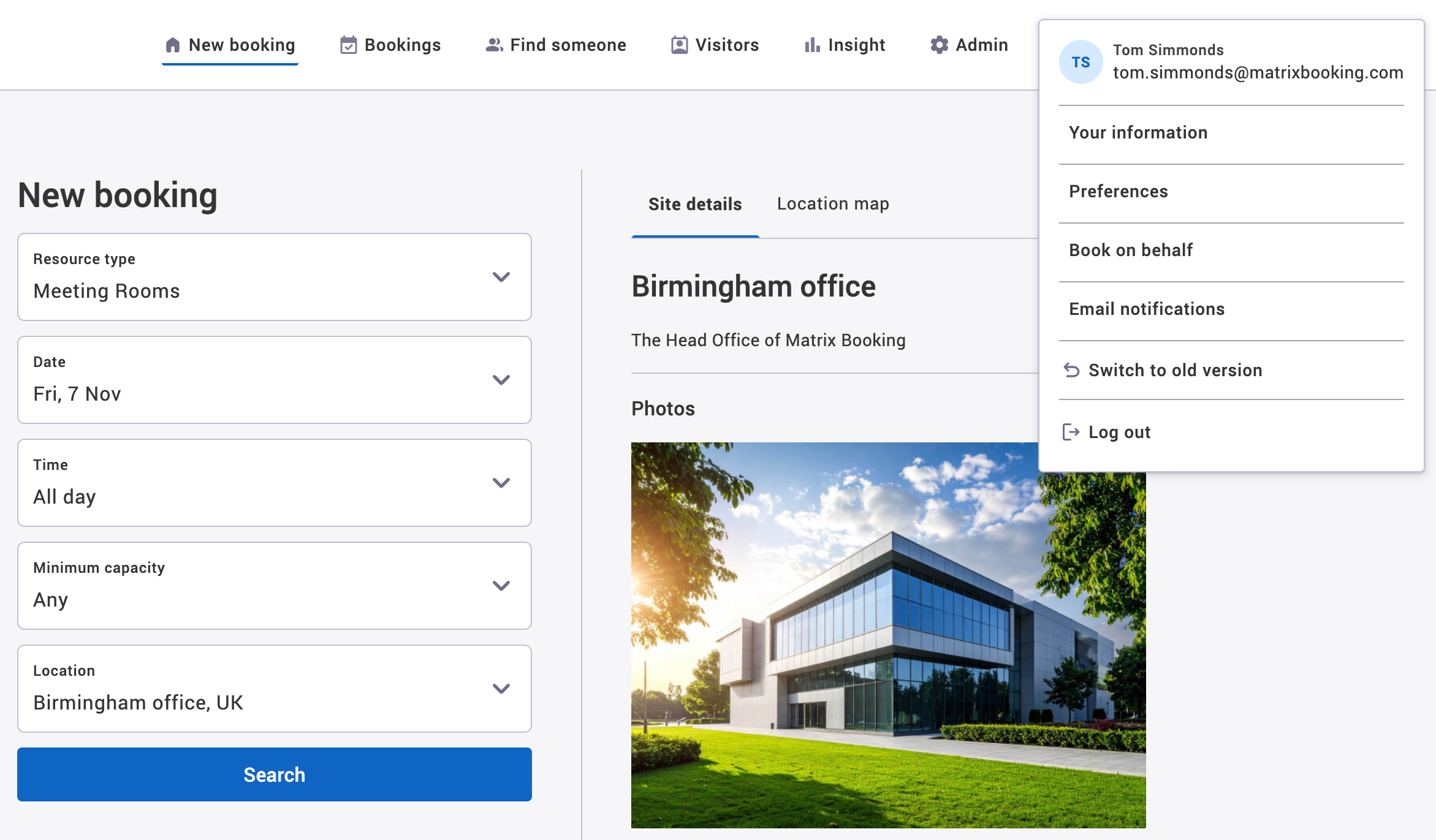
-
Select + Add. The Add email notification dialog will appear.
-
Begin to enter the location you want to be notified about in the Location search bar.
-
Select your location from the dropdown.
-
Select either All resource types (default) or 1 of the resources available in that location from the Resource type dropdown.
-
Select 1 of the following from the Notify me when a dropdown:
-
Booking is made, needs approval, or is cancelled
-
Booking needs to be approved
-
Request has been made for something additional
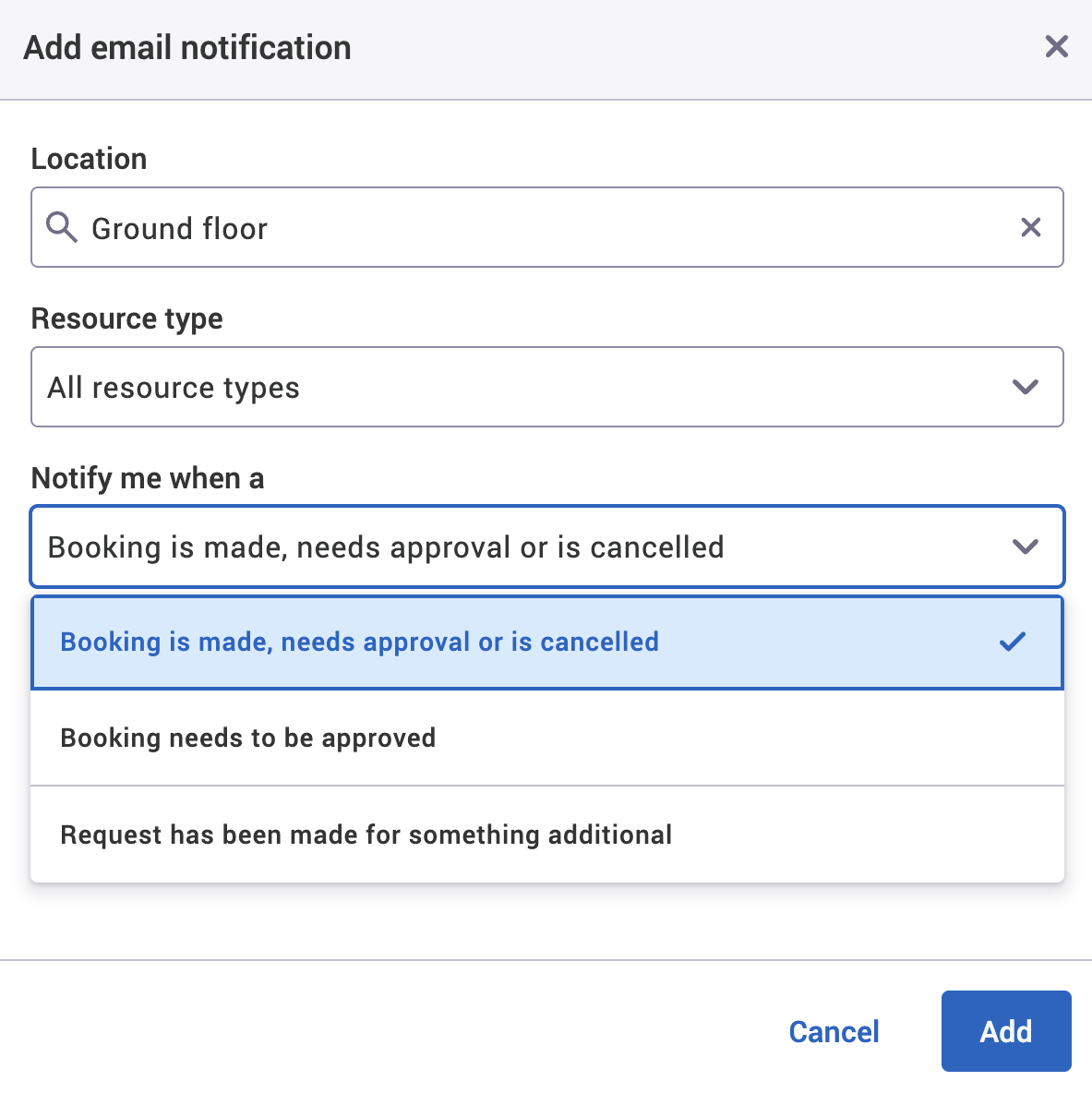
-
-
Select either of the following and the dialog will close to return you to the Locations and resources hierarchy:
-
Add to add this email notification.
-
Close to discard it.
-
-
The new email notification will appear in the Email notifications screen.
-
To delete this email notification, select Remove.
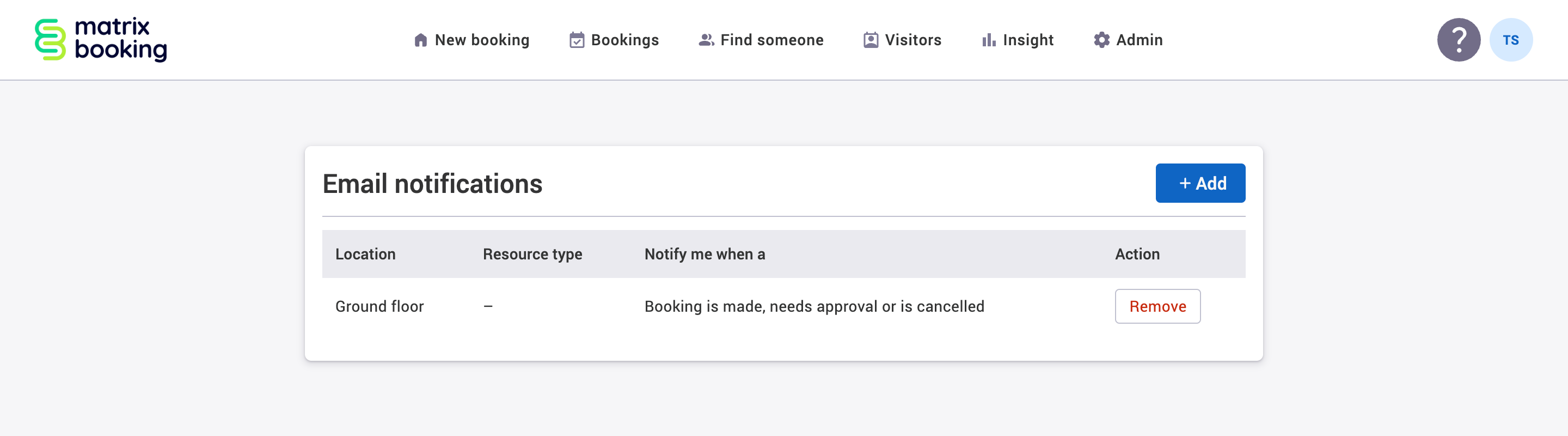
Approve a booking
To approve a booking in the All bookings tab depends on the view you’ve selected:
-
For the List view, select Approve next to your chosen booking (see image below). The Approve booking pop-up will appear.
-
For the Table or Schedule views, select the vertical three-dots icon to open the more options menu.
-
Select Approve. The Approve booking pop-up will appear.
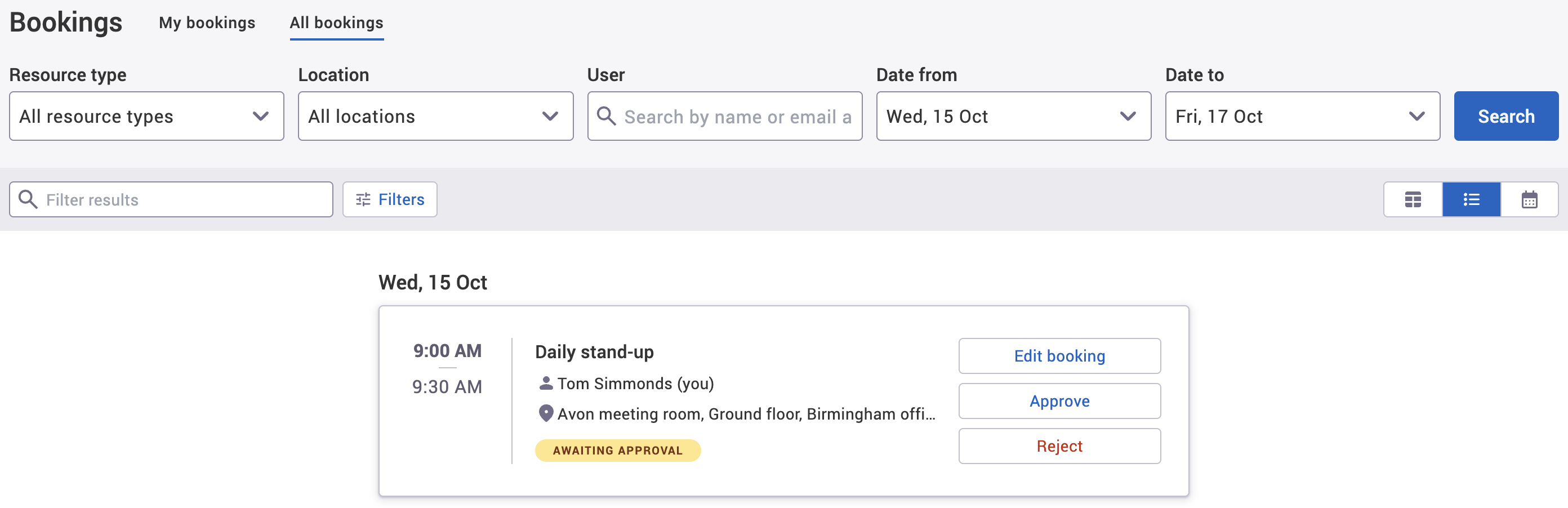
-
Select either of the following and the pop-up will close to return you to the Bookings screen:
-
Select Approve booking to approve the booking.
-
Select Close to not continue to approve the booking.
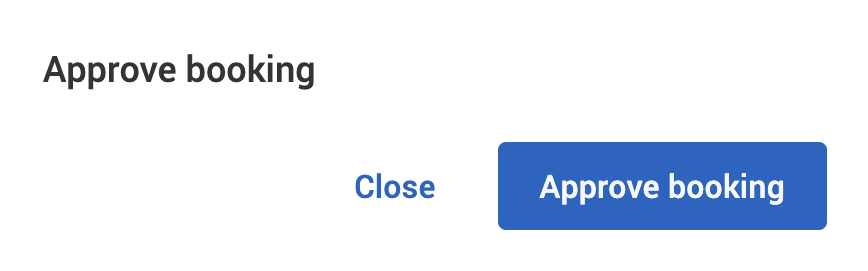
-