Problem / Question
-
Why has my Microsoft Entra ID integration stopped working?
-
My Microsoft Entra ID integration has stopped working. What do I do?
Solution / Answer
Your client secret value most likely needs to be updated.
To update the client secret value for our Microsoft Entra ID integration in the Matrix Booking web app:
-
Ask your IT team to get a new client secret value from Microsoft’s Azure Portal.
-
Log in to Matrix Booking as an administrator.
-
Select Admin in the navigation bar.
-
Select Login Methods under Security & Integrations section in the side menu. The Login Methods screen will appear.
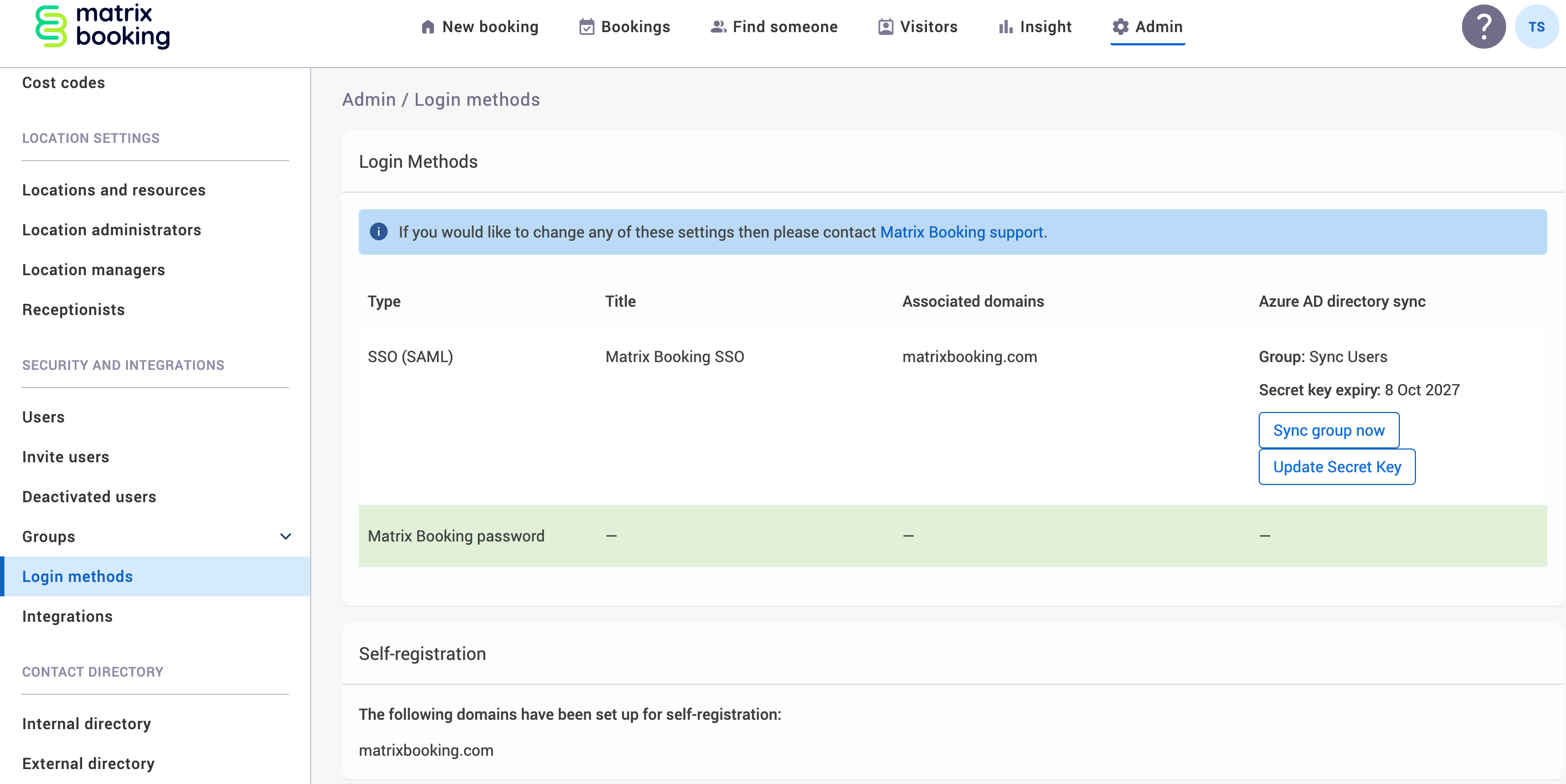
-
Select Update Secret Key. The Update Secret Key dialog will appear.
-
In the Secret Key text box, enter your new client secret value that your IT team got from Microsoft’s Azure Portal.
-
Select Update. This should close the dialog automatically.
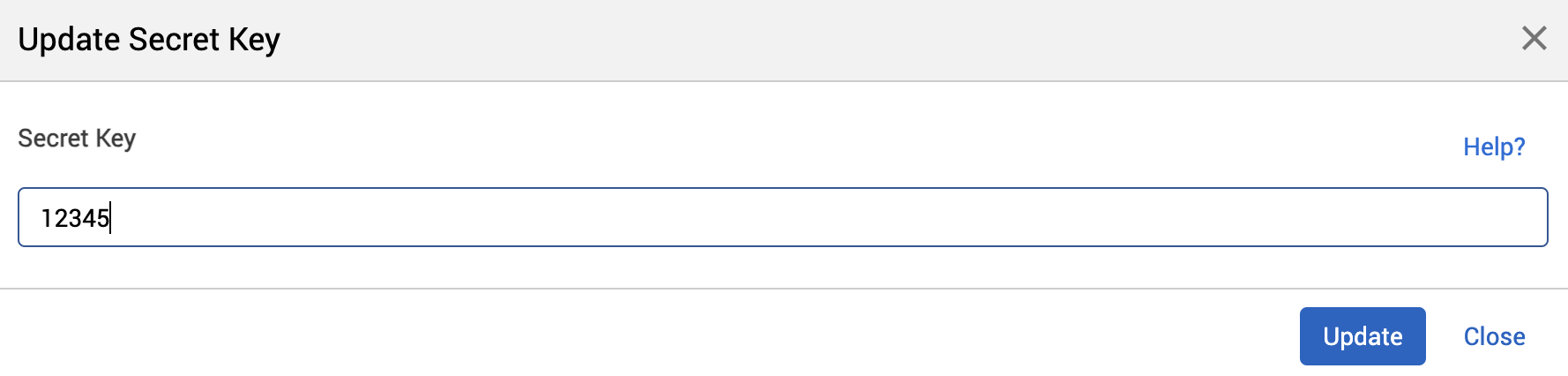
-
If the dialog doesn’t close and the Invalid secret key error message appears, check with your IT team that the value has been entered correctly.
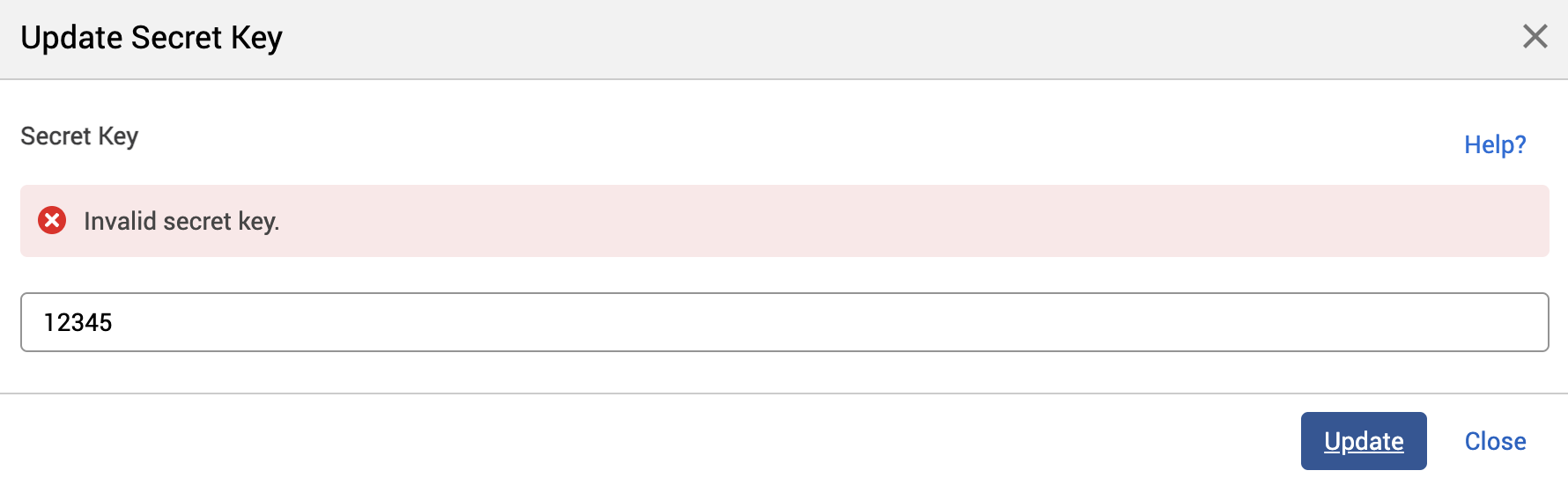
-
If the error keeps occurring, raise a support ticket.