Calendar and Schedule views redesign
The Calendar view and Schedule view have been redesigned in the new version of Matrix Booking. To change the time in the new version, use what you you would normally use to scroll a page.
This page reflects the Calendar view in our current version of Matrix Booking only.
Problem / Question
How do I change the time intervals in the Calendar view of the Booking selection screen?
Solution / Answer
To change the Calendar view time intervals:
-
Either:
-
Select My Bookings.
-
Select All Bookings (if you have this option).
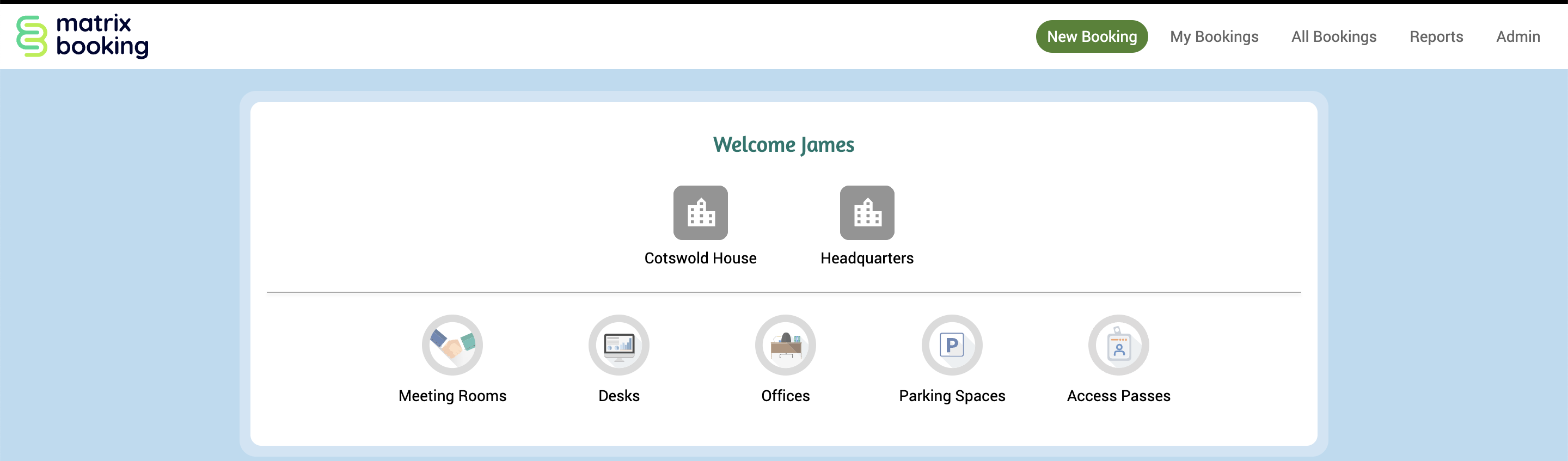
-
Once you’re at the Booking selection screen, select the View as calendar 🗓️ button.
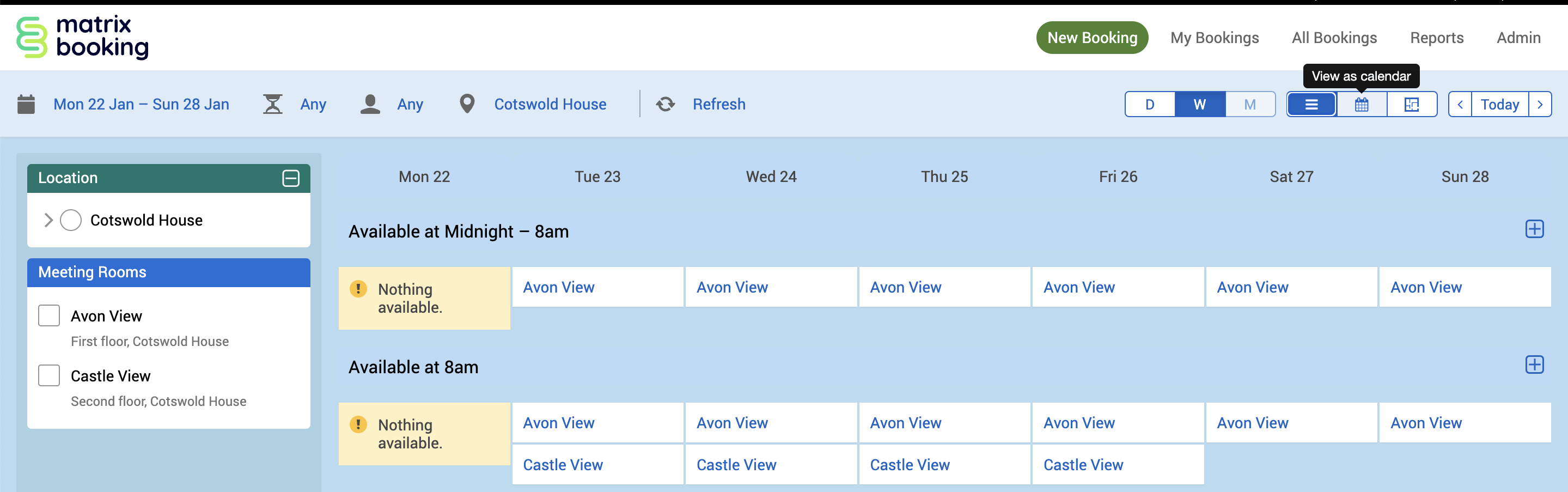
-
In the Calendar view screen, the + and – buttons will appear in the bottom right-hand corner of the calendar area when you’re in the area.
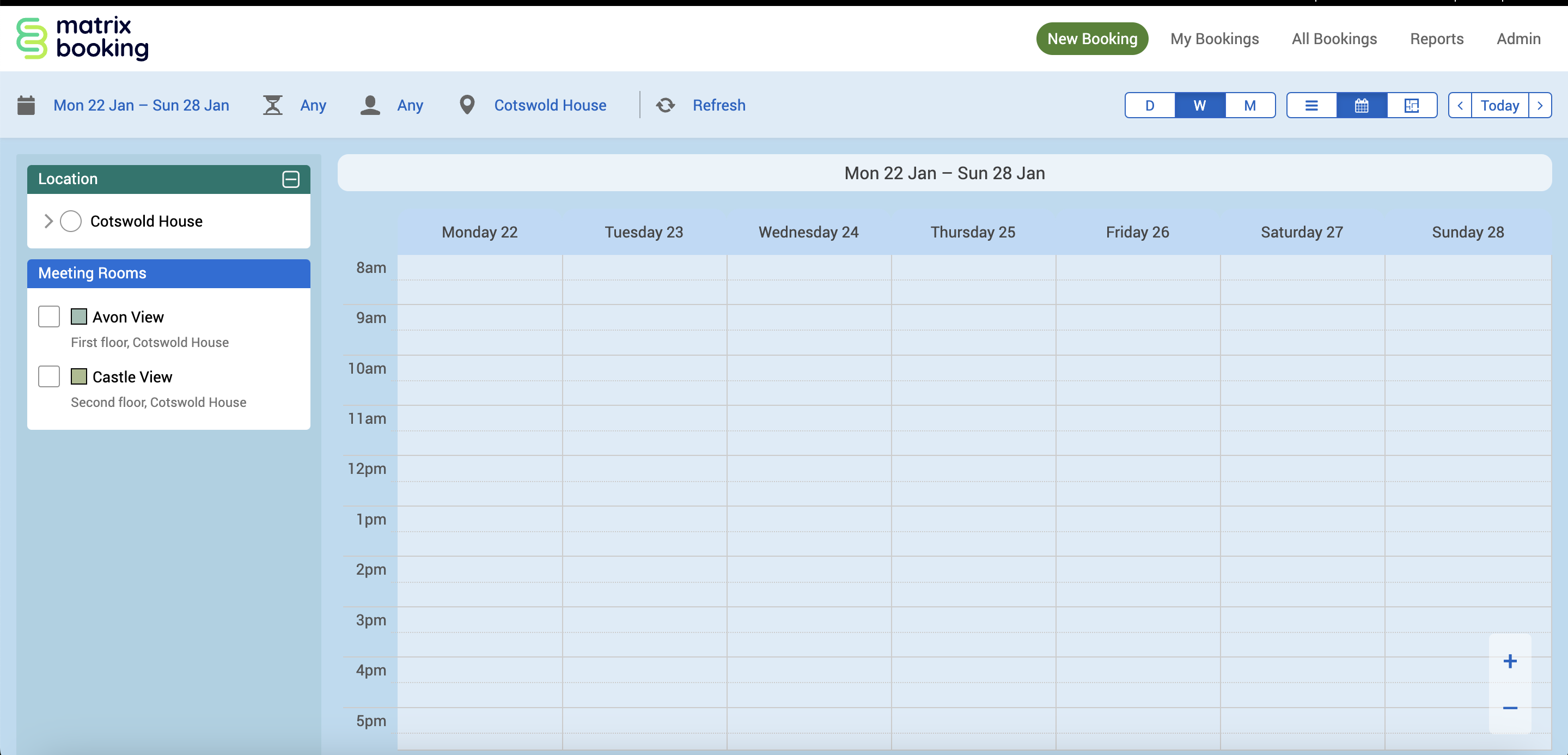
-
Select the + button to zoom in on the calendar. The time intervals will go down to a minimum of 5 minute intervals.

-
Select the - button to zoom out of the calendar. The time intervals will go up to a maximum of 1 hour intervals.
